Figure 5-2 nt performance monitor syntax – HP UX B6941-90001 User Manual
Page 255
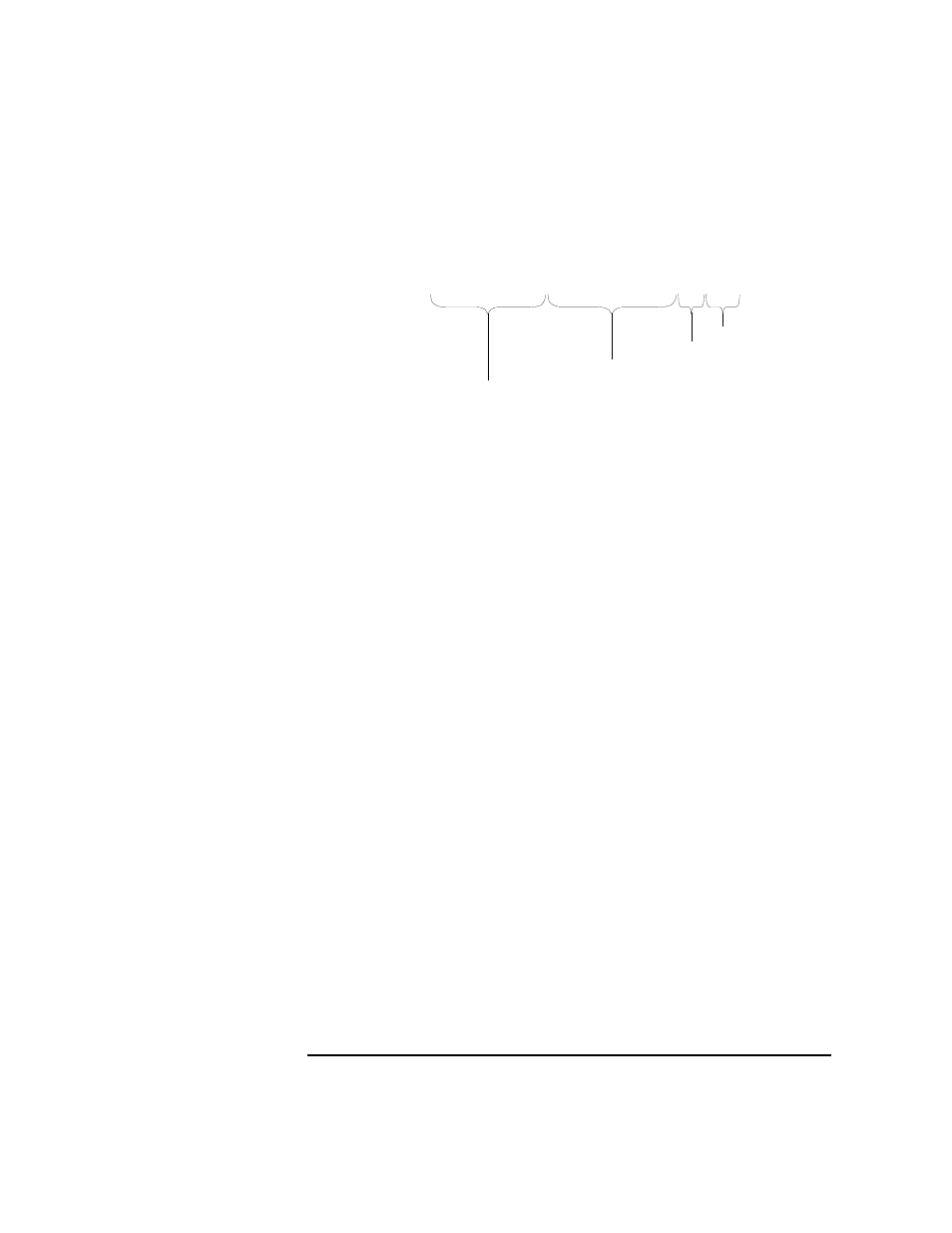
Chapter 5
255
Configuring ITO
Preconfigured Elements
Figure 5-2
NT Performance Monitor Syntax
The language for the command may be either in English, or in the local
language defined for the Windows NT system where the template will be
used. English should be used if the template is intended for use in more
than one system with different languages.
Object and Counter
❏ These values are fixed labels that can be found for each object you
want to monitor by using the NT Performance Monitor (found in the
NT Tools group).
❏ These labels are not case-sensitive, but must include any spaces as
shown in Figure 5-2 on page 255. In this example,
LogicalDisk
,
logicaldisk
, or
LOGICALDISK
will work correctly, but
Logical
Disk
will not.
❏ If you omit the % sign from the counter label, the monitor returns the
raw value instead of the percentage.
Parent Instance and Instance
❏ These values vary according to what is being monitored. The example
in Figure 5-2 on page 255 shows
0
, (in this case, the SCSI port) and
C:
(in this case, the drive letter). Valid values can be found using NT
Performance Monitor (found in the NT Tools group). Parent instance
and instance of the example will appear as
0==>C
in the Performance
Monitor.
❏ These fields may also be filled with a question mark (
?
), which will
allow the string to match any valid value. If the example in Figure 5-2
on page 255, were modified to look like this:
NTPerfMon\\LogicalDisk\\% Free Space\\? \\C:
the
template will match the C: drive regardless of which SCSI port it is
associated with.
NTPerfMon\\
LogicalDisk\\% Free Space\\0\\C:
Object
Counter
Parent Instance
Instance
