Language support on managed nodes, Language of messages on managed nodes, Fileset requirements on managed nodes – HP UX B6941-90001 User Manual
Page 338
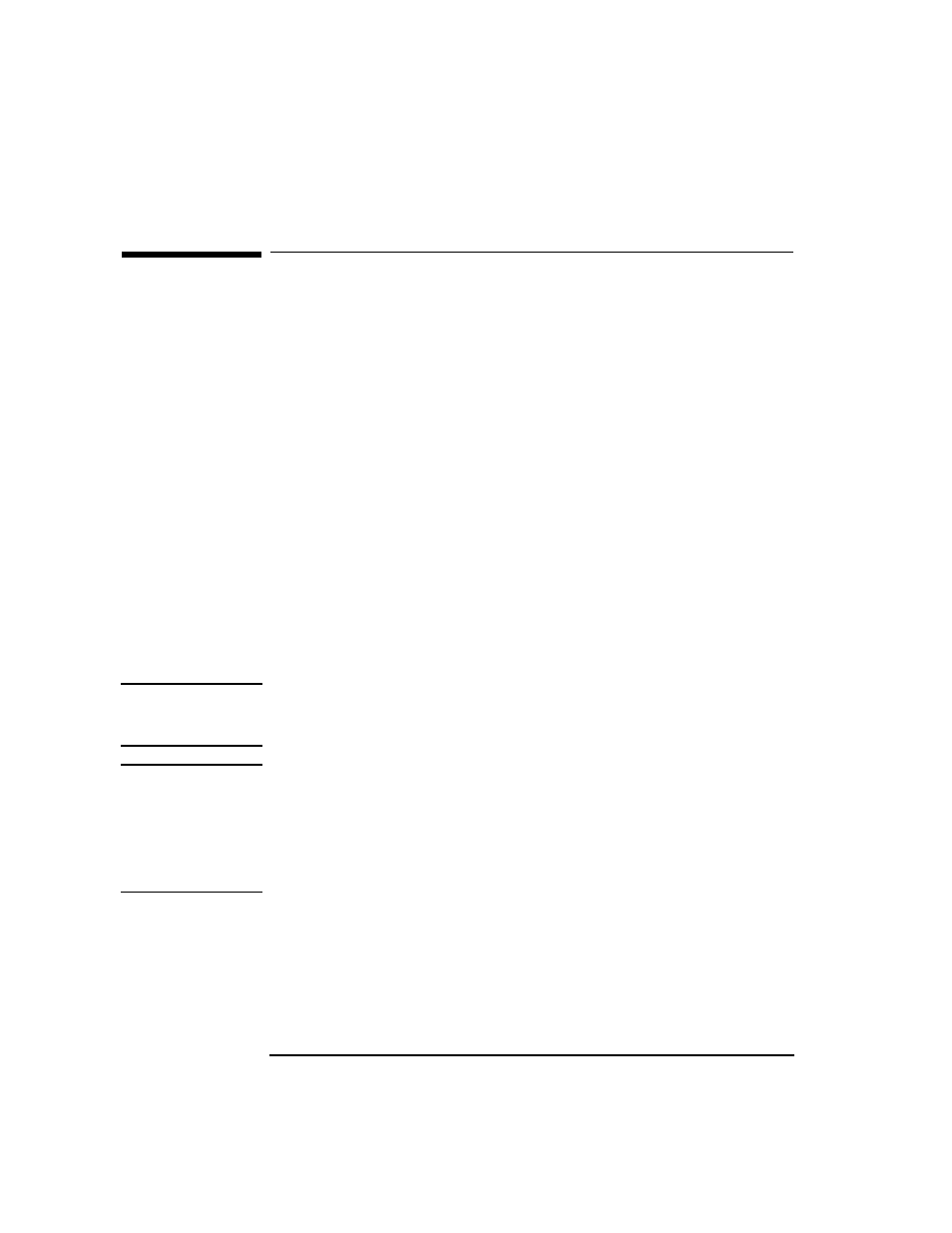
338
Chapter 8
ITO Language Support
Language Support on Managed Nodes
Language Support on Managed Nodes
Language of Messages on Managed Nodes
ITO managed-node processes determine the language of their messages
by the locale that is set. Therefore, if you want these processes to
generate, for example, Japanese messages, you must make sure that the
locale, and therefore LANG, is set appropriately before
opcagt -start
is called.
The locale for the ITO agents is set in the system startup script, for
example
/etc/rc.config.d/opcagt
on HP-UX 10.x and 11.x. Set
START_LANG
to the locale you want the ITO agent to start in and restart
your agents.
See Chapter 3, “File Tree Layouts on the Managed-Node Platforms,” for
the location of the system resource files adapted by ITO on all supported
agent platforms.
See Table 8-5 on page 341 for LANG settings supported on English
managed nodes, and Table 8-6 on page 343 for LANG settings supported
on Japanese managed nodes.
NOTE
Windows NT, DEC Alpha NT, Novell NetWare, and OS/2 managed nodes
use the NT System Language. A LANG environment variable is not
available.
NOTE
HP-UX, AIX, Solaris, Digital UNIX, and Windows NT (Intel-based) are
supported in Japanese and English environments.
MPE/iX, SGI IRIX, SCO OpenServer, SCO UnixWare, NCR UNIX SVR4,
Siemens Nixdorf SINIX, Sequent DYNIX/ptx, Olivetti UNIX, Pyramid
DataCenter/OSx, OS/2, and Windows NT on DEC Alpha are only
supported in the English environment.
Fileset Requirements on Managed Nodes
Some operating systems must have a specific fileset installed for code-set
conversion. See “Managed Node Requirements” on page 29 for software
requirements on all managed node platforms.
