Directories on managed nodes – HP UX B6941-90001 User Manual
Page 310
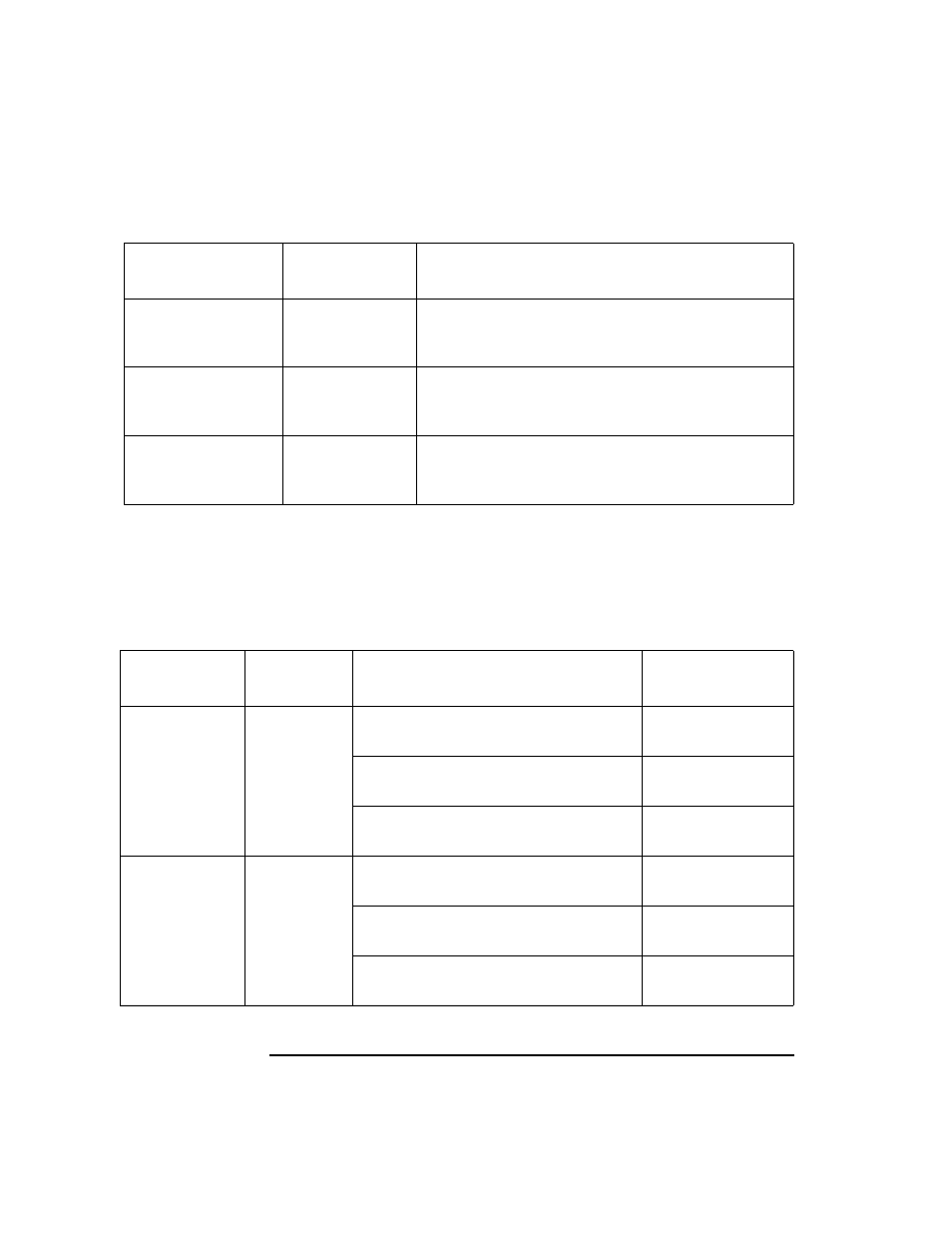
310
Chapter 6
Installing/Updating the ITO Configuration on the Managed Nodes
Configuration Installation/Update on Managed Nodes
The binaries are located in the temporary directories only during the
distribution phase. When distribution is completed, the local ITO action
and monitor agents are stopped, the binaries moved/copied to their final
destination, and the ITO action and monitor agents restarted.
Table 6-3
Target Directories for Distributed Scripts and Programs on
Managed Nodes
Siemens Nixdorf
SINIX
/var/opt/OV/tmp/OpC/bin/actions
/var/opt/OV/tmp/OpC/bin/cmds
/var/opt/OV/tmp/OpC/bin/monitor
Silicon Graphics
IRIX
/var/opt/OV/tmp/OpC/bin/actions
/var/opt/OV/tmp/OpC/bin/cmds
/var/opt/OV/tmp/OpC/bin/monitor
Sun SPARCstation
Solaris
/var/opt/OV/tmp/OpC/bin/actions
/var/opt/OV/tmp/OpC/bin/cmds
/var/opt/OV/tmp/OpC/bin/monitor
Managed Node
Operating
System
Temporary Directory
Managed
Node
OS
Directory
Access Rights
DEC Alpha
AXP
Digital
UNIX
/var/opt/OV/bin/OpC/actions
rwxr — r —
(owner:root)
/var/opt/OV/bin/OpC/cmds
rwxr-xr-x
(owner:root)
/var/opt/OV/bin/OpC/monitor
rwxr — r —
(owner:root)
DEC Alpha
WindowsNT
/usr/OV/bin/OpC/alpha/actions
Administrator
(full access)
/usr/OV/bin/OpC/alpha/cmds
Administrator
(full access)
/usr/OV/bin/OpC/alpha/monitor
Administrator
(full access)
