How ito starts ito applications and broadcasts on – HP UX B6941-90001 User Manual
Page 327
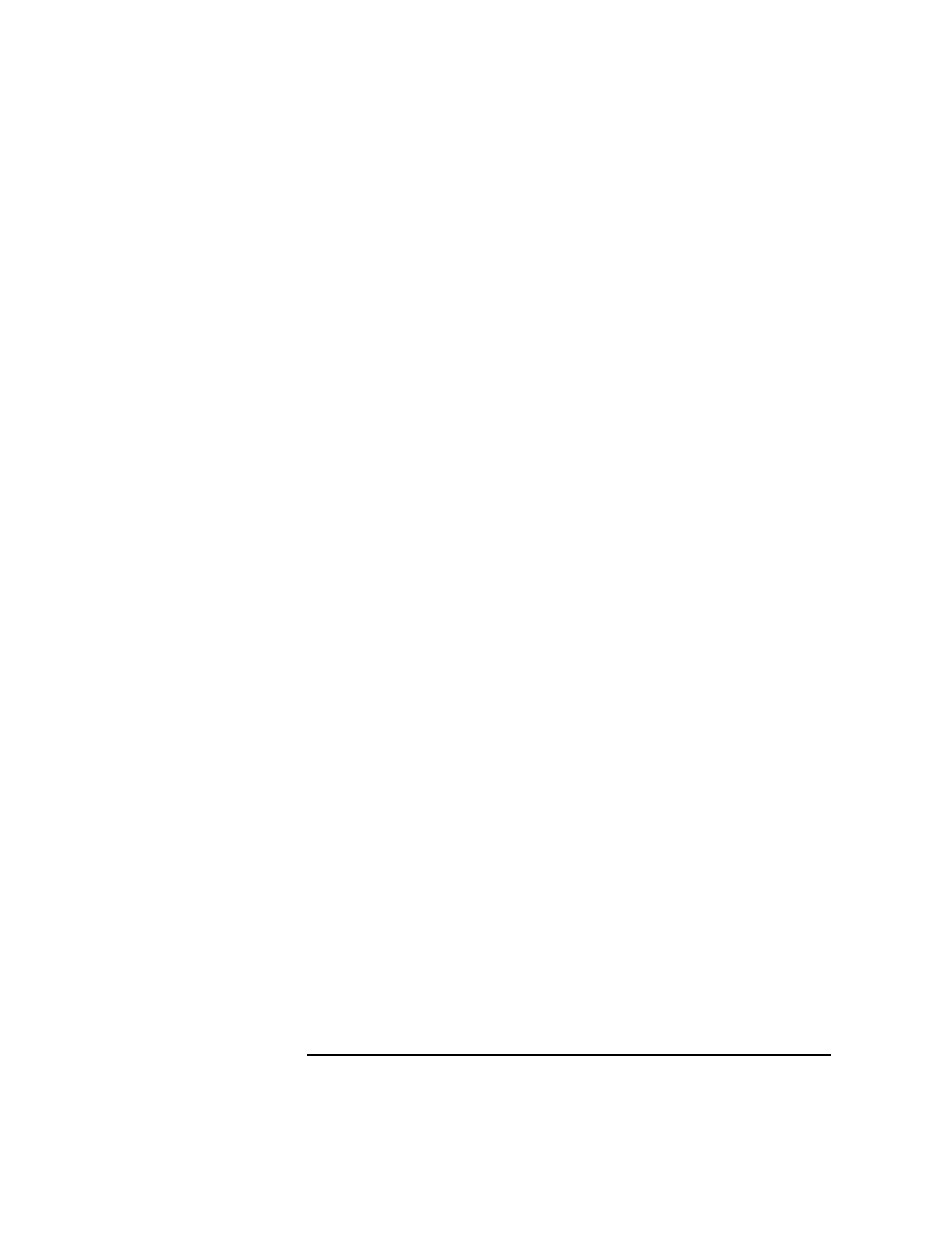
Chapter 7
327
Integrating Applications into ITO
Integrating Applications into ITO
Messages are intercepted before they are added to the ITO database and
before they are displayed in the ITO message browsers. For further
information, see the documentation available with the HP OpenView
IT/Operations Developer’s Toolkit.
How ITO Starts ITO Applications and
Broadcasts on Managed Nodes
Before the application or the broadcast command is started on the
managed node, the profile of the executing user is performed
programmatically. Note the following restrictions concerning user
profiles:
❏ Do not ask for specific user input in the profile. Instead, you can
provide an appropriate default value, to be returned only when
Return
is pressed.
For example, the following script for HP-UX 10.x produces an endless
loop if no valid answer is specified.
#!/usr/bin/sh
TERM=””
while [ -z ”${TERM}” ]
do
echo ”Type of terminal (hp|vt100): \c”
read TERM
if [ ”${TERM}” != ”hp” -a ”${TERM}” != ”vt100” ]
then
TERM=””
fi
done
The correct way to specify the default value is shown below. Note that
if no valid answer is specified, a default value is used.
#!/usr/bin/sh
echo ”Type of terminal (hp=default|vt100): \c”
read TERM
if [ ”${TERM}” != ”hp” -a ”${TERM}” != ”vt100” ]
then
TERM=hp
fi
❏ Command broadcast and startup of the following applications (none
of which require a separate terminal window) are done via the ITO
action agent:
• application configured as
Window (Output Only)
• application configured as
Window (Input/Output)
