Ems integration – HP UX B6941-90001 User Manual
Page 332
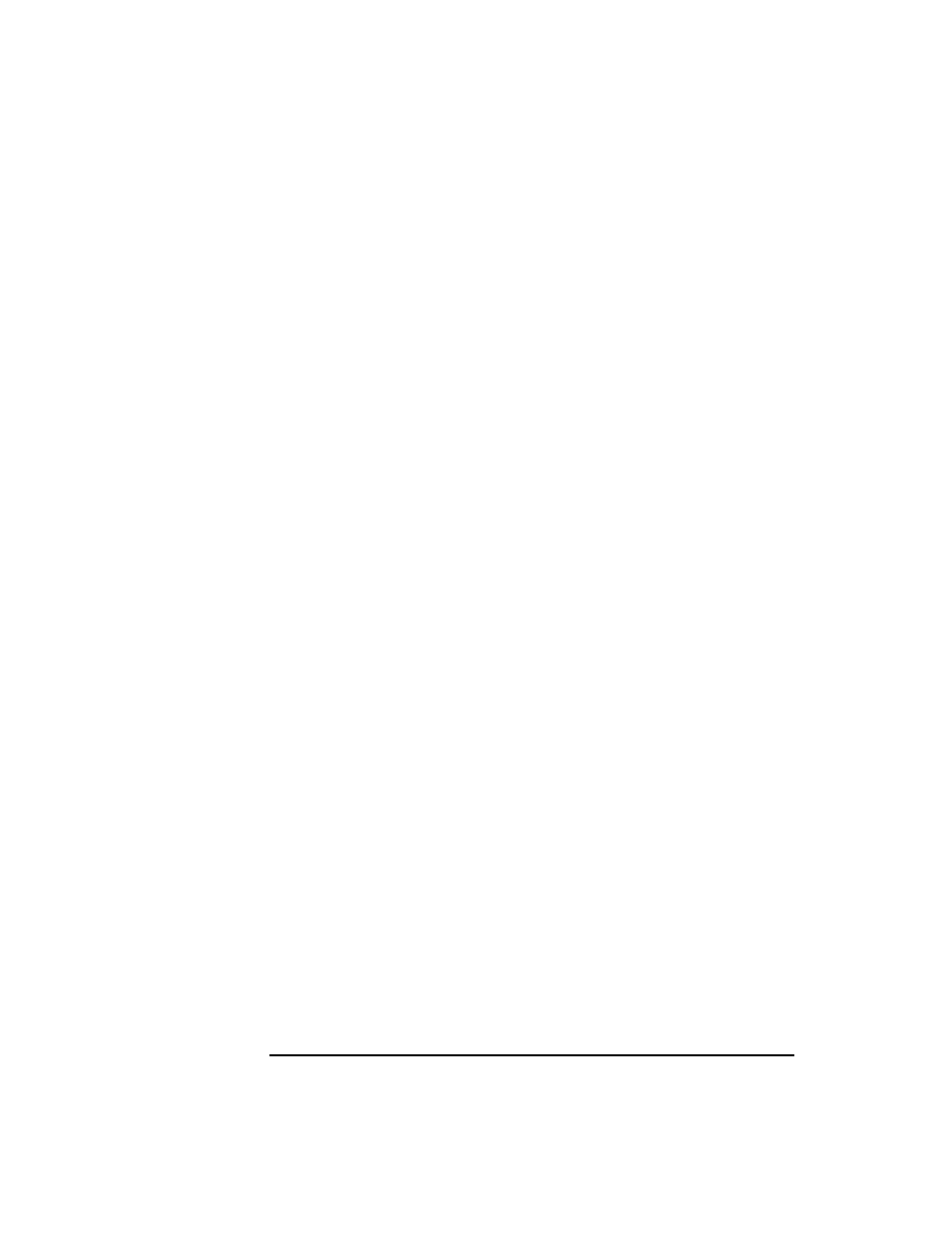
332
Chapter 7
Integrating Applications into ITO
Integrating Applications into ITO
EMS Integration
The Event Monitoring Service (EMS) provides a mechanism for
monitoring system resources on HP-UX and sending notifications about
these system resources when they change in an observable way. EMS has
been integrated into ITO so that it is possible to forward EMS
notifications to ITO via the opcmsg (3) API. EMS events complement the
range of ITO message sources in that they provide data which is not
immediately accessible to ITO; for example, monitors for the status of
peripheral components.
Monitoring requests for EMS are configured using the EMS GUI client
which is integrated into SAM, the HP-UX system administration tool. To
start the EMS GUI, start SAM, for example from the
ITO Application
Bank
window, and double-click on the
Resource Management
icon, then
on the
Event Monitoring Service
icon. opcmsg(3) has been
integrated into the EMS GUI and can be selected as a notification target
for EMS events.
EMS also provides preconfigured conditions for the
ITO Interface
Messages
template for use with ITO. The ITO-EMS template can be
downloaded from
http://software.hp.com
; click on
High
Availability
, then on
Event Monitoring Service Developer’s
Kit
. Download the tar file from the web page and follow the instructions
given in the
readme.ito
file.
EMS is available from DART and must be installed before you can use
the ITO-EMS templates. For more information about EMS, see the
documentation supplied with the EMS product. EMS is only supported
on HP Enterprise Servers running HP-UX 10.20 or 11.00.
