Ito gui problems and solutions on the management s – HP UX B6941-90001 User Manual
Page 396
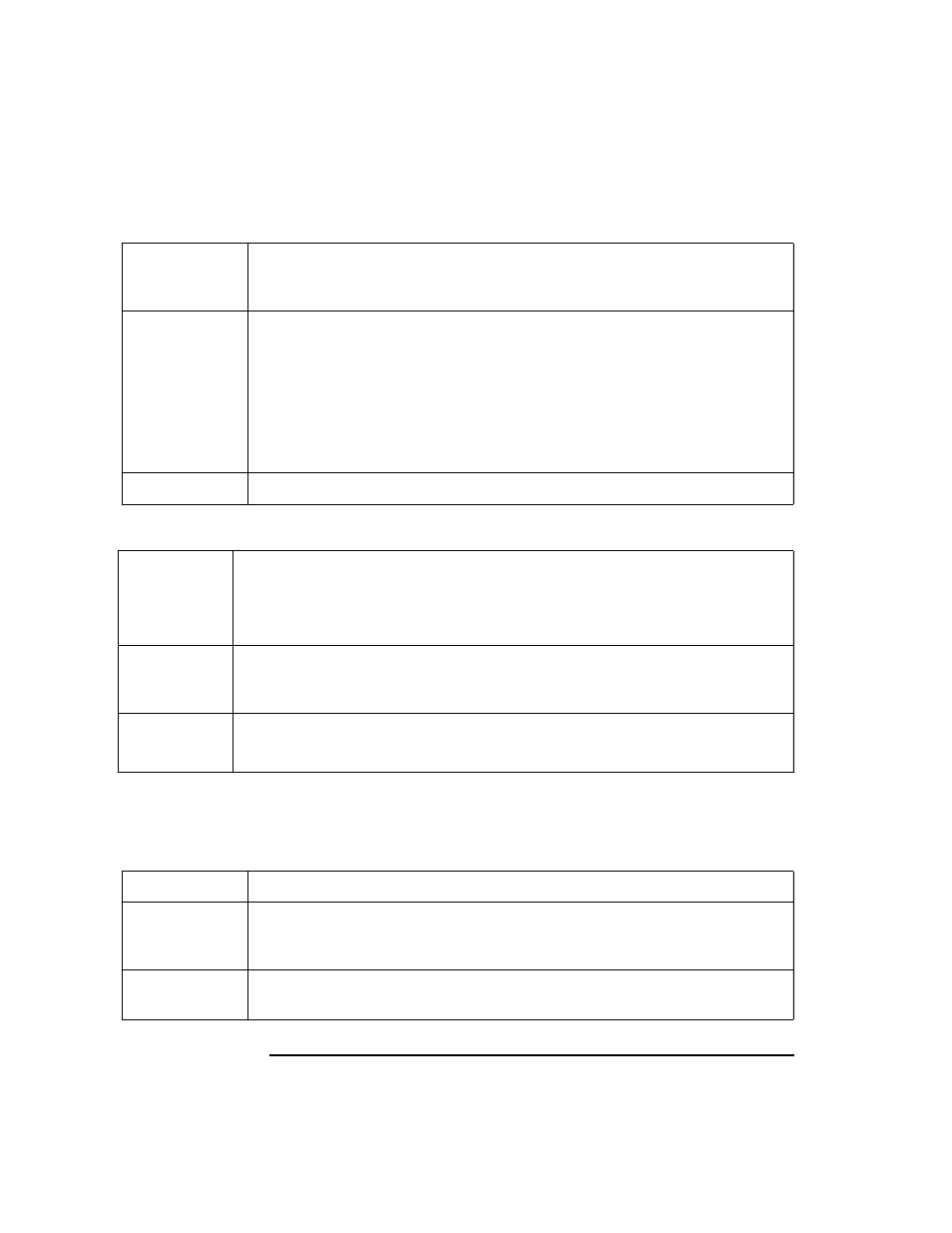
396
Chapter 10
Tuning, Troubleshooting, Security, and Maintenance
Troubleshooting: Specific Problems
ITO GUI Problems and Solutions on the Management
Server
Problem
Old (no longer interesting/valid) messages are sent to the external
trouble ticket system and/or external notification service when restarting
the ITO management server after a long down-time.
Description
The messages to be forwarded to the trouble external ticket system
and/or external notification service will be queued in
/var/opt/OV/share/tmp/OpC/mgmt_sv/ttnsq
queue file under
heavy system load or if one instance of the trouble ticket interface or
notification service interface is already running. If the ITO management
processes are stopped for a long time, the pending requests will be sent to
the appropriate external interface after ITO Manager is restarted even if
they are no longer of interest.
Solution
Erase ttnsq before starting the ITO management services again.
Problem
When starting the ITO administrator GUI, the HP OpenView Windows
(ovw) Root window is created, but the following error message is
immediately displayed:
ovw: Could not resolve hostname (
mgmt_server_host_name
) for licensing
Description
HP OpenView Windows (ovw) did not have permission to look up the name
of the management server in
/etc/hosts
(this is necessary for license
checking).
Solution
Make sure that
/etc/hosts
is readable for user opc_op:
chmod 444 /etc/hosts
Problem
ITO GUI aborts when using the HP OpenView copy and paste function.
Description
When copying HP OpenView objects from one submap to another using
the standard HP OpenView copy and paste functions, the ITO GUI
sometimes makes a core dump.
Solution
Install HP OpenView SNMP patch DFIX1271. Patches are available
from your Hewlett-Packard representative.
