Configuring dce nodes to use authenticated rpcs – HP UX B6941-90001 User Manual
Page 439
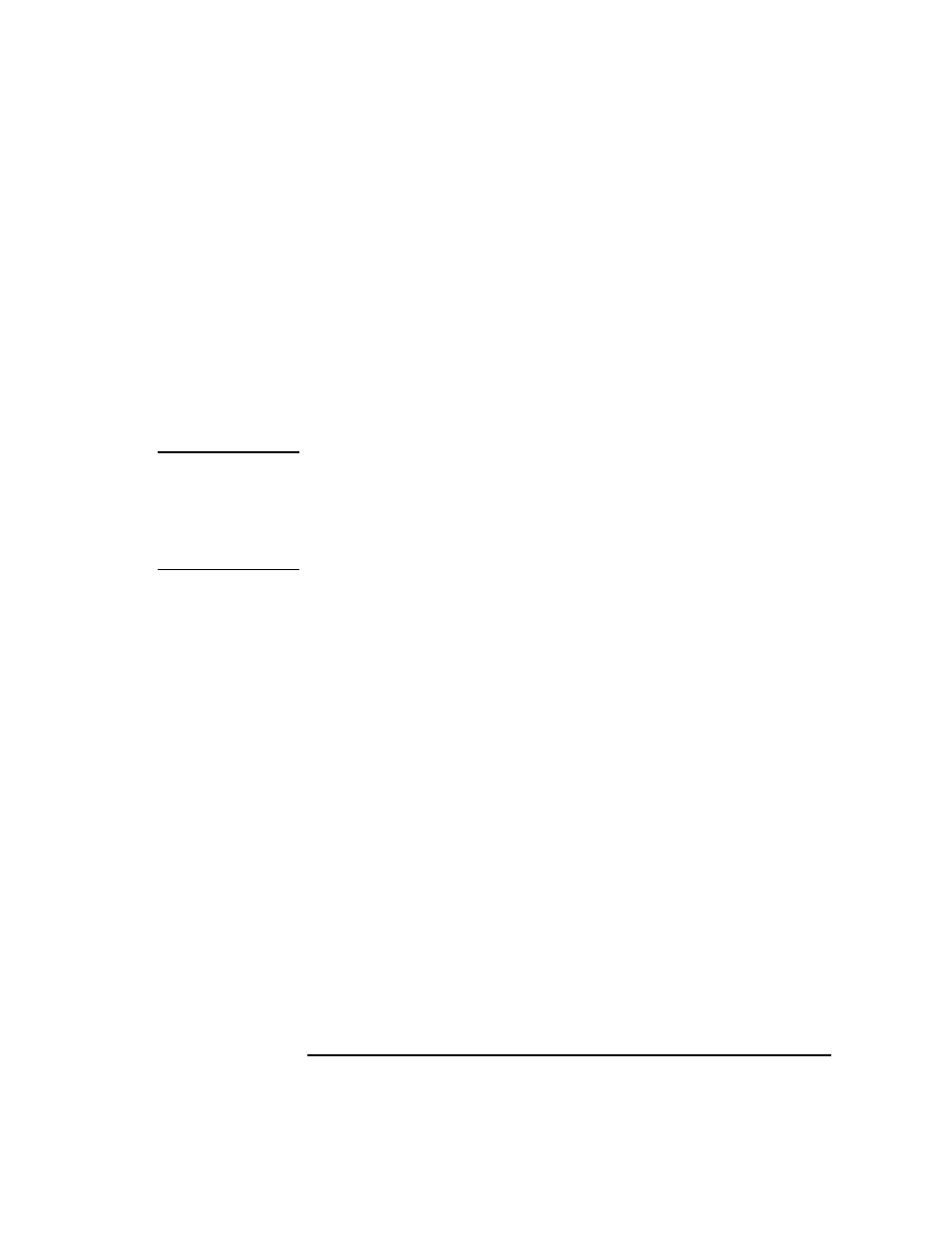
Chapter 10
439
Tuning, Troubleshooting, Security, and Maintenance
ITO Security
Configuring DCE Nodes to use Authenticated RPCs
The DCE names and accounts, required by ITO to use authenticated
RPCs, are set up by using
opc_sec_register_svr.sh
and
opc_sec_register.sh
. You need to run
opc_sec_register_svr.sh
once on the ITO management server and
opc_sec_register.sh
for
each managed node which requires the ITO accounts, and only after you
have configured the node (using
dce_config
) as part of a wider DCE
environment. The final step in the configuration process involves using
the ITO GUI to set the security level for the management server and
individual managed nodes.
NOTE
opc_sec_register_svr.sh
and
opc_sec_register.sh
require a
DCE login context to complete successfully. Before running
opc_sec_register_svr.sh
or
opc_sec_register.sh
you must log
into DCE as cell_admin, using the command
dce_login
. It is also
important to switch to UNIX user root before logging into DCE. This
applies to both the management server and the managed node.
To configure the ITO management server and managed nodes to use
authenticated RPCs, perform the following steps:
1. Ensure that each managed node and the management server are
members of a DCE cell as well as a DCE server system itself. To add a
node to a DCE cell, run the DCE utility
dce_config
locally on each
of the nodes to be added.
2. As UNIX user root, log in as the DCE user cell_admin, and execute
the following command:
dce_login cell_admin <
cell_admin password
>
This opens a new shell with a DCE login context:
3. Execute the following script as UNIX user root once on the
management server:
/opt/OV/bin/OpC/install/opc_sec_register_svr.sh -s
4. Subsequently, you have to run the script as user root and with a valid
DCE login context on each of the managed nodes that requires the
DCE authentication of RPCs. This may be done remotely from the
management server only if automatic password generation has been
disabled for the managed node:
/opt/OV/bin/OpC/install/opc_sec_register.sh <
node1
>\
<
node2
> ...
