HP UX B6941-90001 User Manual
Page 174
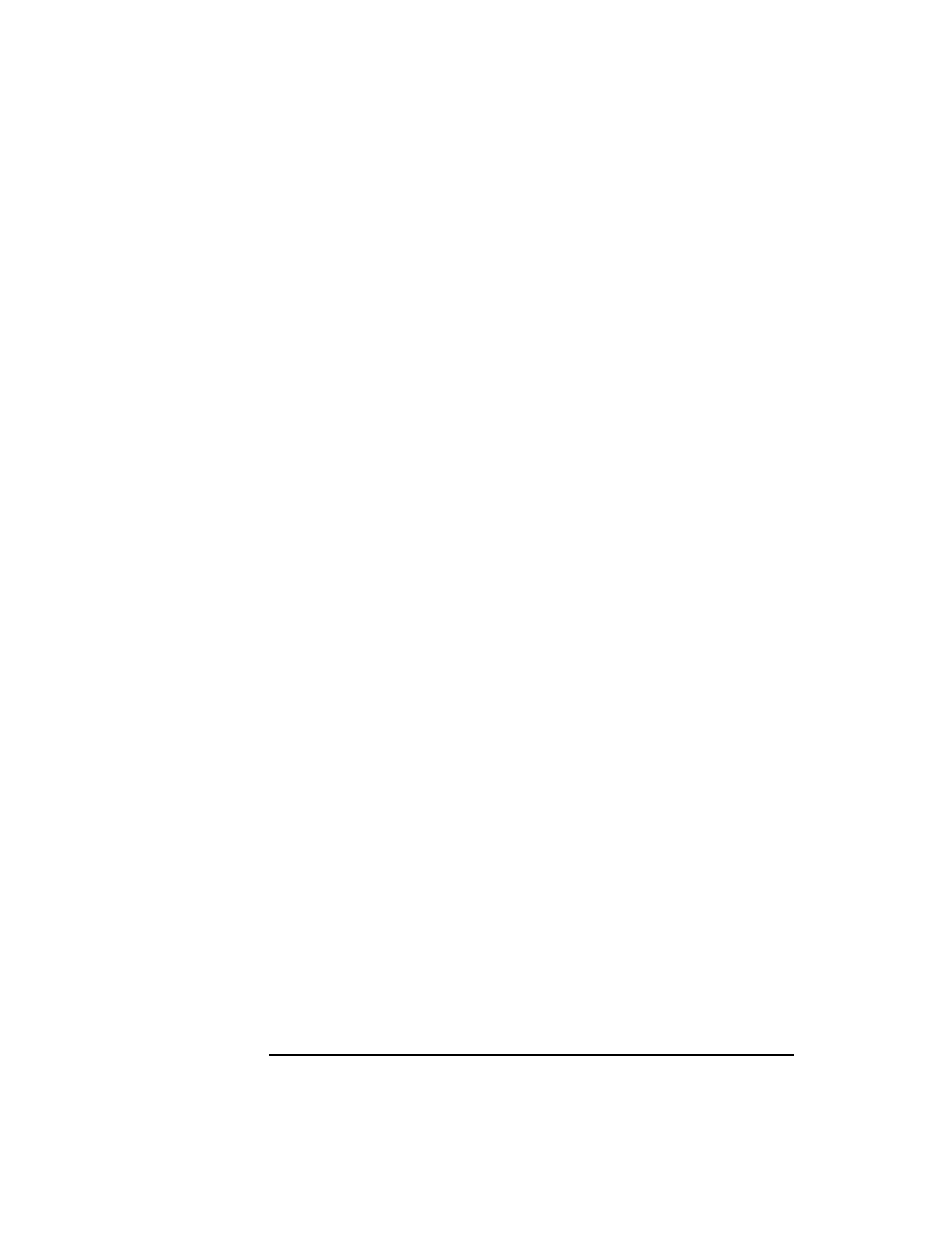
174
Chapter 4
Software Maintenance on Managed Nodes
De-installing ITO Software from Managed Nodes
DEC Alpha NT
c:\temp\inst.log
Digital UNIX (OSF/1)
/var/adm/smlogs/setld.log
HP-UX 10.x and 11.x
/var/adm/sw/swagent.log
and
/var/adm/sw/swremove.log
MPE/iX
No special logfile available.
NCR UNIX SVR4
/tmp/pkgrm.log
Novell NetWare
SYS:DEPOINST.ITO/ITOINST
on the NetWare depot server
Olivetti UNIX
/tmp/pkgrm.log
OS/2
No special logfile available.
Pyramid DataCenter/OSx
/tmp/pkgrm.log
SCO OpenServer
/usr/lib/custom/history
This is the same logfile for both
installation and removal
operations. Only one record is
written for each package.
SCO UnixWare
/tmp/pkgrm.log
Sequent DYNIX/ptx
/tmp/pkgrm.log
SGI IRIX
/tmp/inst.log
SINIX
/tmp/pkgrm.log
Solaris
/tmp/pkgrm.log
Windows NT
c:\temp\inst.log
3. Systems running MPE/iX 5.0 or earlier could experience a problem
using the
PURGEACCT
command, which leads to a possible
de-installation error. If this occurs, reboot the system and purge the
OVOPC
account manually.
Note that you can also manually de-install the ITO agent software which
is, however, only supported on selected managed node platforms. If you
want to de-install the ITO agent software from NFS-cluster clients, you
must use the command
opcdeactivate
, see the man page
opcactivate(1M). This is not necessary for the standard manual
de-installation.
