Table 5-4 ito user names and passwords – HP UX B6941-90001 User Manual
Page 196
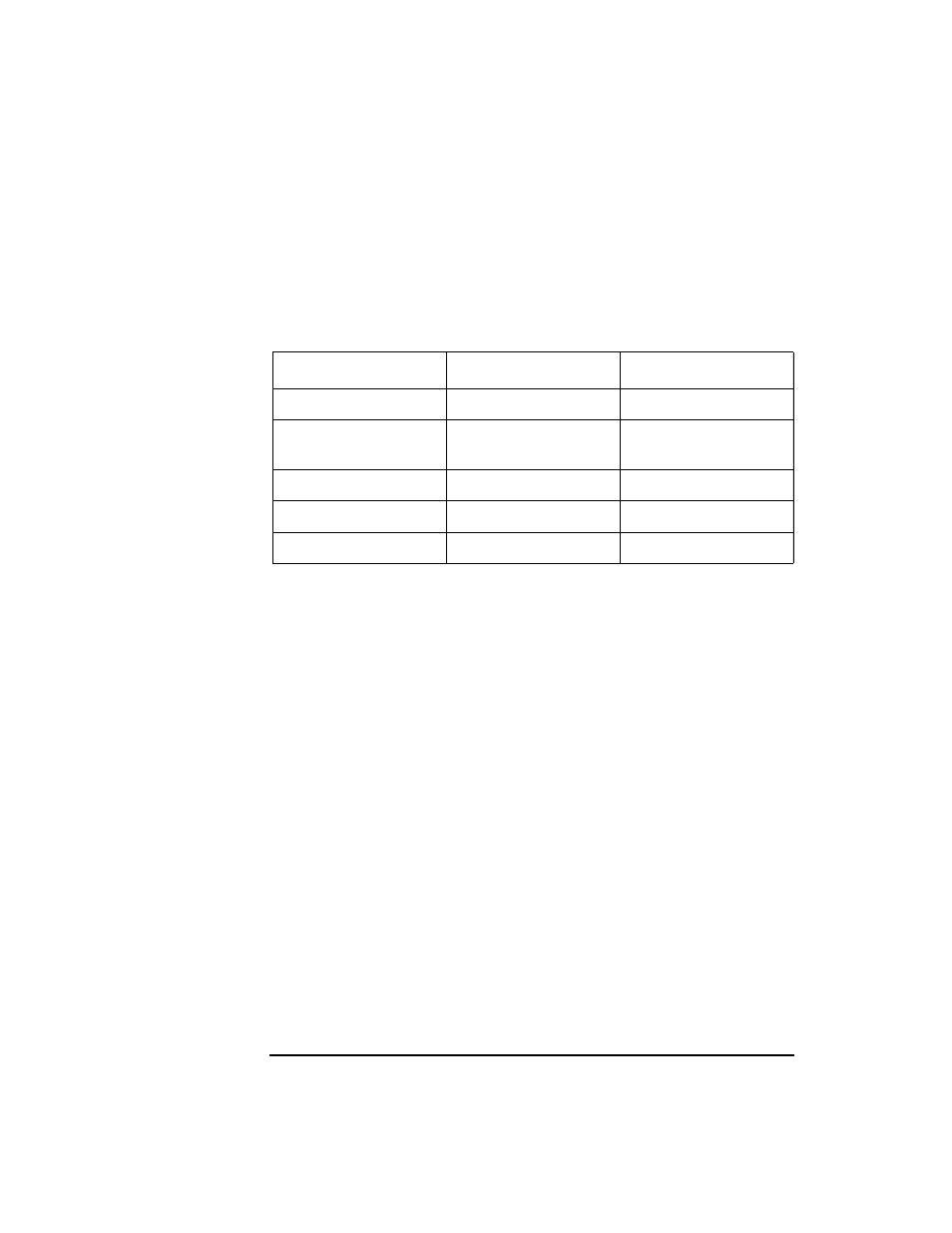
196
Chapter 5
Configuring ITO
Preconfigured Elements
Enter your user name and password in the
User Login
dialog box
which subsequently appears. See Table 5-4, “ITO User Names and
Passwords” for a list of default user names and passwords for all
preconfigured users.
Table 5-4
ITO User Names and Passwords
In the interests of security, set up a new password using the
Change
Password
window after logging in to ITO for the first time. The
administrator can also use the
Modify User
window to change the
password of each configured user.
On HP-UX systems running the HP VUE GUI, you can start the ITO
GUI by opening the
System_Admin
folder in the
Application
Manager
window and double-clicking the ITO GUI symbol. A short
introduction to ITO is also available by clicking the ITO symbol in the
System_Info
folder of the general toolbox. On HP-UX systems running
the HP CDE GUI, the ITO GUI icon is in the toplevel
Application
Manager
window. For information describing how to bypass the login
dialog box, see the
opc(1)
man page.
When a user starts an ITO operator GUI session, the working directory
is defined by environment variable
$OPC_HOME
(if set) or
$HOME
. If
neither
$OPC_HOME
nor
$HOME
is set, then
/tmp
is the default working
directory. For more information on access to files and file permissions in
ITO, see “File Access and Permissions” on page 451: for more
information on common ITO variables, see “Variables” on page 291.
Default User
Default User Name
Default Password
ITO administrator
opc_adm
OpC_adm
Template
Administrator
Configurable
Configurable
opc_op operator
opc_op
OpC_op
netop operator
netop
NeT_op
itop operator
itop
ItO_op
