HP UX B6941-90001 User Manual
Page 432
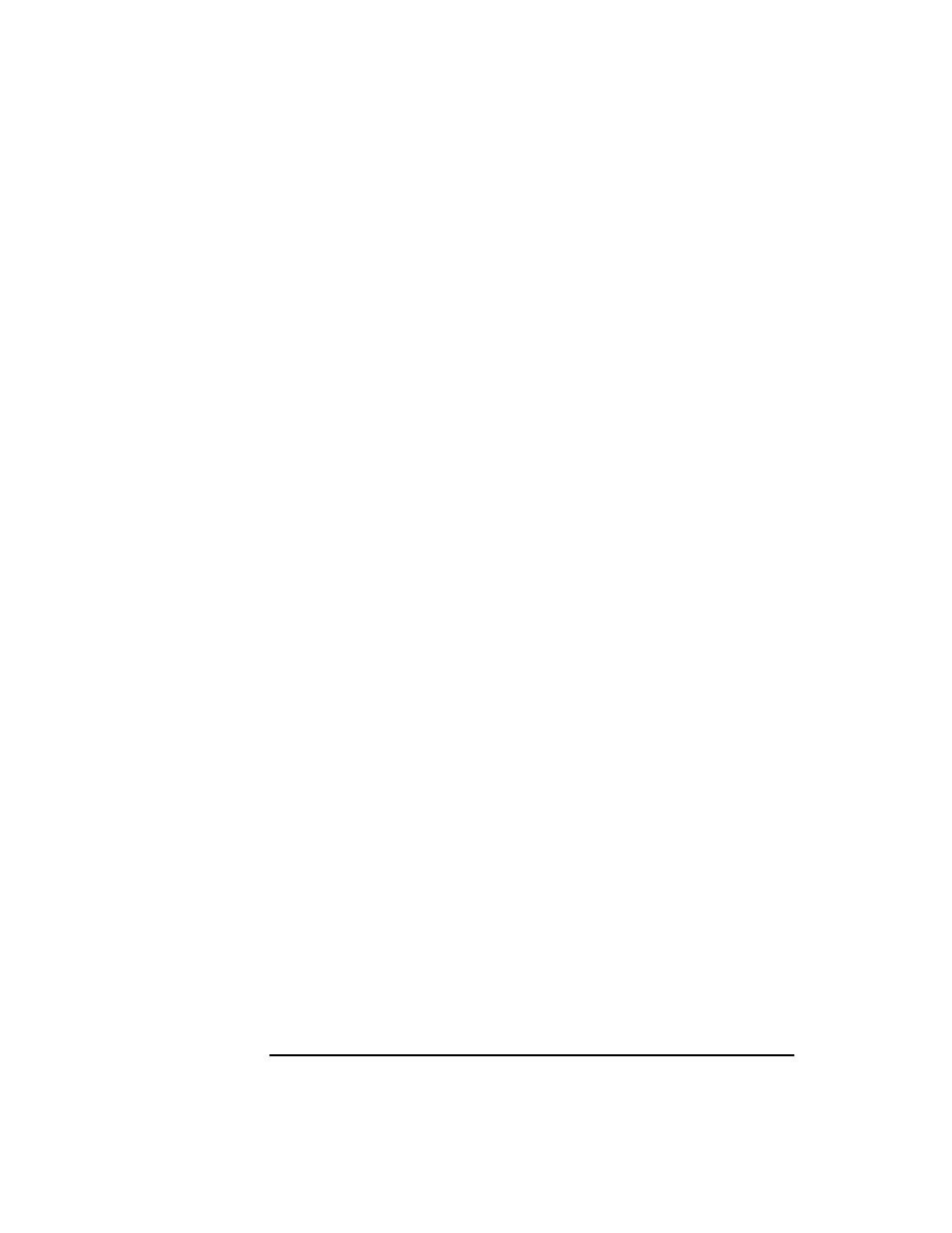
432
Chapter 10
Tuning, Troubleshooting, Security, and Maintenance
Changing Hostnames/IP Addresses
-force
The name service is not consulted.
The database is not checked for
duplicate node names.
-label <
label
>
Modifies the label of the node to
<label>. The new label is
displayed in the
Node Bank
.
<
old_addr
>
The IP address of old node.
<
new_addr
>
The IP address of new (renamed)
node.
<
old_name
>
The node name of old node.
<
new_name
>
The node name of new (renamed)
node.
4. For all ITO managed nodes you want to modify:
a. Reconfigure the ITO managed node system to the new
hostname/IP-address. If you are moving from a “non-name server”
environment to a “name server” environment, make sure the
name server has access to the new hostname/IP-address.
b. Reboot your ITO managed node system.
c. If the ITO agent processes did not automatically restart when you
rebooted the system, restart them now:
/opt/OV/bin/OpC/opcagt -start
5. Perform the following procedures on your management server:
a. Stop
netmon
:
/opt/OV/bin/ovstop netmon
b. Remove all entries from the SNMP configuration cache:
/opt/OV/bin/xnmsnmpconf -clearCache
c. Update the creation time of objects contained in the
ovtopmd
database. This will cause the objects to reappear in all maps the
next time they are synchronized:
/opt/OV/bin/ovtopofix -U
d. Restart
netmon
:
/opt/OV/bin/ovstart netmon
