HP UX B6941-90001 User Manual
Page 429
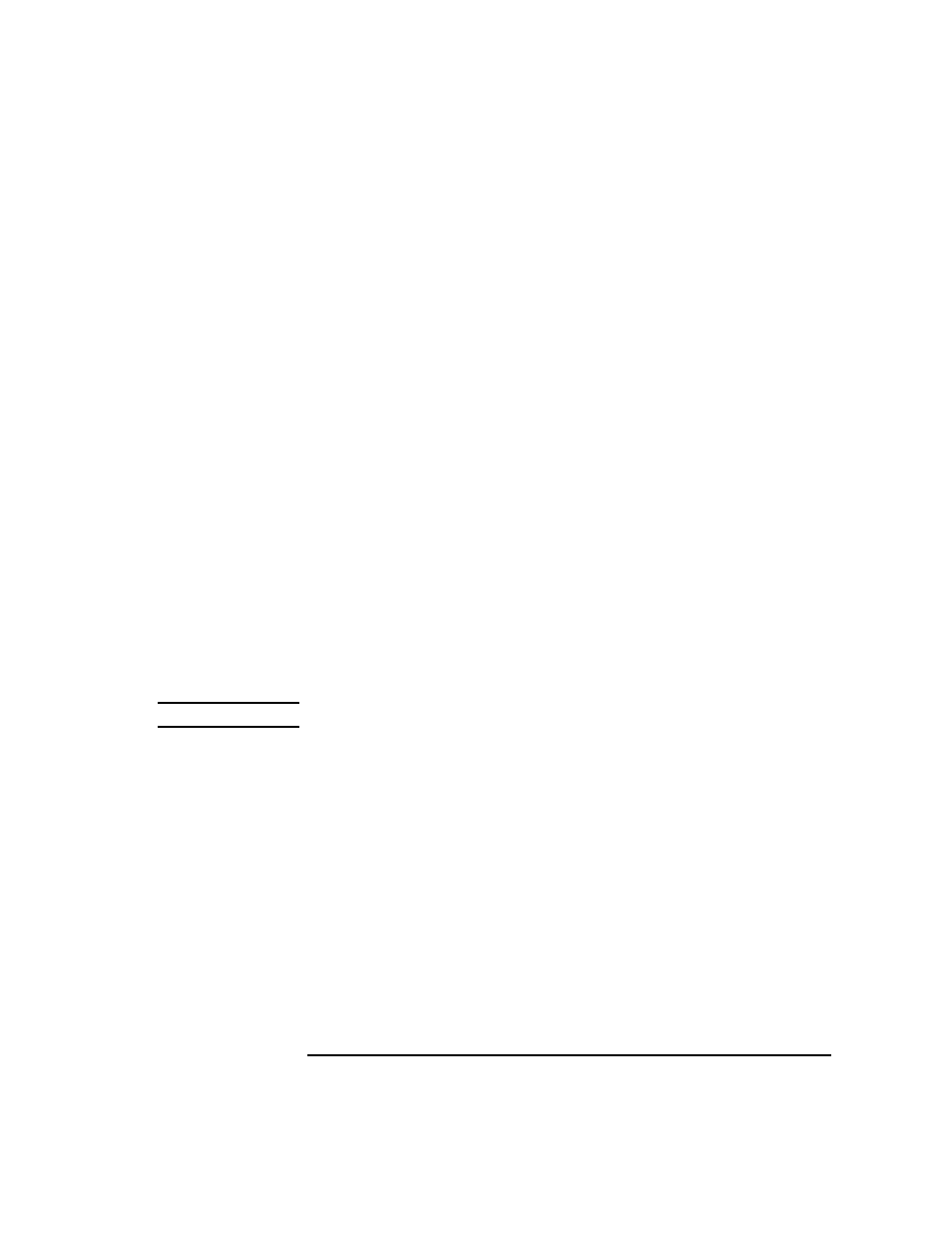
Chapter 10
429
Tuning, Troubleshooting, Security, and Maintenance
Changing Hostnames/IP Addresses
7. Restart the
netmon
process:
/opt/OV/bin/ovstart netmon
8. Use the
ping
command to update OpenView’s “knowledge” of the
changed hostname:
ping <
new_hostname
>
9. Update the OpenView Topology Database with:
/opt/OV/bin/nmdemandpoll
10. Make sure the database is running. If it is not running, start it with
the following commands:
su - oracle
$ORACLE_HOME/bin/svrmgrl
connect internal
startup
exit
exit
For information on the Oracle database, see the HP OpenView
IT/Operations Installation Guide for the Management Server.
11. Start OpenView and all other integrated services (including ITO):
/opt/OV/bin/ovstart
NOTE
At this point the agent will start forwarding its buffered messages.
12. Start the ITO GUI, and log in as administrator.
13. Check that the templates are assigned to the new node (they should
still be).
14. If you changed the hostname, re-distribute all Event-Correlation
templates assigned to the management server. Select
Actions:Server->Install / Update Server Templates
from
the menu bar of the
Node Bank
window.
15. Make the following changes depending on whether your system is the
only management server in your environment or one of many
operating in a flexible-management environment.
