HP UX B6941-90001 User Manual
Page 401
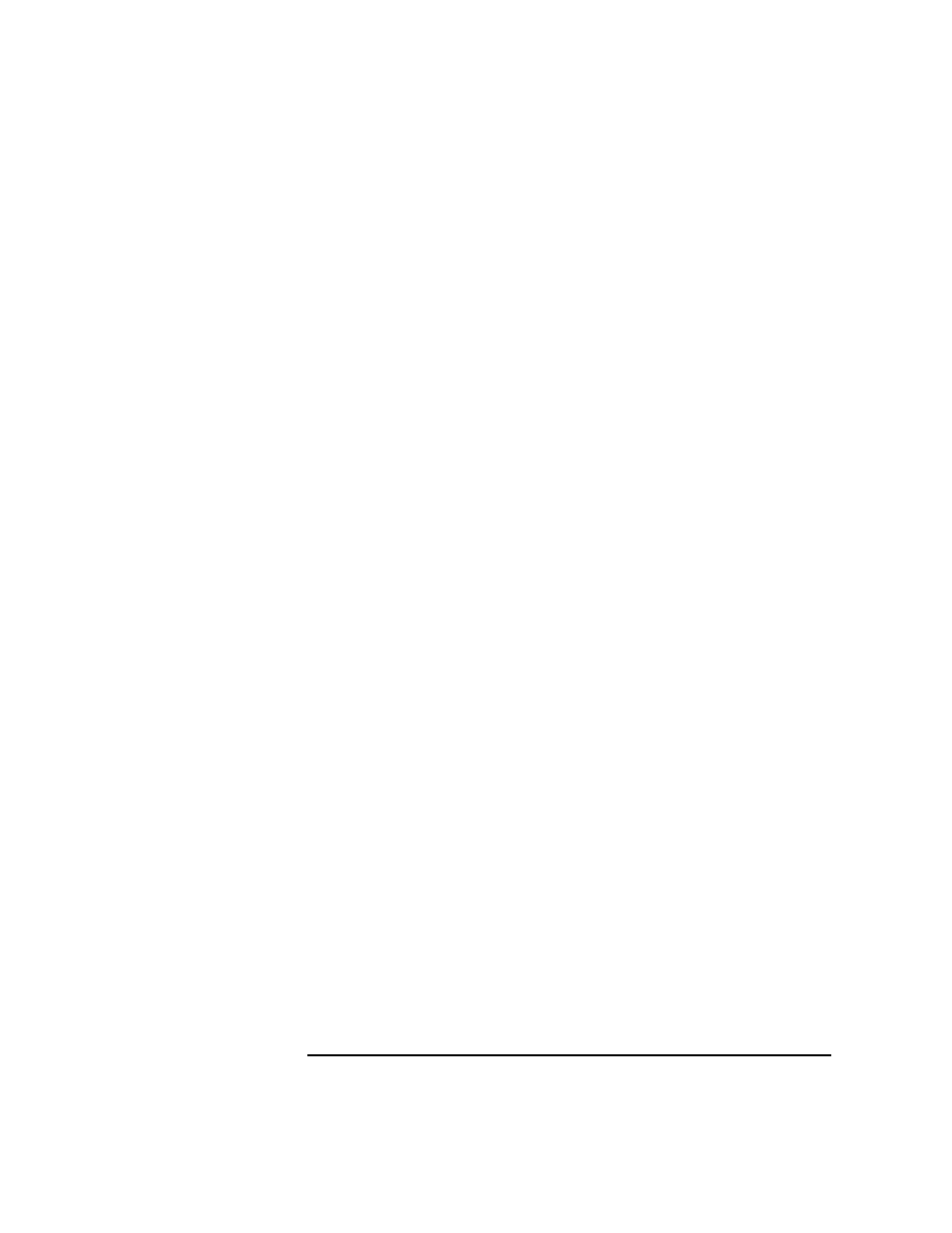
Chapter 10
401
Tuning, Troubleshooting, Security, and Maintenance
Troubleshooting: Specific Problems
Where ni0 is a point-to-point connection (PPL, SLIP, or PPP), and lan0
and lan1 are ethernet interfaces (lo0 is present on every system and
represents the loopback interface). In these environments, the following
problems can occur:
❏ The agent processes on the managed node are up and running, but no
messages are shown in the browser
❏ The control agent does not start and, as a result, no further ITO agent
processes run
❏ The templates are not distributed to the managed node
❏ Actions and application results are not received by the management
server
These problems are a result of:
❏ an incomplete name service configuration, or
❏ problems with IP connectivity (for example, missing routes to the
other LAN interfaces).
Incomplete Name Service Configuration.
Commonly the result
of the host name for a managed node (or management server) stored in
the name service not containing all host name/IP-address associations,
incomplete name-service configuration prevents ITO from applying its
authorization algorithm.
ITO checks the IP-address of the managed node and then sends a
message to the IP-addresses for this node which it received from the
name service. If ITO does not find the IP-address of the sender, it simply
discards this message.
You can check the name service by using the
nslookup(1)
command in
the following way:
#
nslookup jacko
Name Server: nameserver.bbn.hp.com
Address: 15.136.129.111
Name: jacko.bbn.hp.com
Address: 15.136.123.138, 15.136.25.14
or, when
/etc/hosts
is used as the name service:
#
nslookup jacko
