HP UX B6941-90001 User Manual
Page 377
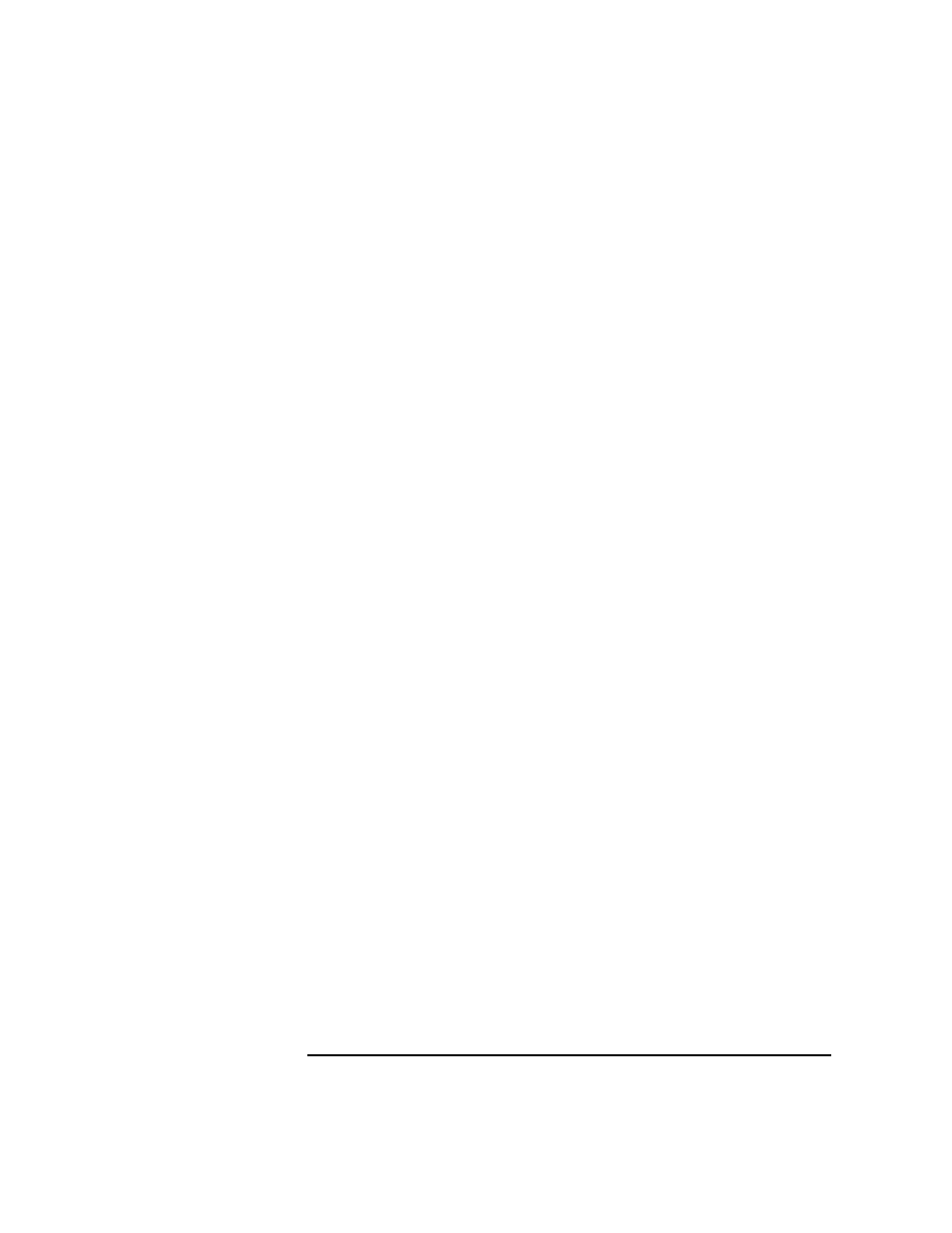
Chapter 10
377
Tuning, Troubleshooting, Security, and Maintenance
Performance Tuning
1. Reducing the number of managed nodes for parallel configuration
distribution (
Configure Management Server
window, [Actions:
Server: Configure…]).
2. Making sure operators close any
View
- and
History-Browser
windows not currently required. This reduces:
• the amount of RAM required for the GUI
• the time required for updating Browser windows when new
messages are intercepted or acknowledged.
3. Minimizing overlapping operator workspaces. In other words, an
operator should only be allocated the same nodes and message
groups as another operator, if it is absolutely necessary.
❏ Increase the heartbeat-polling interval for the managed node activity
check.
Improve processing performance on the managed nodes by:
❏ Using message-text match conditions with the case-sensitive check as
often as possible. This flag can be set in several places, including the
Advanced Options
window of the
Add/Modify/Copy Logfile
window.
❏ Changing the sequence of the message and suppress conditions so
that those most frequently required are near the top of the list. This
prevents much wasted processing of conditions which cannot find a
match to a logfile. (
Message and Suppress Conditions
window.)
❏ Setting the polling interval for logfile (
Modify Logfile
window) and
threshold monitoring (
Modify Monitor
window) as high as is
possible, while at the same time receiving adequate data.
