General installation tips for managed nodes – HP UX B6941-90001 User Manual
Page 47
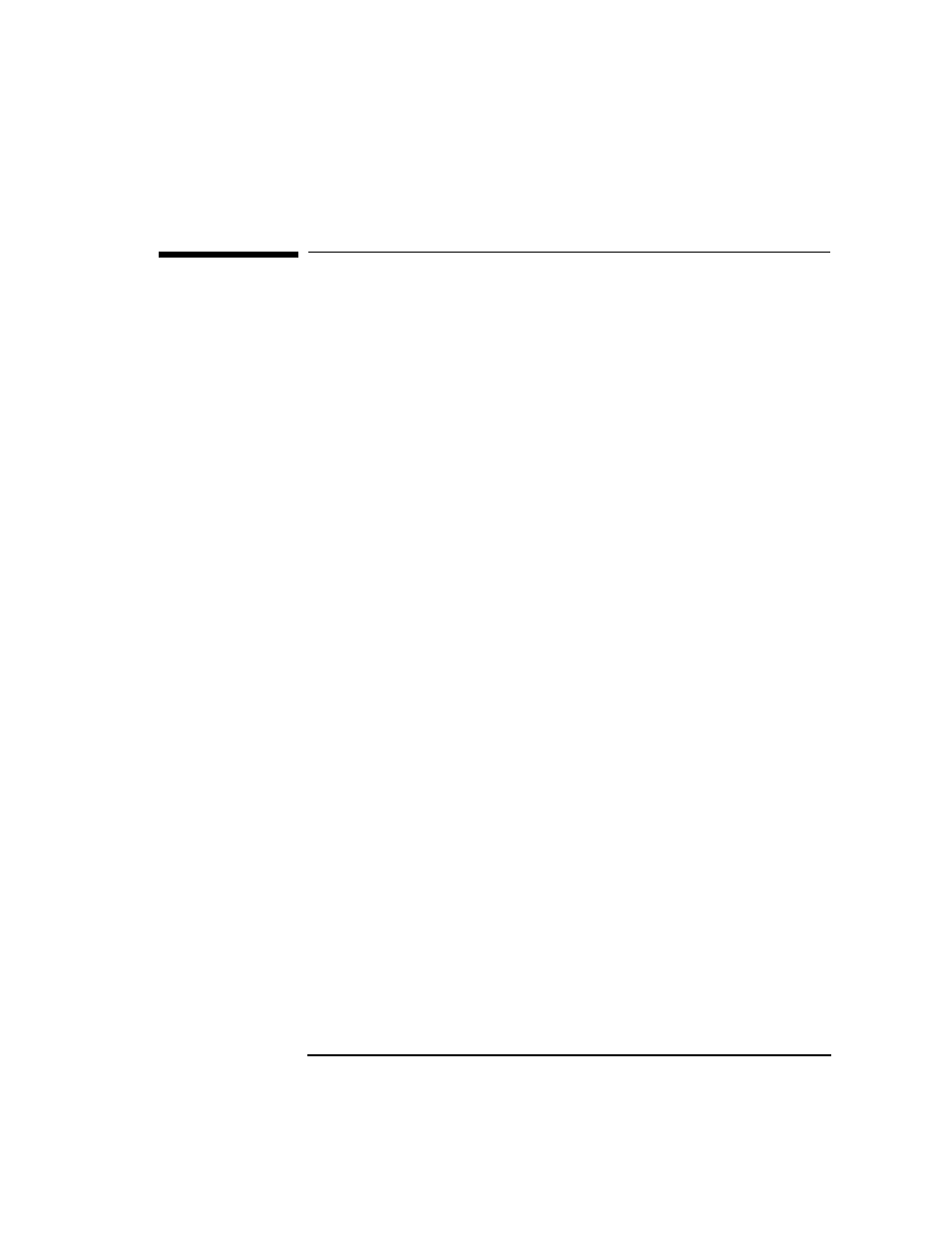
Chapter 2
47
Installing ITO Agents on the Managed Nodes
General Installation Tips for Managed Nodes
General Installation Tips for Managed
Nodes
❏ When possible, install the latest ITO agent software version on all
managed nodes. This will enable the latest ITO features to be used on
those nodes.
❏ The names bin, conf, distrib, unknown and mgmt_sv may not be used
for managed nodes. These names are used internally by ITO, and
therefore must not be used as the name of any system.
❏ Avoid using host aliases, as this will cause problems in the event that
two aliases are identical.
❏ The name of the management server must be known to the managed
node. This means that it must be registered on the name server or in
the local host table:
/etc/hosts
(UNIX systems), or
HOSTS.NET.SYS
(MPE/iX systems). On HP-UX, Solaris, AIX, and
other UNIX SVR4 systems, you can verify this by using the
nslookup
command. On systems running; Windows NT, OS/2, or
NetWare use the
ping
command or NLM.
❏ The DCE RPC daemon (dced or rpcd) must be running when
installing or updating the ITO Software on the management server.
Either the DCE RPC daemon (dced or rpcd) or NCS Local Location
Broker daemon (llbd) must be running when installing or updating
the ITO Software on the management server and/or managed node. If
they are not, the ITO services cannot be started. Automatic startup
and integration of the startup functionality in the appropriate boot
procedure is done by ITO only for the
dced/rpcd
or
llbd
, and only if
you have selected the
Automatic Update of System Resource
Files
option, see the
Add/Modify Node
window in the ITO
administrator GUI.
System resource files are, for example,
/etc/rc.config.d
(HP-UX
10.x and 11.x),
/etc/inittab
(AIX), and
SYSSTART.PUB.SYS
(MPE/iX)
On HP-UX systems, see the appropriate man pages, for example:
dced(1M), rpcd(1M), or llbd(1M). On MPE/iX systems, see the NCS
online documentation located at:
ncsman.pub.hpncs
and
manual.pub.hpncs
.
