HP UX B6941-90001 User Manual
Page 230
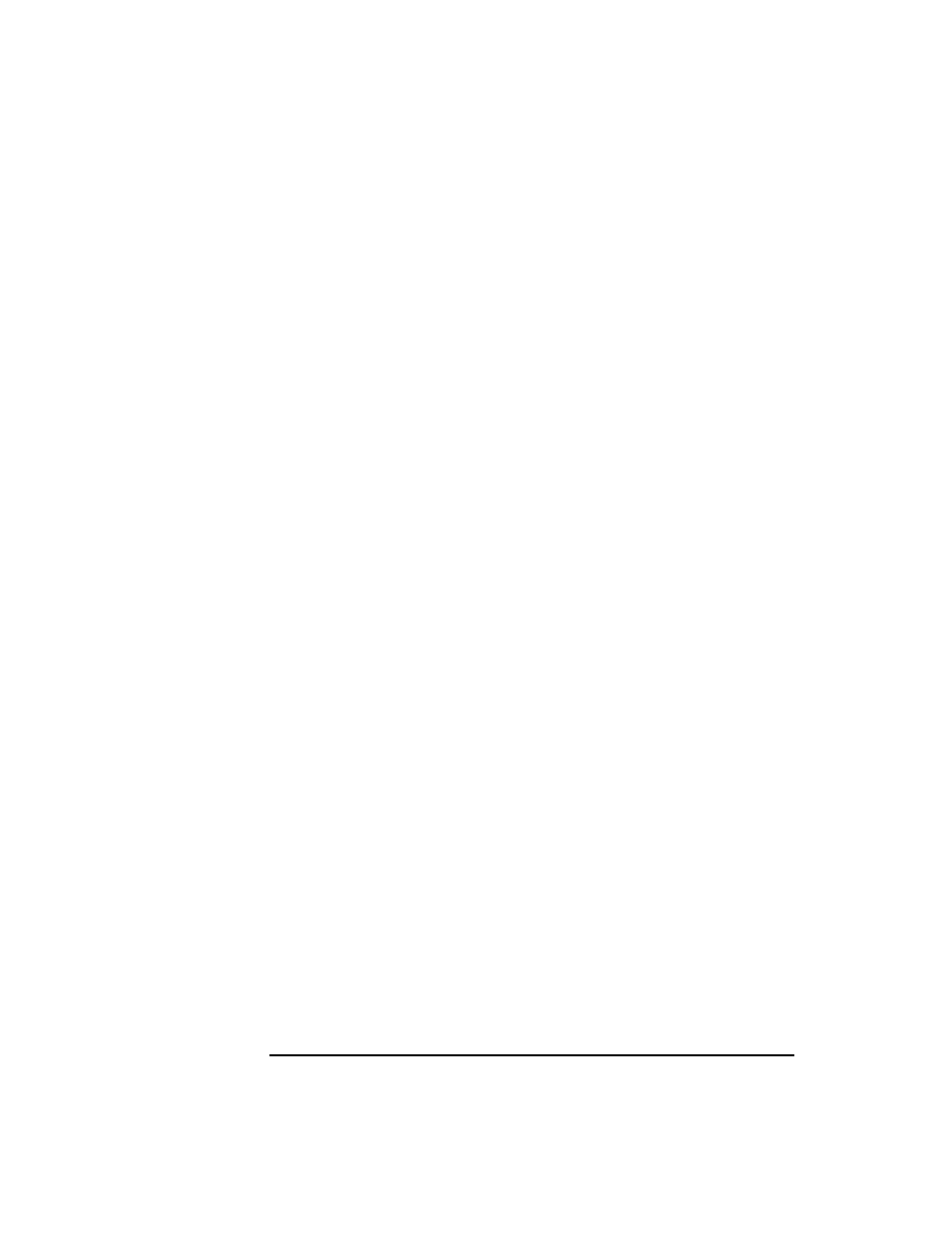
230
Chapter 5
Configuring ITO
Preconfigured Elements
Default:
showfile <
file_name
>
Please note that these applications must be started via the
customized-startup application so that additional parameters such as
the name of an NLM can be entered.
Installed Software (NW).
Displays those products that have been
installed on the server using
PINSTALL
:
Default:
instlsw <
server_name
>
PINSTALL
is a product from Novell used to install software packages
such as NMA on NetWare Servers.
Load/Unload an arbitrary NLM.
Loads an NLM:
Default:
itoload <
nlm_name
>
Unloads an NLM:
Default:
itounload <
nlm_name
>
Starting arbitrary NLMs is supported via the
itoload
and
itounload
commands. These applications must be started via a customized start-up
so that additional parameters can be entered.
Memory Use.
Monitors memory use:
Default:
meminfo <
server_name
>
The memory-use action displays the following data:
❏ Alloc Memory Pool (KB)
❏ Cache Buffer (KB)
❏ Cache Movable Memory (KB)
❏ Cache Non-Movable Memory (KB)
❏ Code and Data Memory (KB) - NetWare 4.0 or later
❏ Permanent Memory Pool (KB) - NetWare 3.11 and 3.12 only
Mirrored Devices.
Provides information about mirrored devices:
Default:
mirrdevs <
server_name
>
NCP Info.
Provides statistics about NetWare Core Protocol (NCP):
Default:
ncpinfo <
server_name
>
