Reg viewer, Table 5-10 registry viewer application options – HP UX B6941-90001 User Manual
Page 217
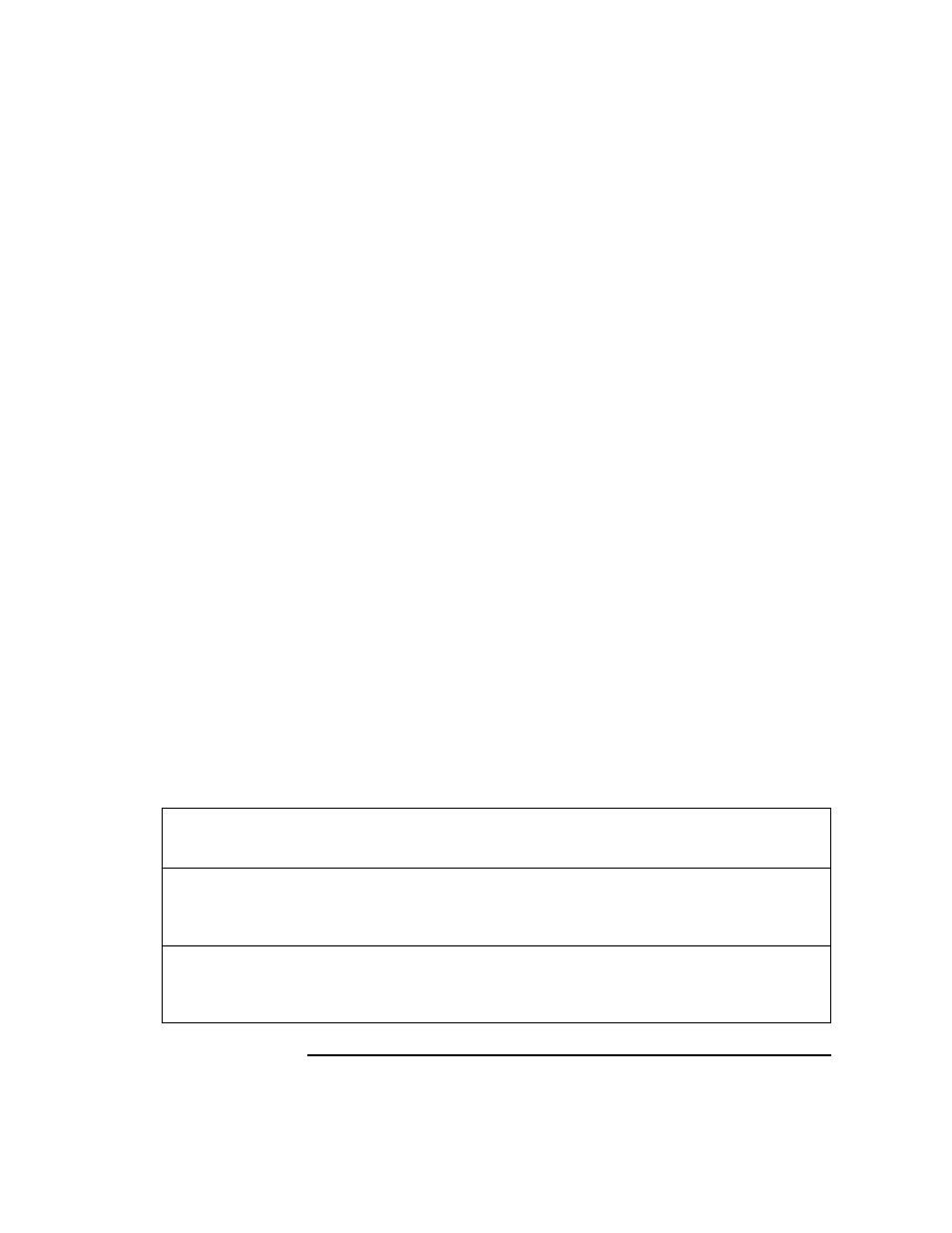
Chapter 5
217
Configuring ITO
Preconfigured Elements
/r
Automatic reboot after shutdown. If this option is not
set, the system will only shutdown, but can only be
restarted manually.
/f
Force system shutdown. Processes are not allowed to
delay the shutdown for local user interaction (e.g., to
ask if data should be saved). Without this option, the
shutdown might not occur because of processes
running on the system.
/w
Pop up a notification window.This allows the local user
to cancel the shutdown process. If this occurs, the
management server will receive an error message.
Description of Values Returned:
Refer to the User Configurable Parameters for this application.
Reg Viewer
This application returns the values and subkeys for the define key of the
Selected Windows NT node. Example:
To view the ITO Agent configuration, modify the application to use:
/enum 1 /initkey LM /key Software\Hewlett-Packard\OpenView\ITO
Default:
None, this application requires an entry from the table
below.
User Configurable Parameters:
Table 5-10
Registry Viewer Application Options
To view a key/value:
/view /initkey lm|cu|cr|us /key
To set a key or value:
/set /initkey lm|cu|cr|us /key
To delete a key or value:
/delete /initkey lm|cu|cr|us /key
[/set]
