HP UX B6941-90001 User Manual
Page 361
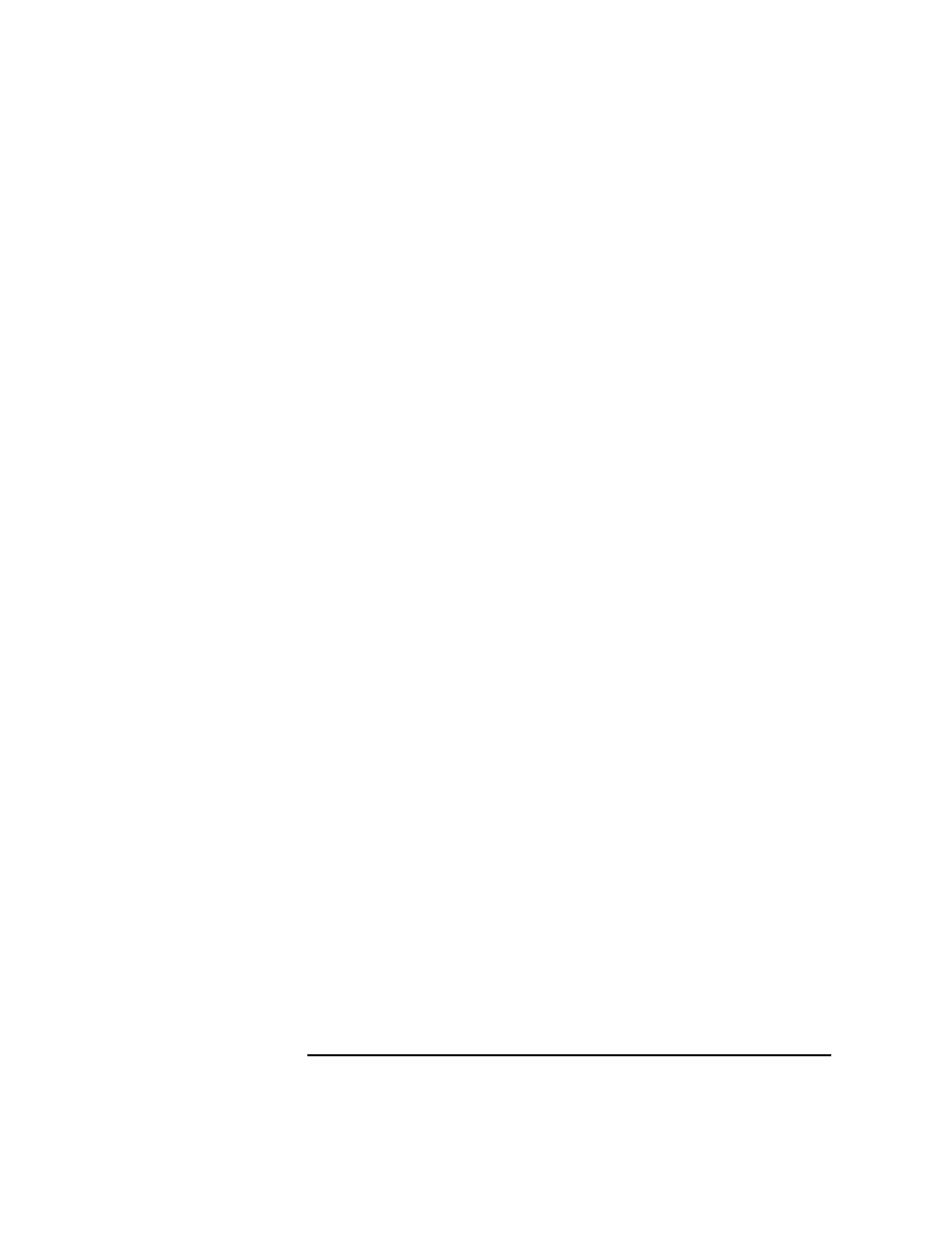
Chapter 9
361
An Overview of ITO Processes
Understanding ITO Processes
opcacta
The action agent,
opcacta
, is responsible for the
starting and controlling of automatic and operator-
initiated actions, and scheduled actions (scripts,
programs). The action agent is also used for command
broadcasting and for applications configured as
Window (Input/Output) in the
Add/Modify
ITO
Application
window.
opcdista
The distribution agent requests node-specific
configurations from the distribution manager
(
opcdistm
). Scripts and programs required for
automatic and operator-initiated actions, scheduled
actions, monitoring and broadcasting requests, can also
be distributed via the distribution manager.
opceca
The event-correlation agent connects to the agent
MSI in the same way that the ECS runtime library is
integrated into the ITO server. This connection allows
access to and modification of messages from the ITO
message flow on the agent; those messages modified by
this process appear in the
Message Details
window
(available from the Message Browser) with the
message source “MSI: opceca”. Like all agent processes,
opceca
is controlled by the control agent.
opcle
The logfile encapsulator scans one or more application-
and/or system-logfiles—including the Windows NT
Eventlog—for messages or patterns specified by the
ITO administrator. The logfile encapsulator forwards
the scanned and filtered messages to the message
agent.
opcmona
The monitor agent monitors the following and checks
the values it finds against predefined thresholds:
❏ system parameters (for example, CPU load, disk
utilization, kernel parameters)
❏ SNMP MIBs
❏ other parameters if specified
If a threshold is exceeded, a message is generated and
forwarded to the message agent. The polling interval
of the monitored object can be configured by the ITO
administrator. In addition, the
opcmon(1)
command
