HP UX B6941-90001 User Manual
Page 403
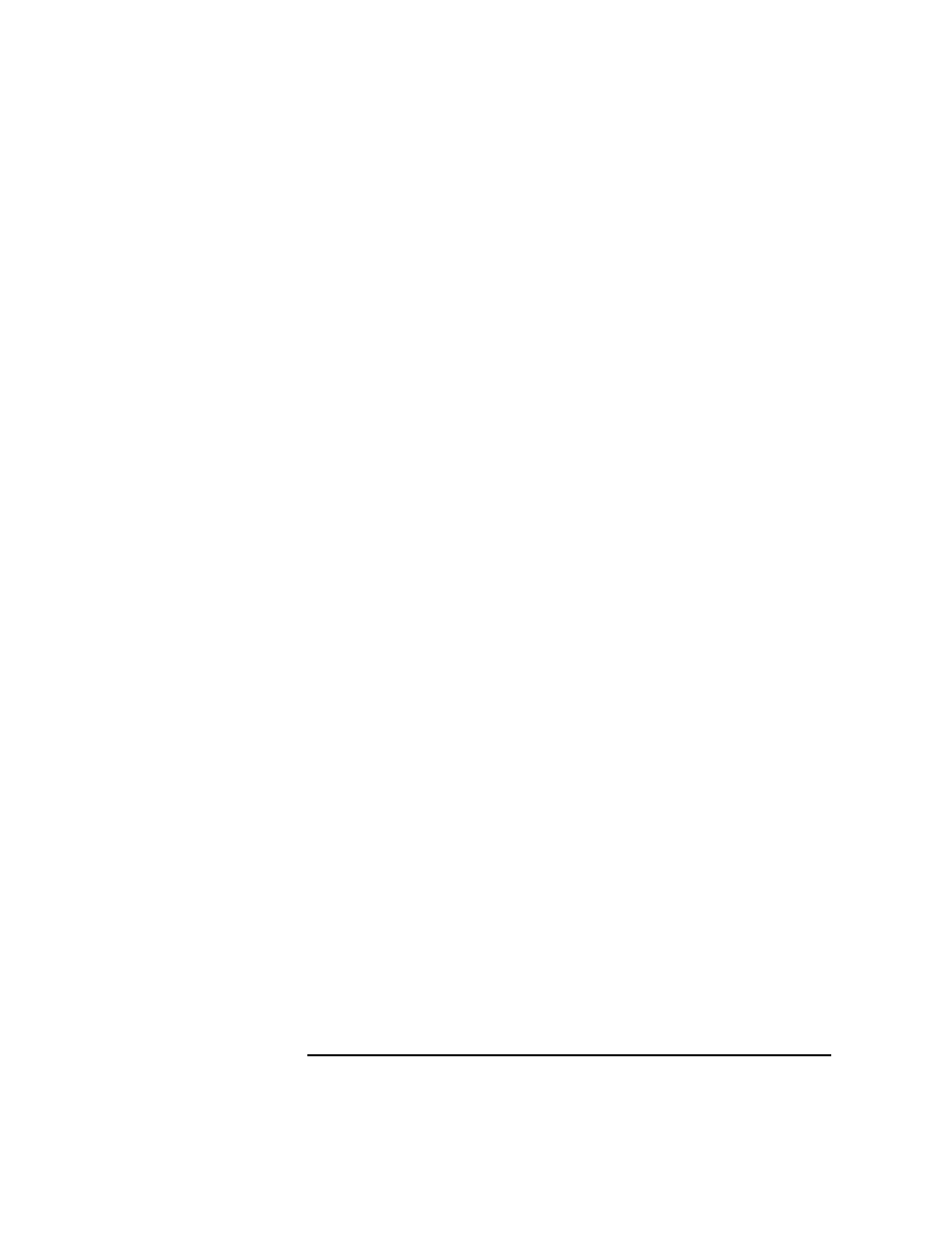
Chapter 10
403
Tuning, Troubleshooting, Security, and Maintenance
Troubleshooting: Specific Problems
/etc/hosts
----------
15.136.120.169 jacko.bbn.hp.com jacko
193.1.1.1 jacko.bbn.hp.com jacko_x.25
and restart ITO.
2. In cases where it is not possible to add host name/IP-address
associations (for example, in fire-wall environments), a special ITO
configuration file can contain the association (this configuration file
must be created manually):
/etc/opt/OV/share/conf/OpC/mgmt_sv/opc.hosts
------------------------------------
193.1.1.1 jacko.bbn.hp.com
Then restart ITO.
It is also required that all IP-addresses of the management server are
known by ITO. You can do this by either specifying all host
name/IP-address associations in the name service, or by specifying it in
the
opc.hosts
file as shown in the following example:
Management server “arthur.bbn.hp.com”
/etc/hosts
----------
193.1.4.1 arthur.bbn.hp.com arthur 193
15.136.121.2
arthur.bbn.hp.com arthur
192.1.1.1
arthur.bbn.hp.com arthur-fddi
Note that ITO uses the fully qualified hostname for identifying a
managed node or management server, and for resolving the
IP-addresses. Therefore, the name service entries of the following
example will not solve the above problem:
/etc/hosts
----------
193.1.4.1 arthur.bbn.hp.com arthur 193
15.136.121.2.
arthur.bbn.hp.com arthur
192.1.1.1
arthur.bbn.hp.com arthur-fddi
In this case, the resolution of arthur. bbn.hp.com would only return
193.1.4.1, and not all three addresses.
IP Connectivity.
You can check IP-connectivity by using the
ping(1M)
command as follows:
# ping 193.1.4.1
