Mapping nmev markers, Table 5-29 nmev marker mapping – HP UX B6941-90001 User Manual
Page 247
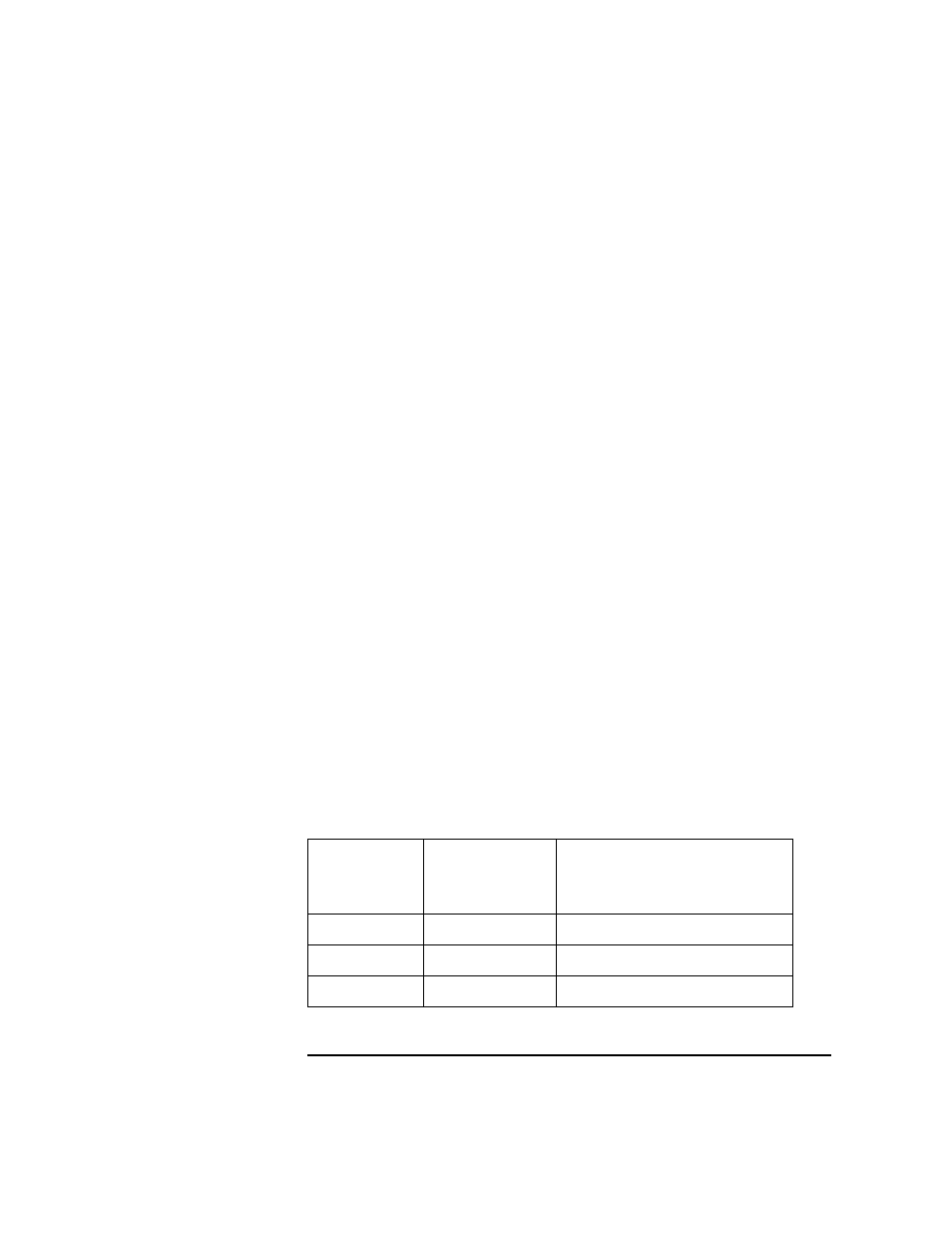
Chapter 5
247
Configuring ITO
Preconfigured Elements
Mapping NMEV Markers
Messages from the MPE operating system might contain so-called Node
Management Event (NMEV) markers. ITO uses these markers to map
MPE/iX console messages to the severity, message group, application,
and object fields for ITO messages.
NMEV markers have the format
NMEV#pcc@aaa
, where:
p
MPE/iX Message Severity mapped to ITO severity; if it
is not in the range of 0 to 3, it is an invalid marker and
the pattern is treated as normal text. (See Table 5-28
on page 246 for the possible values.)
cc
MPE/iX Message Class mapped to the ITO Object field
(optional; values from 0 to 99). The MPE/iX message
class is currently not used by MPE. If this field is
omitted, the default 00 is used.
aaa
MPE/iX Application ID identifying the source of the
message, mapped to the ITO Application field
(optional; values from 0 to 310).
If the
@aaa
portion is omitted, it is set to the default
value of @310. This maps the message to the message
group
Misc
and the application
Console Event
.
Table 5-29 shows how NMEV markers are mapped in ITO.
Some of the entries in the ITO Message Group column are not configured
as default ITO message groups when ITO is installed. Messages sent to
those message groups are routed to the message group
Misc
as described
in Table 5-28 on page 246. Create these message groups if you want
those messages to be routed to groups other than
Misc
.
Table 5-29
NMEV Marker Mapping
MPE/iX
Application
ID
ITO Message
Group
Application/OS Subsystem
052
Performance
Laser/RX
053
Database
Allbase/SQL
194
Network
Public Networking
