Show drivers, Show services – HP UX B6941-90001 User Manual
Page 221
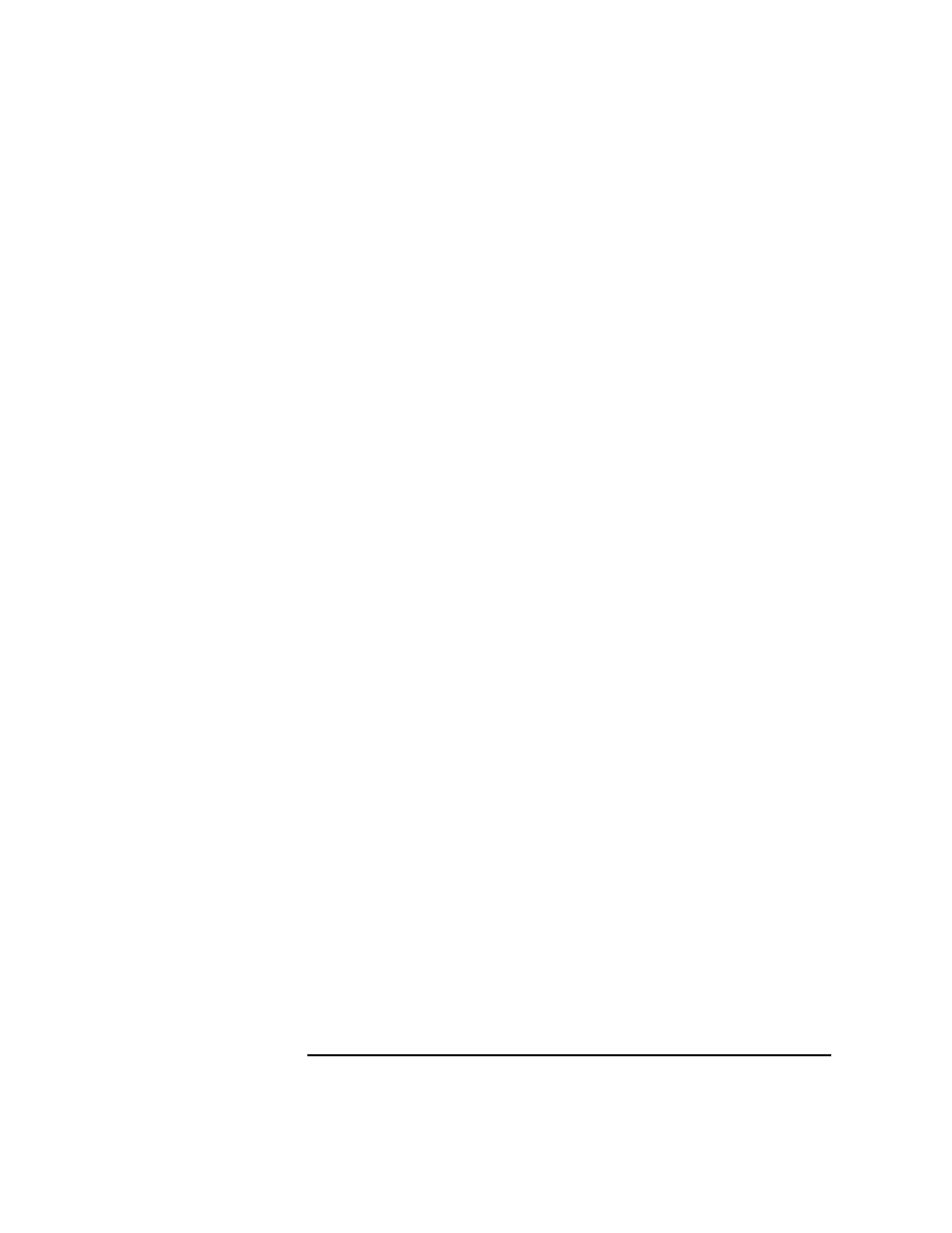
Chapter 5
221
Configuring ITO
Preconfigured Elements
Show Drivers
This application lists all drivers that are present on the selected
Windows NT node.
Default:
itomserv.exe /list d
User Configurable Parameters: see
Description of Values Returned:
NAME
True name of the service. If you wish to perform actions
on the service, this is the name that should be used.
DISPLAY
Description of the service, this is the name that is
normally seen when working with the control panel.
STATUS
The status of a service can be,
Started
(i.e., Running),
Paused
, or
Stopped
(represented by a blank entry).
STARTUP
The startup type of a service can be:
Automatic
,
boot
, or
system
Service starts every time the system
starts.
Manual
Service can be started by a user or a
dependent service.
Disabled
Service cannot be started.
Show Services
This application returns a list of the services that are configured on the
selected Windows NT system. If the ITO user does not have the rights to
obtain information about a service, “NA” will be returned for the service
details.
Default:
itomserv.exe /list s
User Configurable Parameters:
/start
Start service
/stop
Stop service
/pause
Pause service
/continue
Continue service
