HP UX B6941-90001 User Manual
Page 302
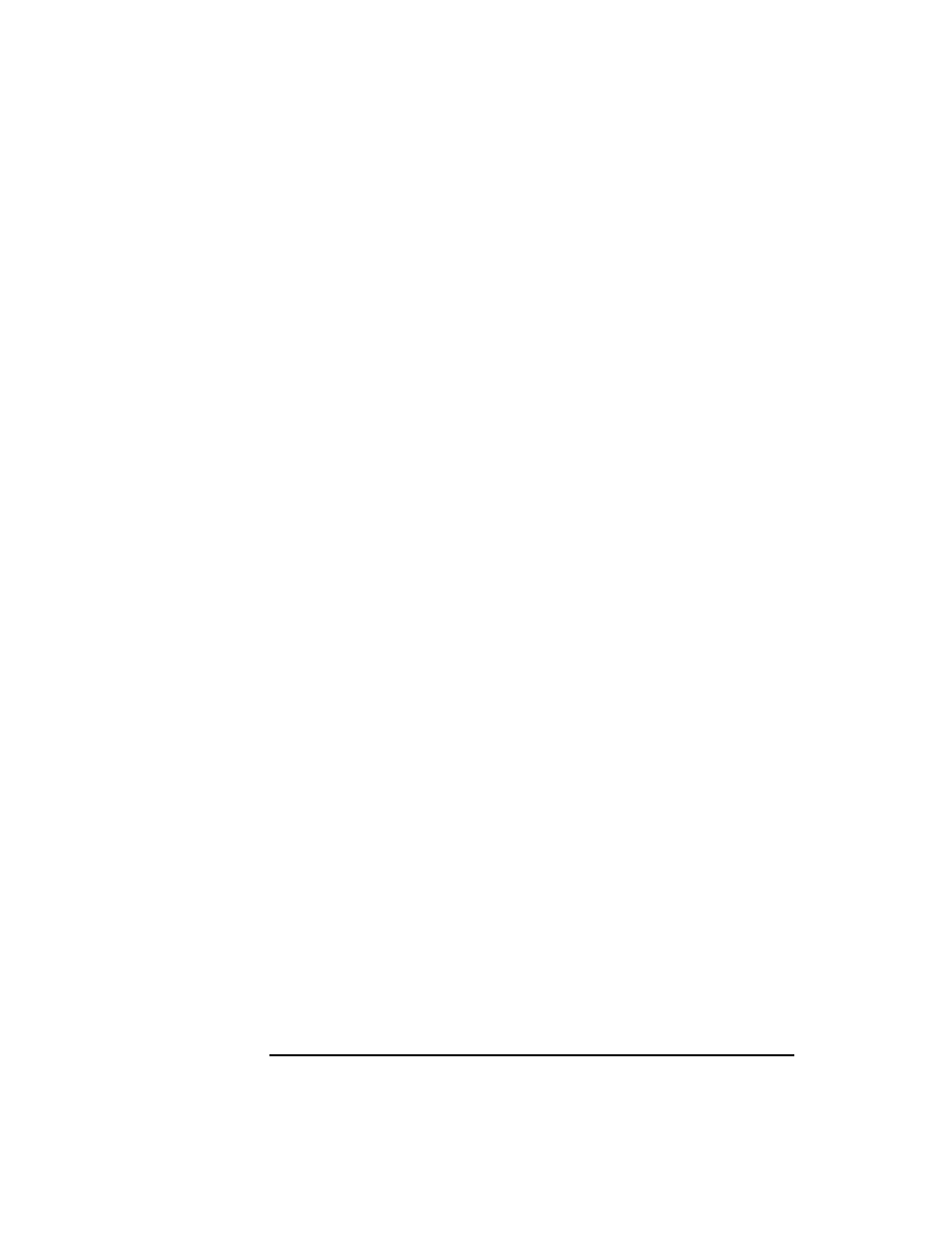
302
Chapter 6
Installing/Updating the ITO Configuration on the Managed Nodes
Configuration Installation/Update on Managed Nodes
❏ novell/intel/nw
❏ olivetti/intel/unix
❏ pyramid/mips/unix
❏ sco/intel/unix
❏ sco/intel/uw
❏ sequent/intel/dynix
❏ sgi/mips/irix
❏ sni/mips/sinix
❏ sun/sparc/solaris
2. If you need a certain binary to be present only on specific systems,
transfer the file manually. Furthermore, do not put the file in the
default directory on the managed nodes. because the contents of this
directory are erased each time the binaries are distributed. For
example, do not put customized commands in the directory:
/opt/OV/bin/OpC/cmds
3. Specify the full path name of the customized script in the appropriate
ITO configuration. Alternatively, make sure the file is available via
the $PATH settings of the executing user on the managed node.
This is an example of a customized script to determine running
processes, which can be called as an application on the Application
Desktop or as a broadcast command:
/name/opc_op/scripts/my_ps
or
my_ps
and the $PATH variable of the executing user on the managed node
must contain
/name/opc_op/scripts
.
4. If many distribution requests are handled by the distribution
manager at the same time, the performance of other ITO services
such as the message manager can slow down. If this happens, some
managed nodes might not be able to receive data because the
distribution manager is too busy, and a warning message is displayed.
To avoid this:
• Minimize the number of managed nodes getting new configuration
data at the same time:
