HP UX B6941-90001 User Manual
Page 112
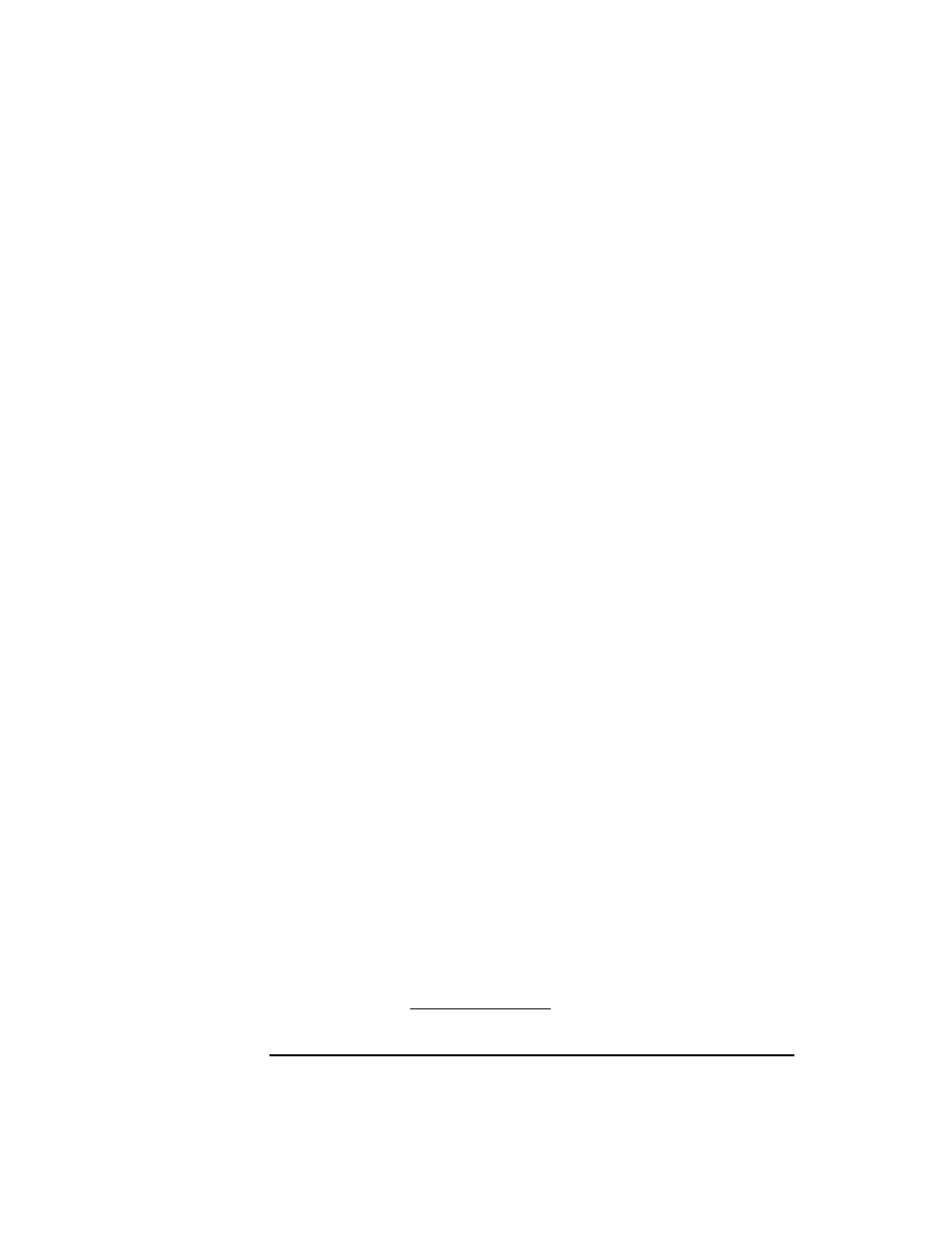
112
Chapter 2
Installing ITO Agents on the Managed Nodes
General Installation Tips for Managed Nodes
To install the NT agent on an NT PC that will become an ITO managed
node:
1. Copy the files listed below from:
/var/opt/OV/share/databases/OpC/mgd_node/vendor/ms/\
[intel | alpha]/nt/A.05.00/RPC_DCE_TCP/
on the ITO management server, to the
C:\temp
directory of the
managed node:
•
opc_pkg.Z
(rename this file to
opc_pkg.zip
)
•
opc_pre.bat
•
unzip.exe
•
unzip.txt
•
opcsetup.inf
•
opc_inst.bat
•
nsp_pkg.Z
(Only for nodes with ITO Advanced Network Security
(ANS) installed. Note that you wil have to rename this file
manually to
nsp_pkg.zip
).
Always use
RPC_DCE_TCP
as communication type, if Service Pack 1
or 2 is installed on your Windows NT version 3.51 or 4.0 managed
node. Using
RPC_DCE_UDP
may cause problems with the operating
system.
2. Edit the
opcsetup.inf
file, changing the entries for
setup drive
and
management server
as appropriate:
[Setup Drive]
C:
[Management Server]
management_server.domain.com
[Account Password]
(empty by default)
[HP ITO Version]
A.05.00
[Agent Architecture]
ms/intel/nt
1
1. [intel | alpha] as appropriate
