De-installation:manual from solaris nodes, De-installation:manual from windows nt nodes, Installation:agent de-activation on nfs cluster cl – HP UX B6941-90001 User Manual
Page 176
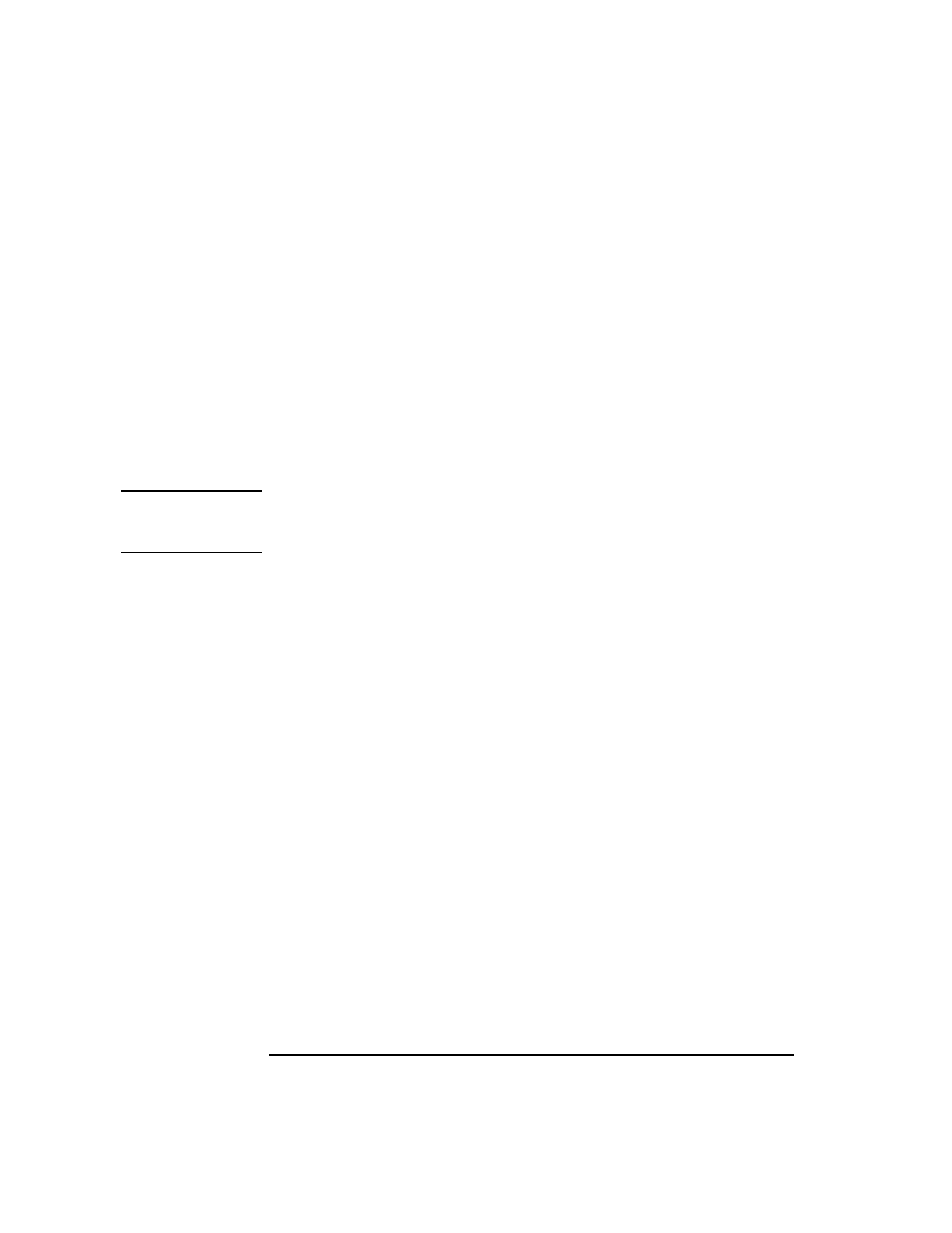
176
Chapter 4
Software Maintenance on Managed Nodes
De-installing ITO Software from Managed Nodes
If the de-installation fails, stop all ITO agents and remove the directories
\var\opt
and
\opt\OV
from the managed nodes. Manually edit the
startup command STARTUP. CMD to remove ITO-related information.
Manually De-installing ITO Software from
Solaris, NCR, and SINIX Managed Nodes
1. Stop all ITO agents running on the managed node.
2. To de-install the ITO agent software from Solaris managed nodes,
enter:
pkgrm OPC
NOTE
Manually de-installing the ITO agent software from Solaris, NCR, and
SINIX managed nodes is only supported with ITO version A.05.00 and
higher.
Manually De-installing ITO Software from
Windows NT Managed Nodes
The installation script
opcsetup
also de-installs the ITO agent software
from Windows NT managed nodes.
1. Stop all ITO agents running on the managed node
2. On Intel Windows NT, run the following command:
\usr\OV\bin\OpC\intel\opcsetup -u
3. On DEC Alpha NT, run the following command:
\usr\OV\bin\OpC\alpha\opcsetup -u
Manually De-activating the ITO Agent on an
NFS Cluster Client
You can manually de-activate the ITO agent on an NFS cluster client
system. Manual de-activation removes the ITO agent from the NFS
cluster client system. The full path-name of
opcdeactivate
command
is:
AIX
/usr/lpp/OV/OpC/install/opcdeactivate
