File tree layout on novell netware managednodes, Figure 3-9 ito software on novell netware managed, Ito default operator on novell netware – HP UX B6941-90001 User Manual
Page 133: Table 3-3 ito entry in the user manager for domain, The ito default operator on sequent dynix/ptx, File tree layout on novell netware managed nodes
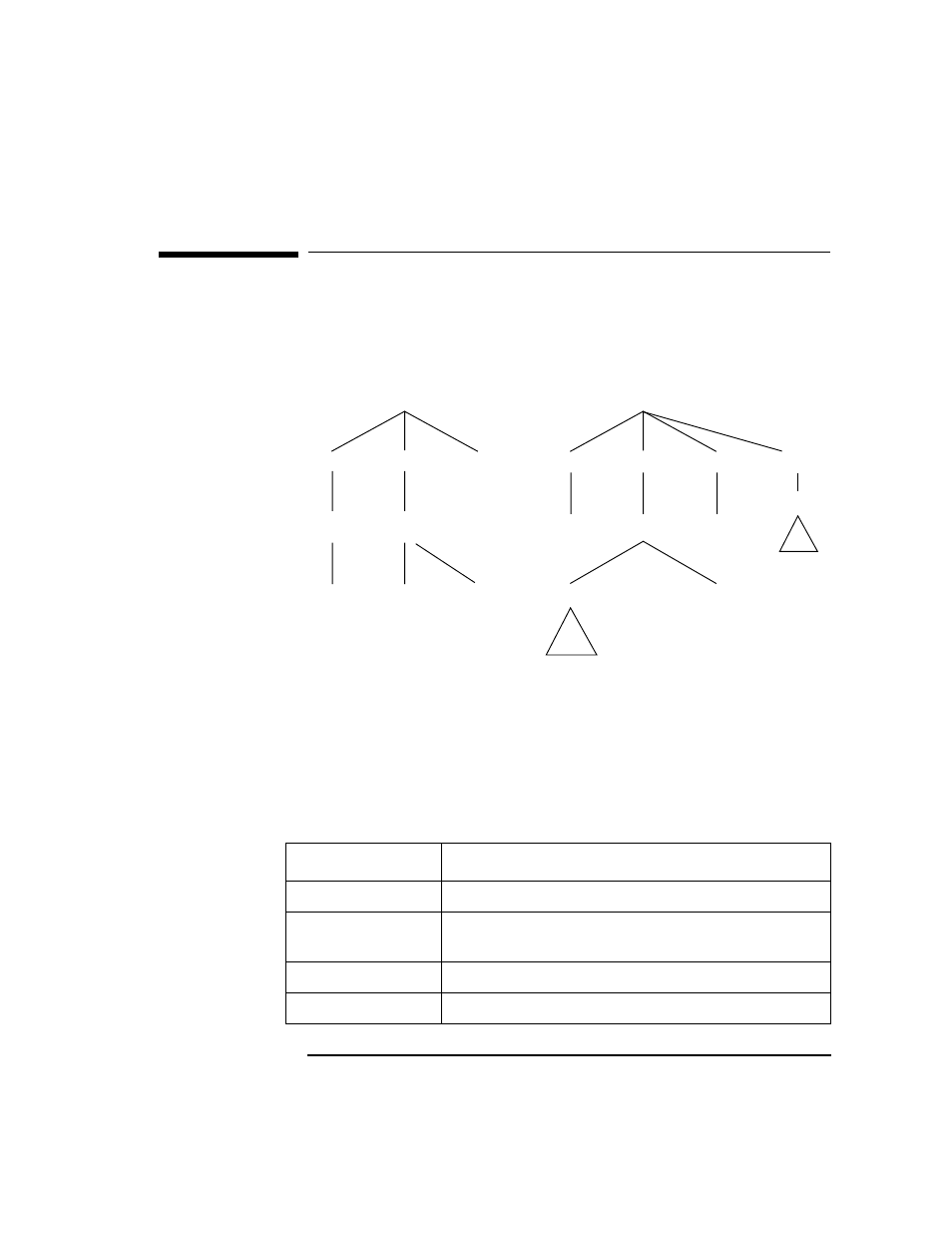
Chapter 3
133
File Tree Layouts on the Managed-Node Platforms
File Tree Layout on Novell NetWare Managed Nodes
File Tree Layout on Novell NetWare
Managed Nodes
Figure 3-9
ITO Software on Novell NetWare Managed Nodes
During installation, ITO creates the opc_op account which has the same
security level as the user ADMIN. This account is a normal user account
and is used to execute applications.
ITO Default Operator on Novell NetWare
Table 3-3
ITO Entry in the User Manager for Domains on Novell NetWare
Managed Nodes
BIN
CONF
TMP
LOG
SYS:OPT/OV
OPC
OPC
OPC
OpC
INSTALL
LIB
BIN
CONF
B
SYS:VAR/OPT/OV
INCLUDE
NLS
B
bin
OpC
UTILS
Field
Entry
User Name
OPC_OP
Encrypted
Password
Must be entered manually. Use
NETADMIN
or
NWADMIN
User-ID
N/A
Group-ID
N/A
