HP UX B6941-90001 User Manual
Page 427
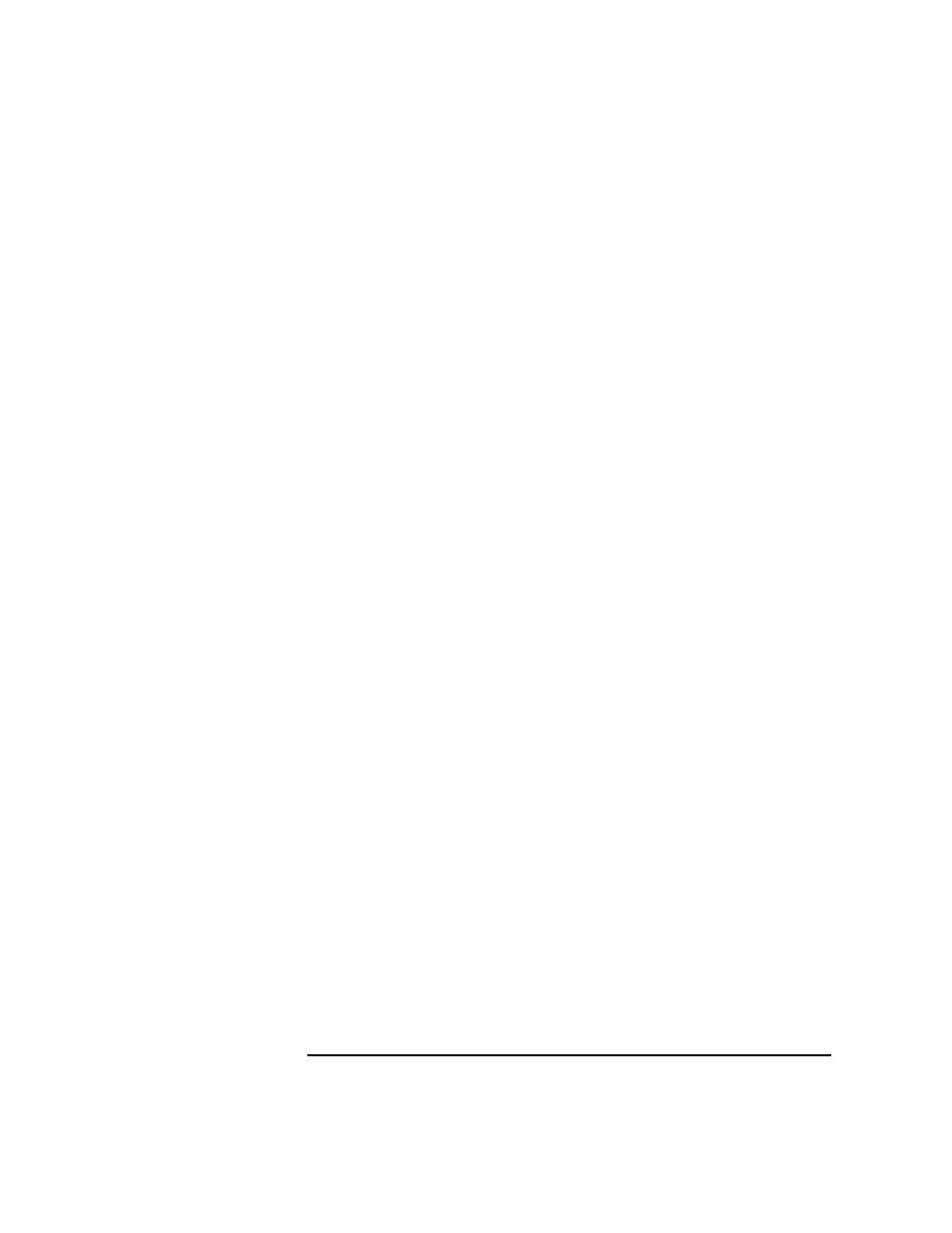
Chapter 10
427
Tuning, Troubleshooting, Security, and Maintenance
Changing Hostnames/IP Addresses
Where:
-force
The name service is not consulted.
The database is not checked for
duplicate node names.
-label <
label
>
Modifies the label of the node to
<label>. The new label is
displayed in the
Node Bank
.
<
old_addr
>
The IP address of old node.
<
new_addr
>
The IP address of new (renamed)
node.
<
old_name
>
The node name of old node.
<
new_name
>
The node name of new (renamed)
node.
4. Shut down the database:
su - oracle
$ORACLE_HOME/bin/svrmgrl
connect internal
shutdown
exit
exit
5. Stop OpenView and all other integrated services (including ITO):
/opt/OV/bin/ovstop
6. Modify the following ITO management server configurations:
a. To change the hostname, edit the following files. Always replace
any occurrence of the old hostname with the new one:
/opt/OV/bin/OpC/install/opcsvinfo
/var/opt/OV/share/databases/openview/ovwdb/ovserver
/etc/opt/OV/share/conf/ovspmd.auth
/etc/opt/OV/share/conf/ovwdb.auth
/etc/opt/OV/share/conf/ovw.auth
b. To change the IP address, check whether the file
/opt/OV/bin/OpC/install/opcinfo
contains the parameter
OPC_IP_ADDRESS
. If it does, update the file with the new IP
address.
