HP UX B6941-90001 User Manual
Page 397
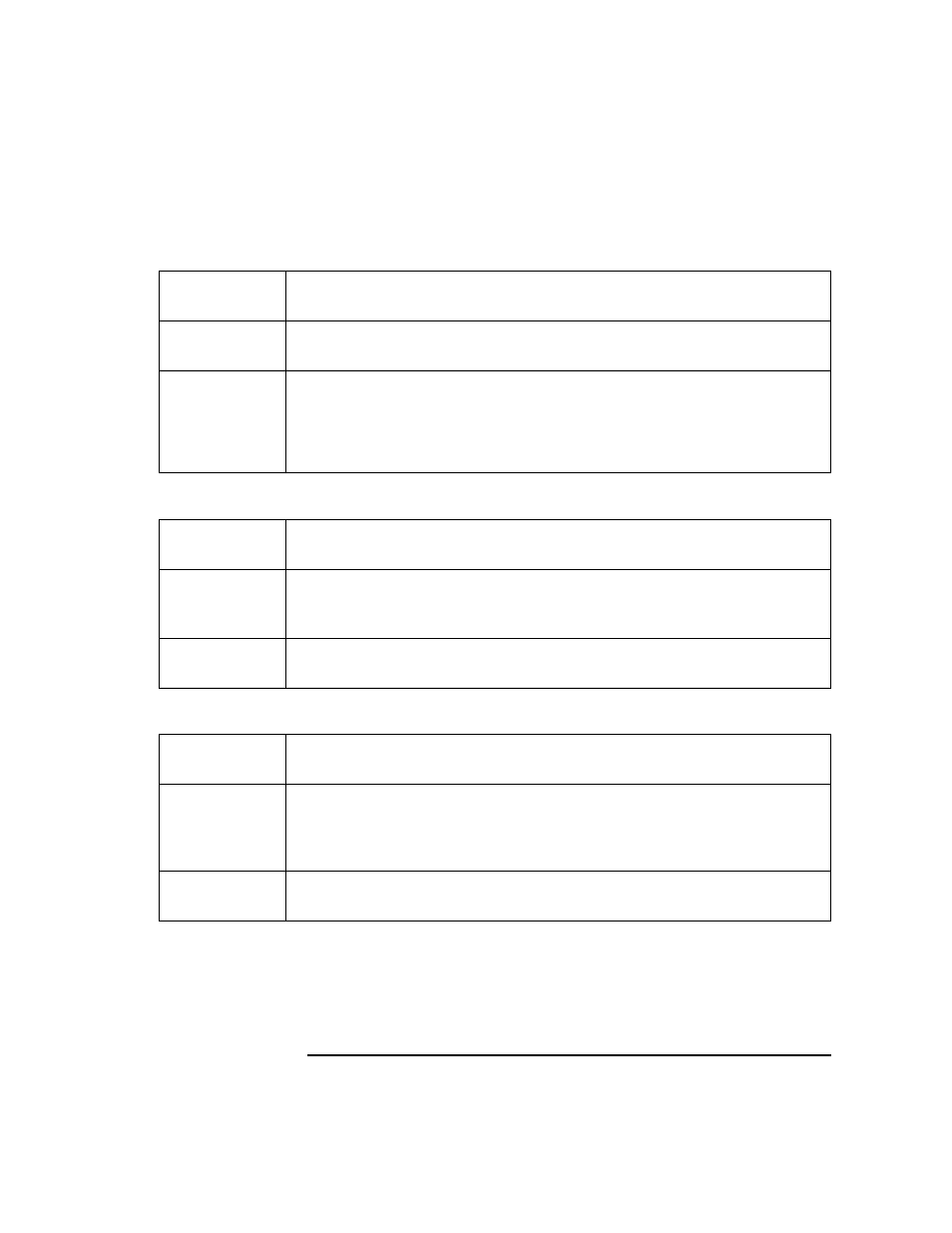
Chapter 10
397
Tuning, Troubleshooting, Security, and Maintenance
Troubleshooting: Specific Problems
Problem
Ungraceful abort of the ITO GUI, leaving some
ovhelp
processes still
running.
Description
After ungraceful shutdown of the ITO user interface,
ovhelp
processes
remain running.
Solution
If HP OpenView platform processes and ITO-related services are
stopped, you can kill the remaining processes manually:
ps -eaf | grep ovhelp
kill
Problem
HP OpenView Windows (ovw) objects have been hidden and are no longer
visible.
Description
Using the third mouse button action “Hide Symbol” means the symbol
will no longer be displayed on the map. In the OV status line the number
of hidden symbols is shown.
Solution
Show symbols by clicking on [Edit: Show Hidden Objects: For This
Submap].
Problem
Icon Labels changed using OVW functionality do not appear to be
updated.
Description
Changing the labels for icons on the ITO Node Bank, Node Group Bank,
etc. using OVW functionality does not update the labels as stored in the
ITO database; this means the OVW variable
IPMAP_NO_SYMBOL_CHANGES has no effect.
Solution
Use the appropriate ITO dialog boxes (i.e.
Modify Node
window,
Modify
Message Group
window, etc.)
