Os/2 managed node runtime problems and solutions – HP UX B6941-90001 User Manual
Page 421
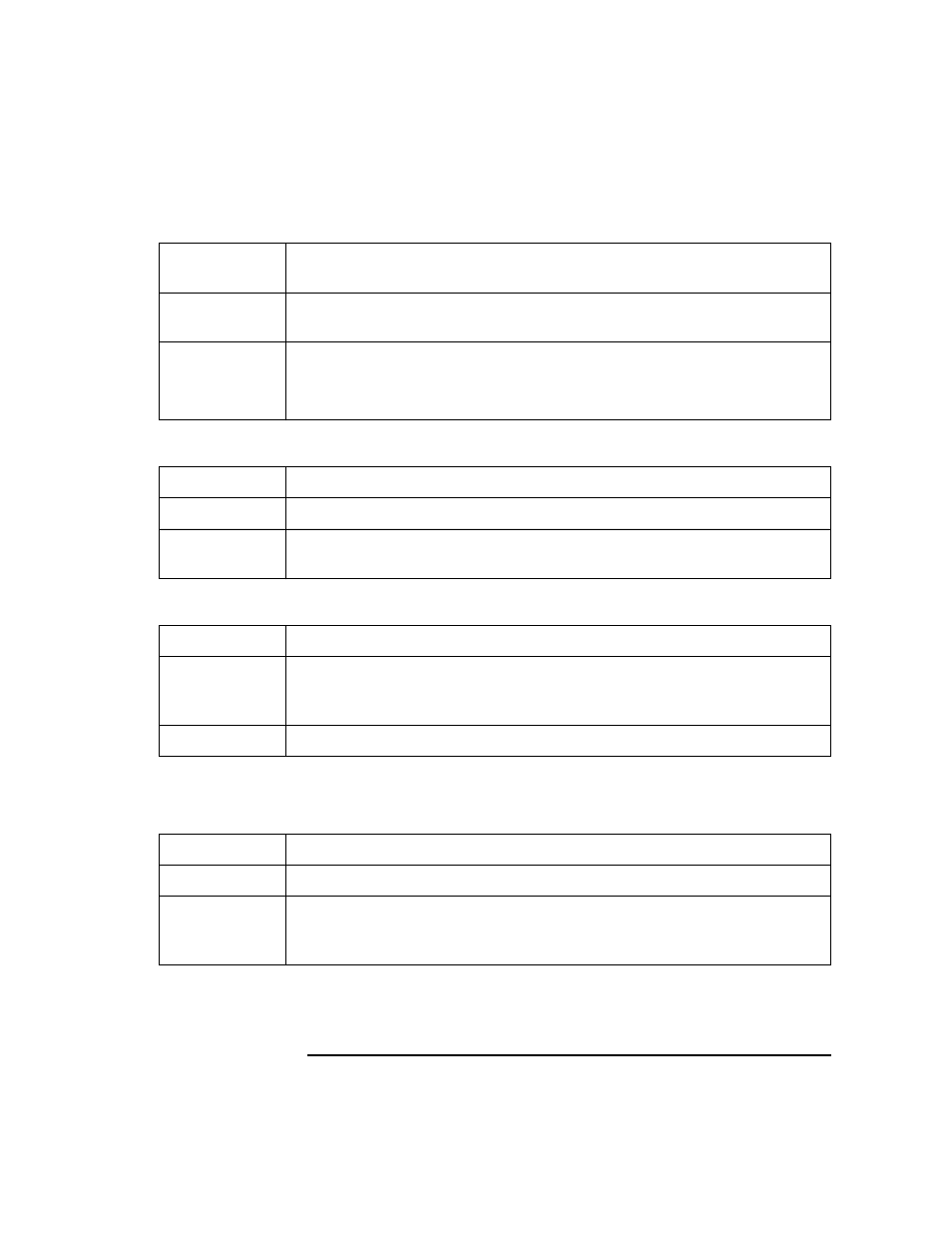
Chapter 10
421
Tuning, Troubleshooting, Security, and Maintenance
Troubleshooting: Specific Problems
OS/2 Managed Node Runtime Problems and Solutions
Problem
Automatic or operator-initiated action, or scheduled action does not
terminate.
Description
Due to an endless loop programming error the automatic or
operator-initiated action, or scheduled action does not terminate.
Solution
Find the programming error in your scripts/programs and restart the
ITO agents after you have fixed the problem.
opcagt.bin.ovopc -start
Problem
Critical error message 30-511 when executing scheduled actions.
Description
The output of the scheduled action cannot be read correctly.
Solution
The scheduled action executes correctly; you can safely ignore this error
message.
Problem
Setting the port range for MPE/iX managed nodes has no effect.
Description
You can set the port range in the
Node Advanced Options
window, but
this doesn’t have any effect. MPE/iX managed nodes cannot communicate
with the ITO management server through a firewall.
Solution
There is no workaround available.
Problem
Action agent cannot redirect stdout and stderr.
Description
Action agent cannot redirect stdout and stderr.
Solution
Add the parameter
OPC_OS2_MAX_NBR_OPEN_FILES
to the
\opt\OV\bin\OpC\install\opcinfo
file to set the maximum number
of open files to 100 (OS/2 default is 20).
