Table 10-9 ports required by the ito agent – HP UX B6941-90001 User Manual
Page 446
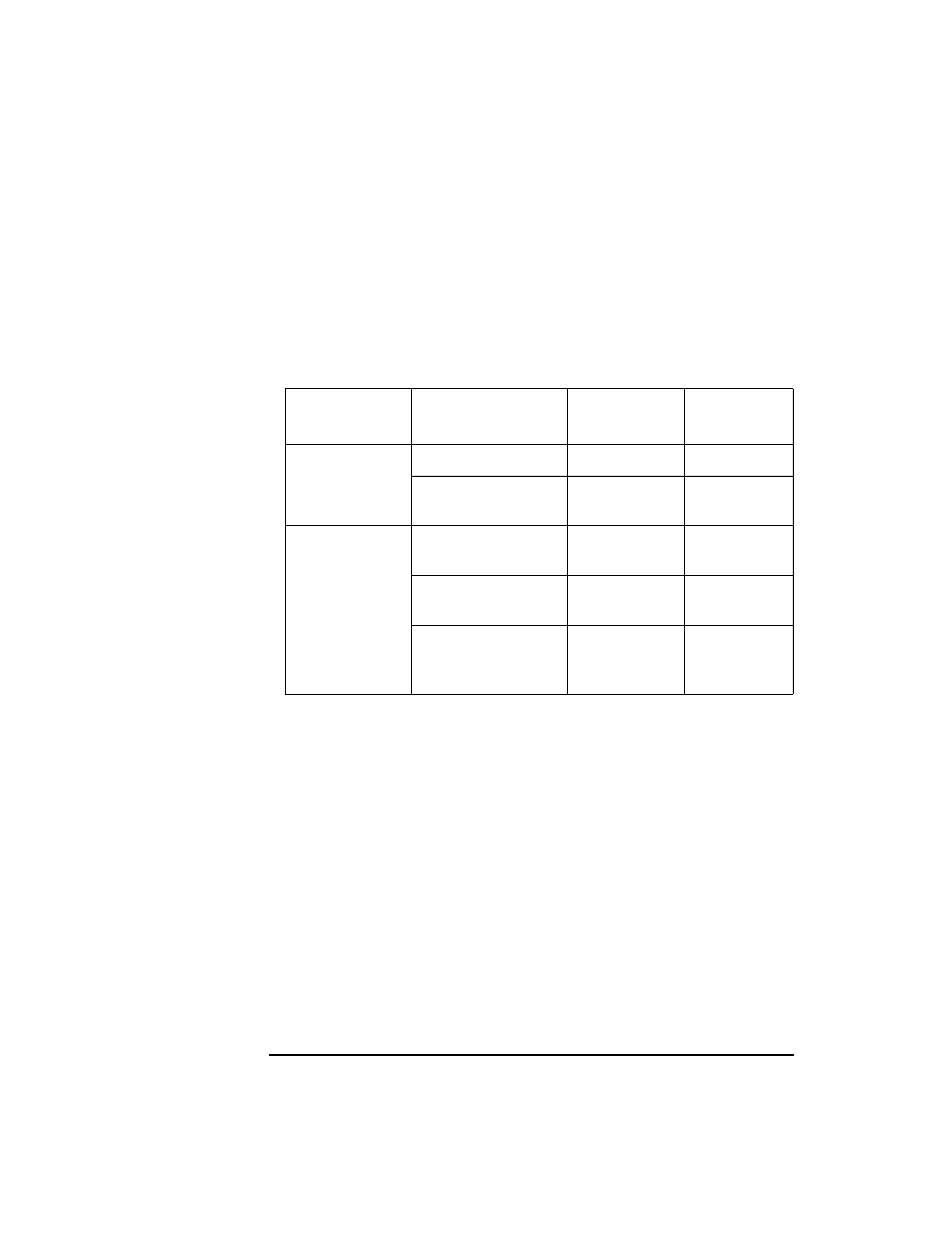
446
Chapter 10
Tuning, Troubleshooting, Security, and Maintenance
ITO Security
defined port range on the management server. Subsequently, you will
need to restart the server processes and increase the port range. On the
managed node, you need to delete the variable
OPC_COMM_PORT_RANGE in the
nodeinfo
file and restart the
agents. You can then configure a bigger range for this managed mode
and, after a successful distribution, restart the agent.
Table 10-9
Ports Required by the ITO Agent
a. m=number of ITO Server in parallel use
n = number of agents in parallel use
b. Local = connects to the display server on the local machine
ITO
Component
Agent Process
Ports
Required
a
Port
Type/No
b
rpc-server
rpcd
1
135
control agent
(
opcctla
)
1
-
rpc-client
message agent
(
opcmsga
)
2
-
distribution agent
(
opcdista
)
2
-
distribution agent
(
opcdista
) to
socket server
1
-
- A3661B (95 pages)
- C100/110 (252 pages)
- L1702 (45 pages)
- 576X-B (1 page)
- rx5670 (13 pages)
- ProLiant PC2-6400 (38 pages)
- PC (120 pages)
- S3240 (2 pages)
- LC 2000R (194 pages)
- GS80 (41 pages)
- COMPAQ DX2710 MT (107 pages)
- TOUCHSMART 9100 (62 pages)
- BC1500 (13 pages)
- Proliant DL580 (48 pages)
- Proliant DL580 (53 pages)
- DX2200 (31 pages)
- ProLiant Server Blade BL460c (31 pages)
- P6000 (105 pages)
- d530 Series (2 pages)
- dc5700 (216 pages)
- RX7620-16 (43 pages)
- ProLiant ML370 G5 (46 pages)
- PROLIANT ML350 G6 (54 pages)
- BL35P (22 pages)
- COMPAQ DC5750 (214 pages)
- Agent-Desktop-Laptop Computer (23 pages)
- DL380 G7 (126 pages)
- xw8600 (73 pages)
- Pavilion A6140 (2 pages)
- Z800 (55 pages)
- 8080 ELITE BUSINESS (284 pages)
- VECTRA VL800 (72 pages)
- Vectra XE320 (82 pages)
- Vectra XE320 (32 pages)
- AA-RTDRB-TE (146 pages)
- BL465C (66 pages)
- DM4 (113 pages)
- PROLIANT 580554-001 (87 pages)
- ProLiant ML330 (34 pages)
- ProLiant ML330 (44 pages)
- PROLIANT BL465C G7 (30 pages)
- LH 3r (23 pages)
- Compaq dc7900 (3 pages)
- T5000 (41 pages)
