HP UX B6941-90001 User Manual
Page 177
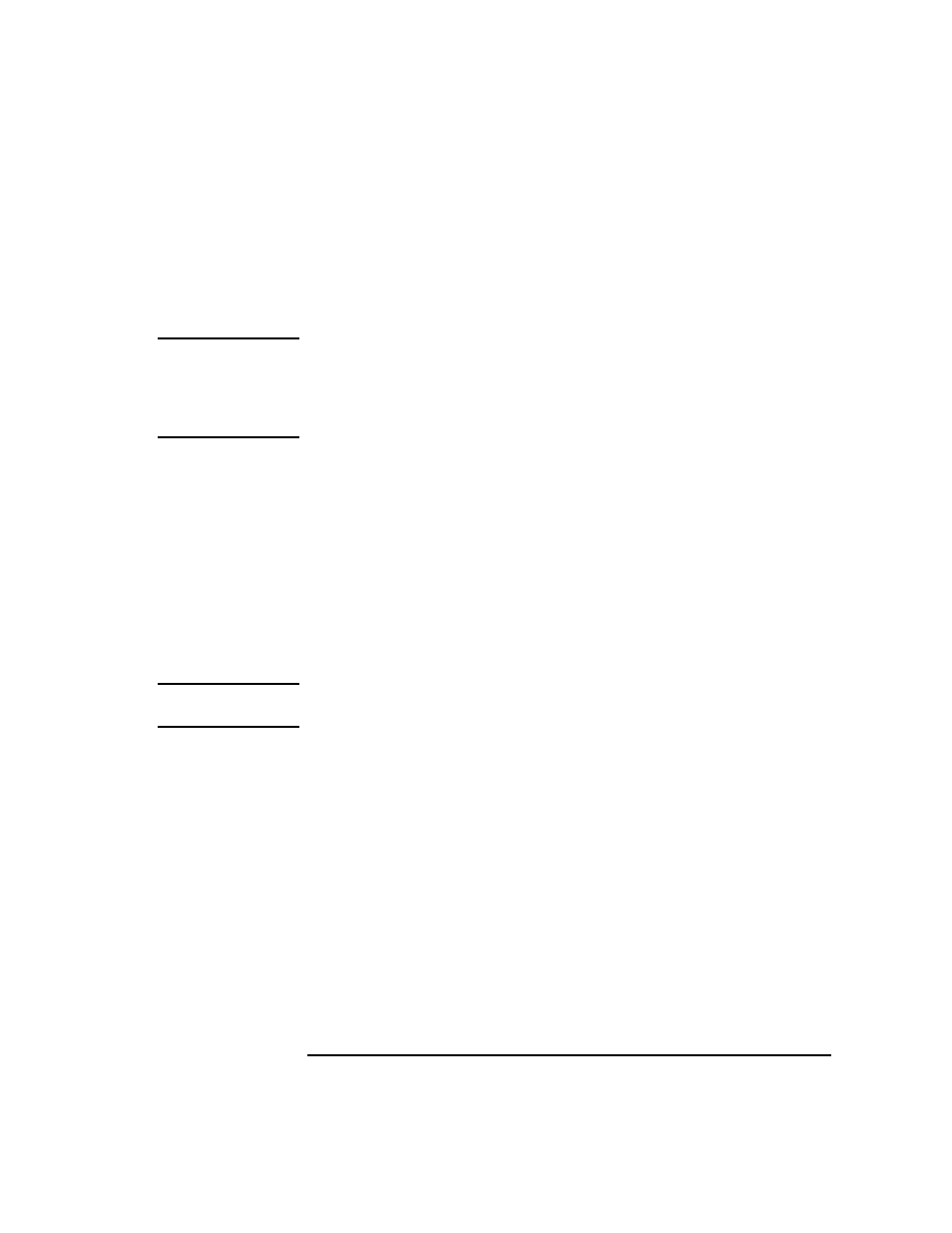
Chapter 4
177
Software Maintenance on Managed Nodes
De-installing ITO Software from Managed Nodes
UNIX (other)
/opt/OV/bin/OpC/install/opcdeactivate
For detailed information about the
opcdeactivate
command, see the
opcactivate(1m) man page. All man pages reside on the ITO management
server.
NOTE
Manual de-activation of the ITO agent software on NFS Cluster Client
Nodes is only supported for HP-UX 10.x/11.x, AIX, Solaris, NCR and
SINIX managed node with ITO version A.05.00 and higher. In addition,
only homogeneous NFS Clusters are supported and the cluster server
and cluster client systems must have the same OS.
To de-activate the ITO agent from the NFS cluster client system
manually:
1. Execute the following command on NFS Cluster Client system:
opcdeactivate -mode cluster_client
2. Execute the following command on the NFS Cluster Server system
opcdeactivate -mode cluster_server
3. De-install ITO agent software from NFS Cluster Server system. For
more information, see “De-installing ITO Software from Managed
Nodes” on page 173.
NOTE
This action should be executed only once and after the ITO agent has
been de-activated from all NFS Cluster Nodes.
