Installation tips for aix managed nodes – HP UX B6941-90001 User Manual
Page 52
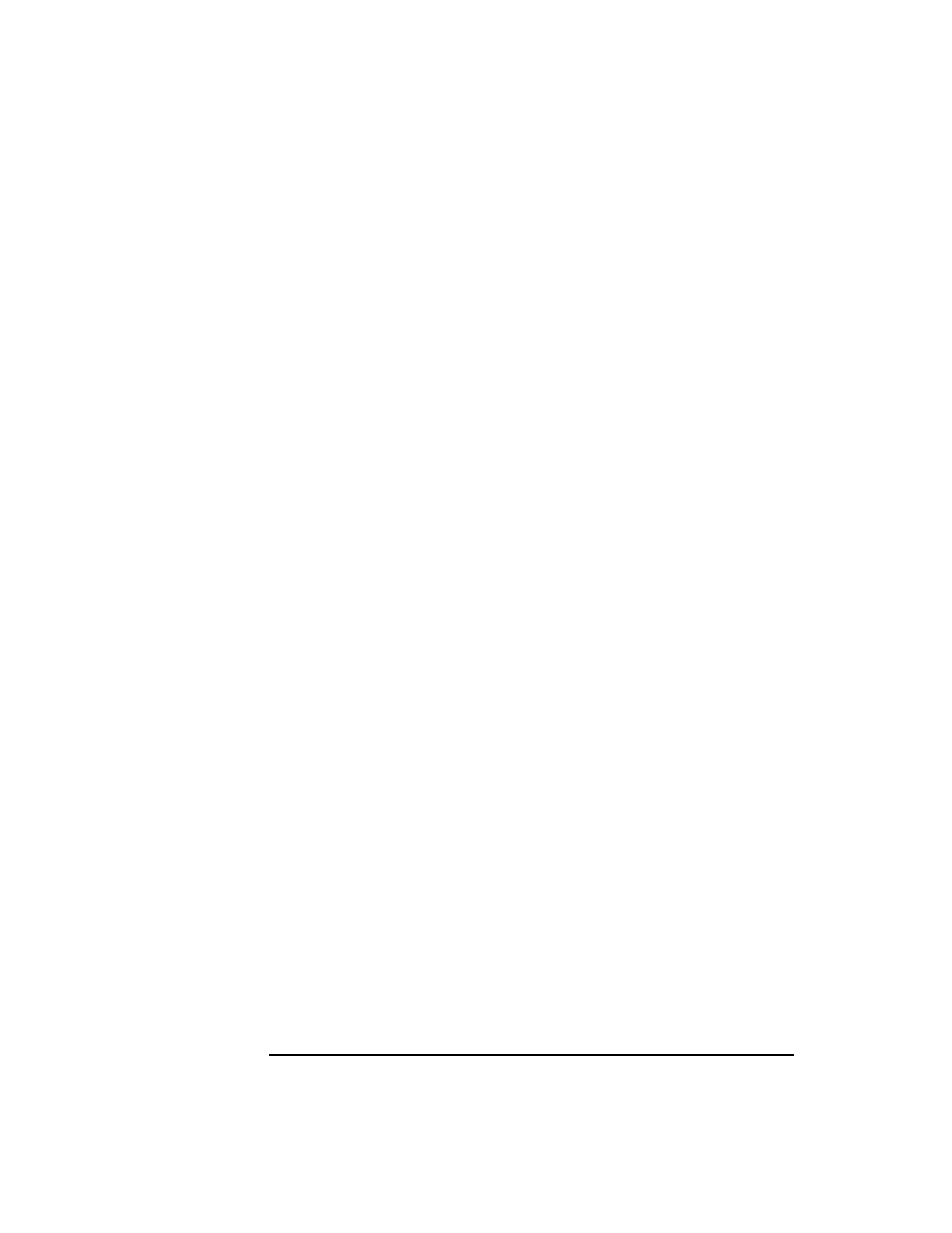
52
Chapter 2
Installing ITO Agents on the Managed Nodes
General Installation Tips for Managed Nodes
This assumption is valid for all platforms that support NFS
operations, regardless of special support for diskless nodes. For
example, NCR UNIX does not support diskless configurations but you
can make a cluster of NCR workstations that share common ITO
agent code.
For platforms belonging to the UNIX family that support diskless or
disk- poor cluster nodes:
❏ Systems belonging to the same cluster cannot belong to different ITO
environments.
❏ Make sure that all ITO agent processes on any cluster node are
completely stopped when installing a new ITO version on the cluster
or when de-installing the ITO software from the cluster; use:
opcagt -kill
❏ The agent software component must also be selected for cluster
clients, even if the software is already installed on the cluster server
because node-specific directories, symbolic links, mounts etc. are
established for each cluster node. You can, however, respond with “n”
to the question, “Do you want to force update?”.
❏ The ITO agent software package is only installed on the cluster
server when the first cluster member (cluster client or cluster server)
is installed with ITO. The installation process for other cluster clients
only establishes local directories, updates local client resources, and
starts local ITO agents.
Installation Tips for AIX Managed Nodes
❏ Verify that at least
rshd
or
ftpd
is available if
securetcpip
is
enabled.
❏ Check that the limits specified in
/etc/security/limits
fit your
requirements. The default, root, and opc_op entries are of special
interest.
❏ Verify that one of the following DCE software packages is installed:
• dcebase.base.obj
• dce.client.core.rte.admin
❏ The ITO agent software is installed on the
/usr/lpp
file tree.
