Before you change the hostname/ip address of the m – HP UX B6941-90001 User Manual
Page 426
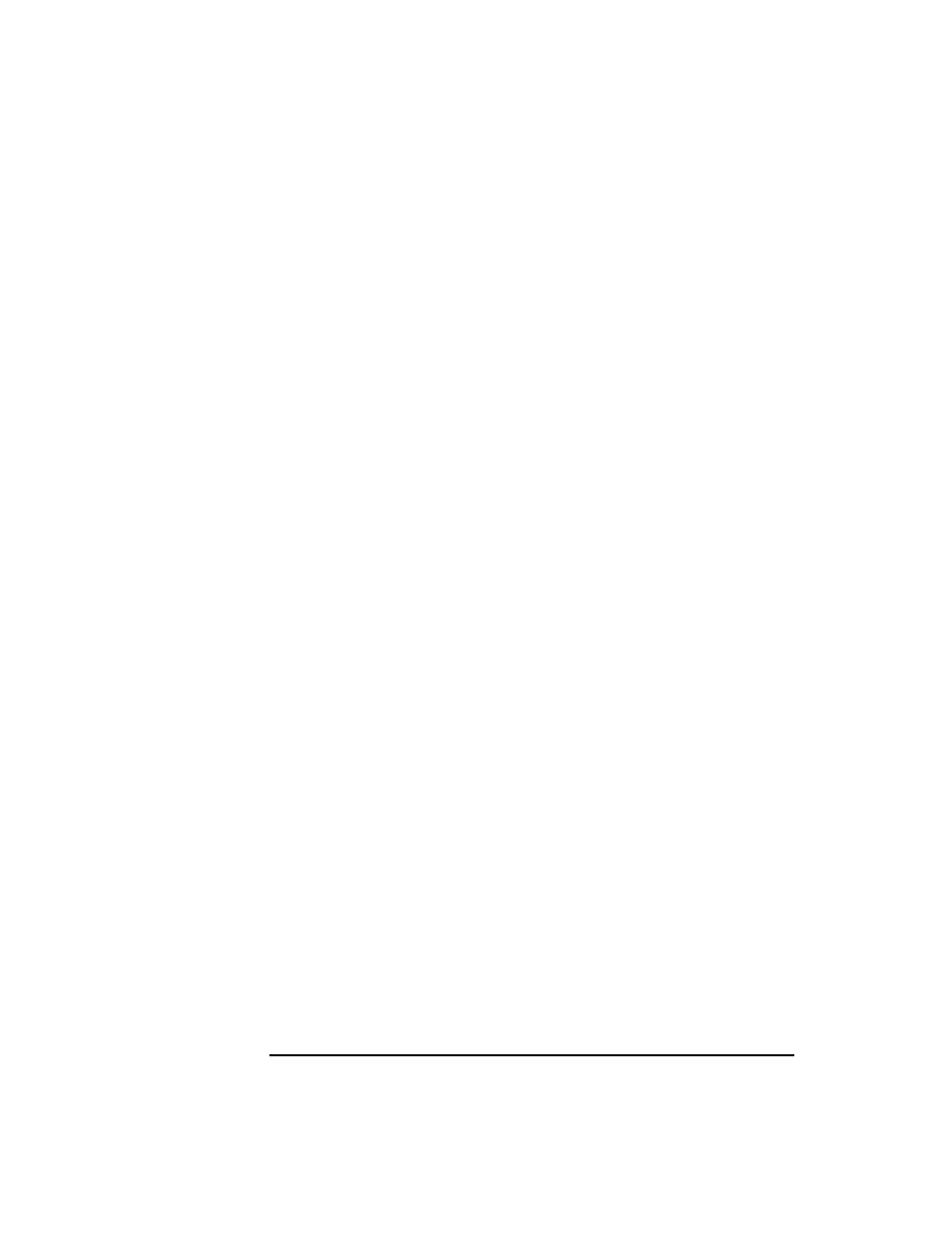
426
Chapter 10
Tuning, Troubleshooting, Security, and Maintenance
Changing Hostnames/IP Addresses
Before You Change the Hostname/IP Address of the
Management Server
1. Stop all ITO processes on your management server. This includes the
manager, agent and user-interface processes running on this system.
a. Stop all running ITO user interfaces by selecting
Map:Exit
.
b. When changing the IP address of the management server, stop the
ITO agents on your management server.
/opt/OV/bin/OpC/opcagt -kill
c. Stop the ITO manager processes:
/opt/OV/bin/ovstop opc ovoacomm
d. Check that no ITO processes are running:
ps -eaf | grep opc
e. If an ITO process is still running, kill it manually:
kill <
proc_id
>
All ITO intelligent agents on ITO managed nodes will start
buffering their messages.
2. Make sure the database is running. If it is not running, start it with
the following commands:
su - oracle
$ORACLE_HOME/bin/svrmgrl
connect internal
startup
exit
exit
For more information about the Oracle database, see the HP
OpenView IT/Operations Installation Guide for the Management
Server.
3. Change the ITO management server's IP-address and/or node name
in the ITO database according to the “old/new name” naming scheme
below:
/opt/OV/bin/OpC/utils/opcchgaddr -force -label \
<
label
> IP <
old_addr
> <
old_name
> IP <
new_addr
> \
<
new_name
>
