The netware depot server phase – HP UX B6941-90001 User Manual
Page 77
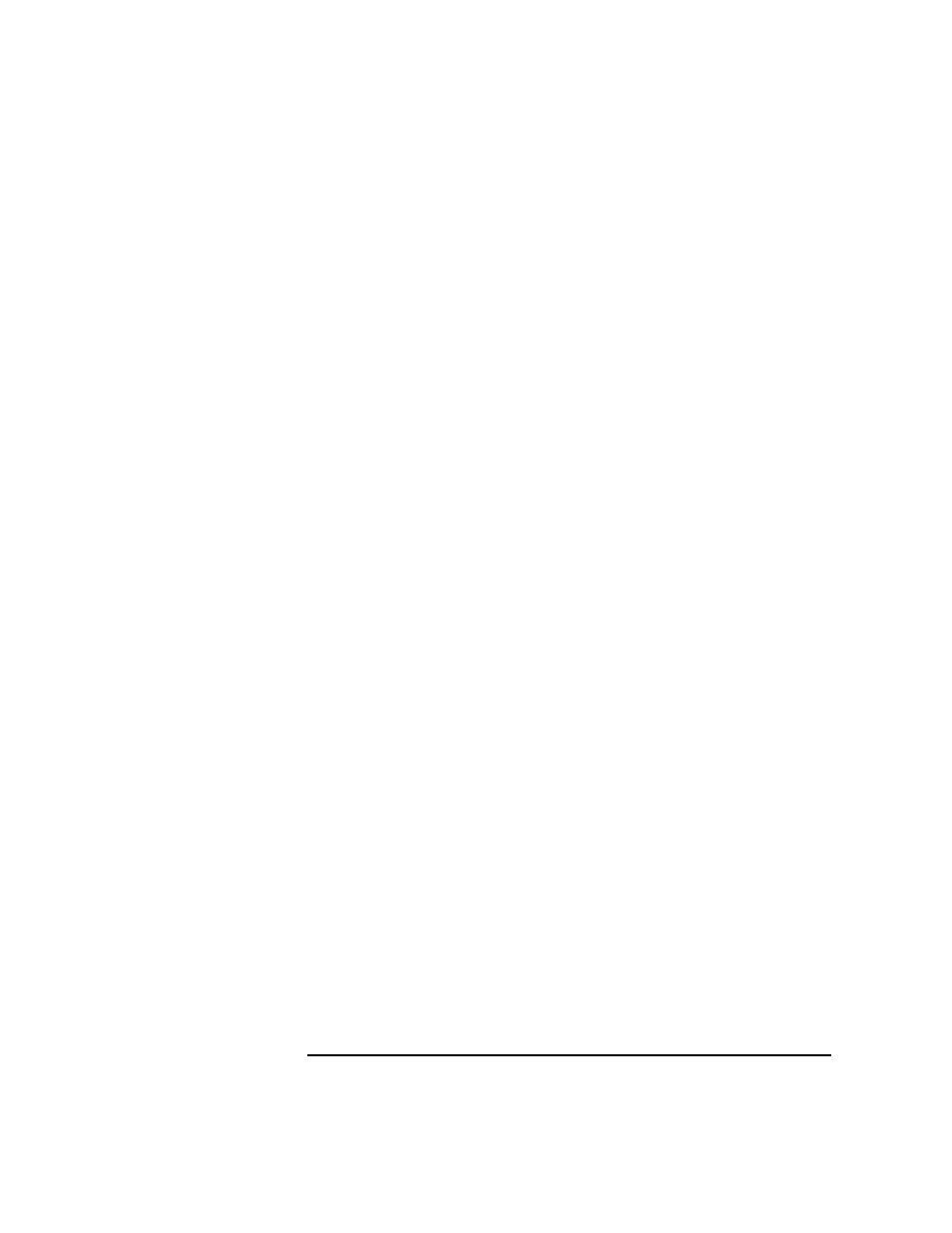
Chapter 2
77
Installing ITO Agents on the Managed Nodes
General Installation Tips for Managed Nodes
a. Add your Novell NetWare managed nodes to the
ITO Node Bank
.
b. Open the
Install / Update ITO Software and
Configuration
window, and add the Novell NetWare managed
nodes where you want to install the ITO agent software. Select
[Agent Software]
and click on
[OK]
.
This sends the
ping
command to the nodes.
Note that the agent software package is not automatically copied
to the NetWare depot server. This must be done manually as
explained in the following step.
2. Copy the Novell NetWare agent software from the ITO management
server to a temporary directory on the Novell NetWare Depot Server.
The installation package is located in the following directory on the
management server:
/var/opt/OV/share/databases/OpC/mgd_node/vendor/\
novell/intel/nw/A.05.00/RPC_SUN_TCP/opc_pkg.Z
The above directory also contains the files
unzip.nlm
and
unzip.txt
which are used to unzip the
opc_pkg.Z
file on the
NetWare depot server. Copy the files to the
sys:/system
directory
on the NetWare depot server.
The NetWare Depot Server Phase
The NetWare depot server is a NetWare server which installs the ITO
agent software on other NetWare servers. It stores the ITO agent depot
which contains the installation package
opc_pkg
. All ITO agents are
installed from the depot server.
Prerequisites of the NetWare Depot Server
The selection criteria for determining the depot server are as follows:
• The depot server must have NetWare connectivity to all NetWare
servers where the ITO agent is to be installed. This means that each
NetWare server must be accessible from the depot server by way of
the IPX transport layer.
• IP connectivity must be established throughout the network. You can
use NetWare
PING.NLM
to check that all NetWare servers are
accessible from the depot server.
