Table 5-16 encapsulated logfiles on hp-ux 10.x man – HP UX B6941-90001 User Manual
Page 238
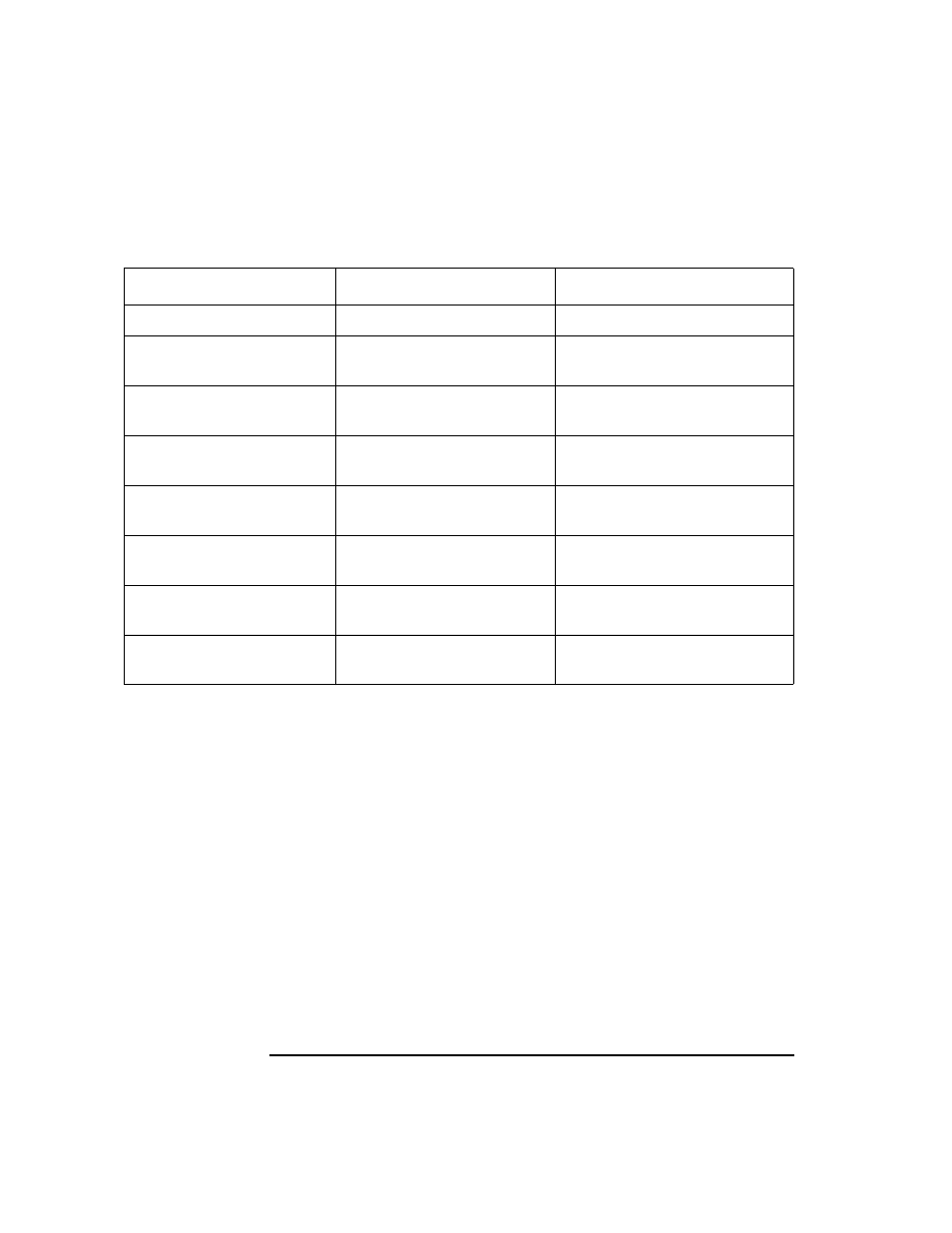
238
Chapter 5
Configuring ITO
Preconfigured Elements
Table 5-16
Encapsulated Logfiles on HP-UX 10.x Managed Nodes
a. For this template to work, you must first start the ITO Kernel Message Logger
(
opckmsg
). This is most easily done by adding the command
/opt/OV/bin/OpC/opckmsg
to the system boot file. A corresponding entry is
provided (commented with “#”) by installing ITO on HP-UX 10.x managed nodes.
You therefore only need to delete the comment sign (”#”) from the line “
#
start_opckmsg
”, for the template to work.
Logfile
Description
Template Name
/var/adm/sulog
su(1)
; Switch user logfile
Su (10.x HP-UX)
/var/adm/cron/log
cron(1M)
; Clock daemon
logfile
Cron (10.x HP-UX)
/var/adm/syslog
/syslog.log
syslogd(1M)
; Syslog
daemon logfile
Syslog (10.x HP-UX)
/etc/rc.log
Messages during system
boot up
Boot (10.x HP-UX)
/var/adm/btmp
(binary
format)
History of bad login
attempts
Bad Logs (10.x HP-UX)
/var/adm/wtmp
(binary
format)
History of logins, logouts,
and data changes
Logins (10.x HP-UX)
/var/opt/OV/log/OpC/
dmesg.out
Messages generated by the
HP- UX 10.x kernel
Kernel Logs (10.x HP-UX)
a
/var/adm/
syslog/mail.log
sendmail(1)
logfile
Mailqueue (10.x HP-UX)
