Ito install log, Installed software – HP UX B6941-90001 User Manual
Page 212
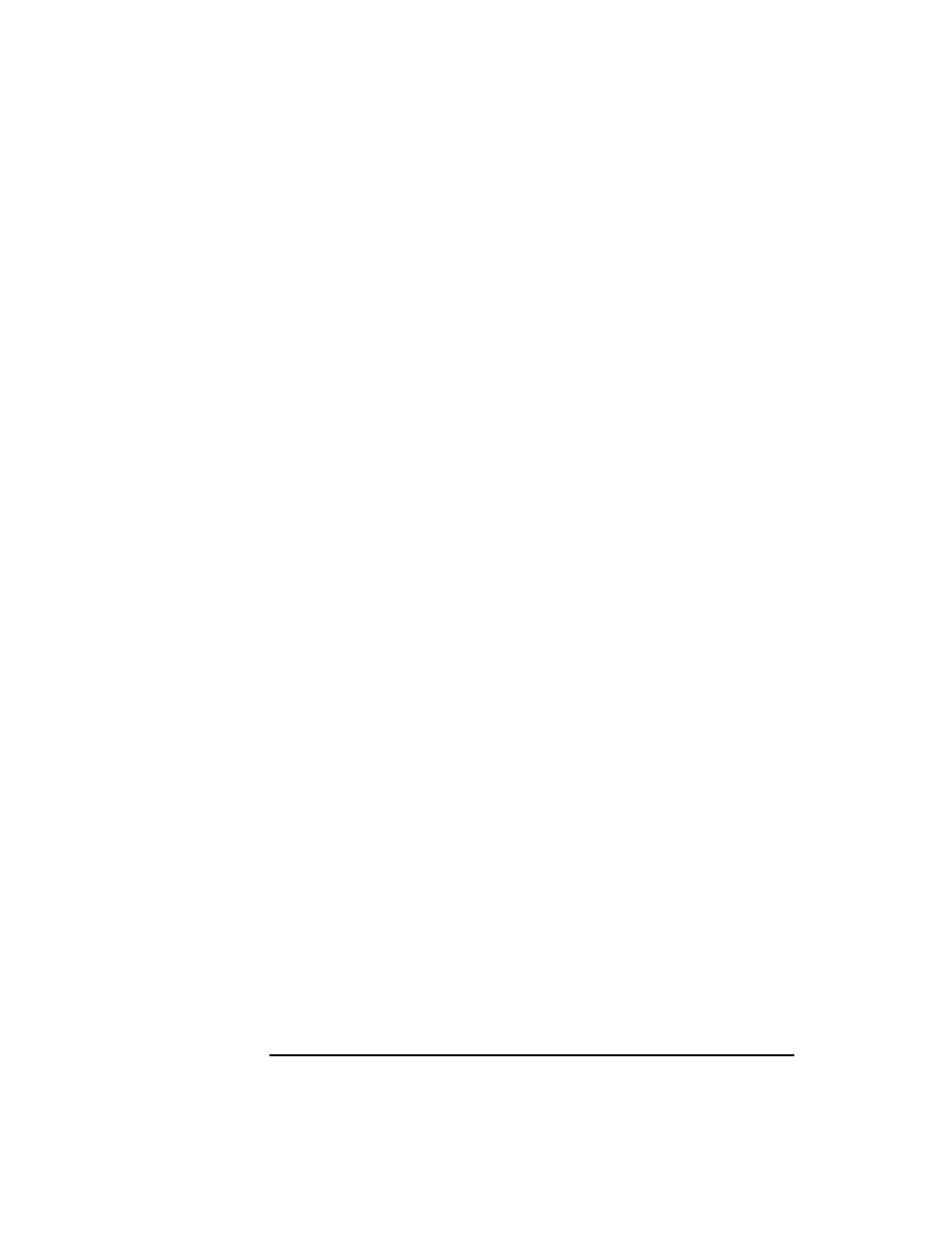
212
Chapter 5
Configuring ITO
Preconfigured Elements
Description of Values Returned:
Refer to the User Configurable Parameters for this application.
ITO Install Log
This application returns the contents of the ITO installation log from the
selected Windows NT node.
Default:
cmd.exe /c “type c:\temp\inst.log”
User Configurable Parameters:
None.
Installed Software
This application returns the names of the software that has been entered
in the registry on the selected Windows NT node. Only software that has
created a subtree in the registry will be listed. This will only include
Windows NT software. Older software (e.g., Windows 3.1) will not be
shown.
This function returns all the subtrees from the registry “local machine”
under the key “Software”. All software written for Windows NT will
create a subkey under “Software” to store external parameters. The
itoreg.cfg file is used to filter out unwanted information. See “Reg
Viewer” on page 217, for a sample
itoreg.cfg
file.
Default:
itoreg.exe /enum 3 /key Software /initkey
lm
User Configurable Parameters:
/enum X
Returns the subtrees from the specified key.
Information will be printed out to the depth specified
by X.
/key
Defines the starting point of the subtree to be
processed
/initkey
Defines which registry hive to search for
