HP COMPAQ DX2718 MT User Manual
Service reference guide
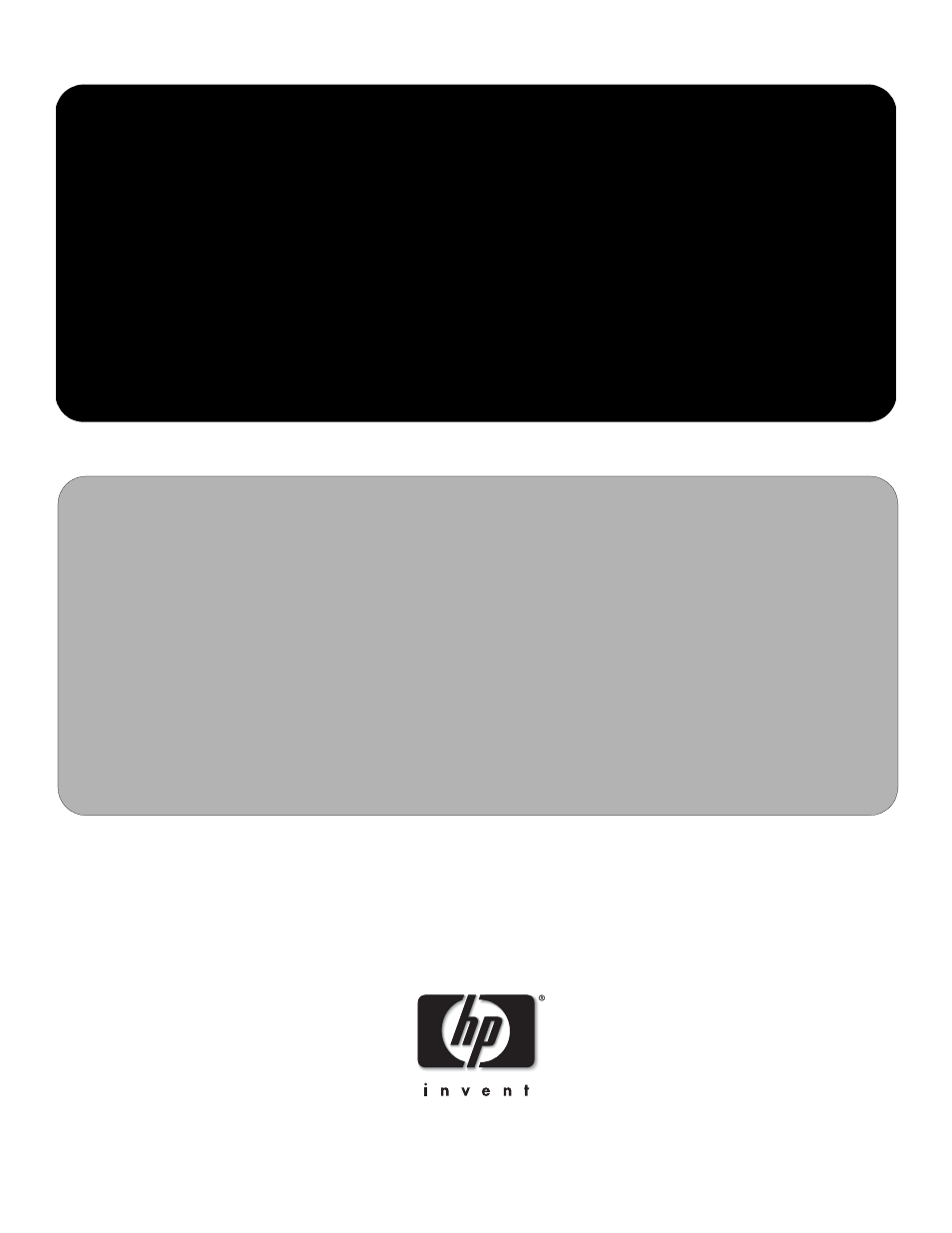
service reference guide
HP Compaq dx2710 MT/dx2718 MT/dx2710 SFF
Business PCs
1st Edition
This document provides information on the removal and replacement of all
parts as well as information on troubleshooting, Desktop Management, setup
utilities, SATA drives, safety, routine care, connector pin assignments, POST
error messages, and diagnostic indicator lights.
Document Part Number 483941-001
This manual is related to the following products:
Table of contents
Document Outline
- Contents
- Installing the Operating System
- Setup Utilities and Diagnostics Features
- Desktop Management
- Serial ATA Drive Guidelines and Features
- Identifying the Chassis, Routine Care, and Disassembly Preparation
- Removal and Replacement Procedures- Microtower (MT)/Small Form Factor (SFF) Chassis
- 6.1 Preparation for Disassembly
- 6.2 Remove the computer access panel and front bezel (MT chassis and SFF chassis)
- 6.3 Using the Small Form Factor Computer in a Minitower Configuration
- 6.4 Front Drive Bezels
- 6.5 Memory
- 6.6 Expansion Cards
- 6.7 Cable Management
- 6.8 Drives
- 6.9 Front I/O Panel Housing Assembly - MT chassis
- 6.10 System Fan
- 6.11 Heatsink - MT chassis
- 6.12 Processor
- 6.13 System Board
- 6.14 Battery
- 6.15 Power Supply
- Connector Pin Assignments
- Power Cord Set Requirements
- POST Error Messages
- Troubleshooting Without Diagnostics
- Memory
