Show users, Start services, Stop services – HP UX B6941-90001 User Manual
Page 223
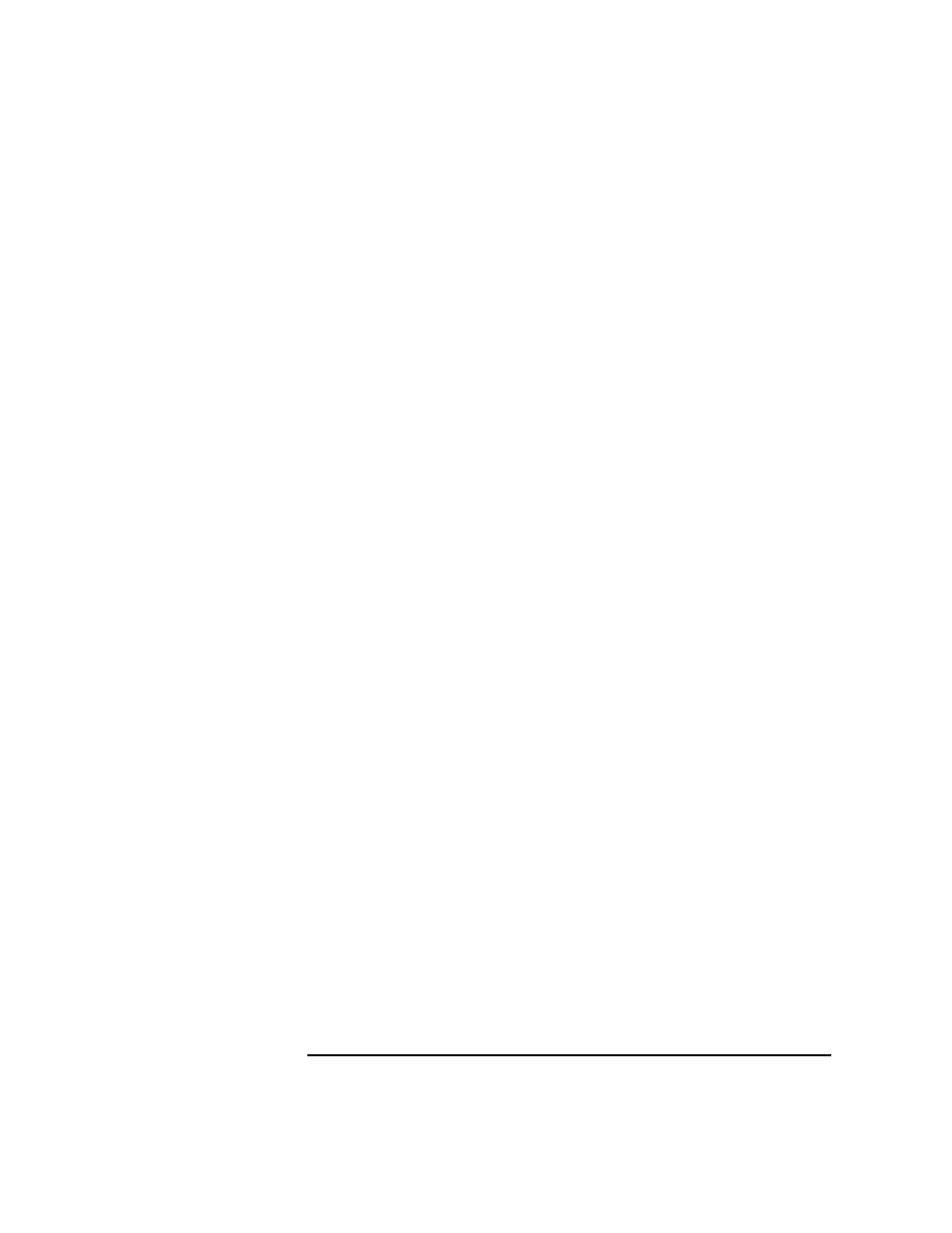
Chapter 5
223
Configuring ITO
Preconfigured Elements
Show Users
This application displays information about local users and sessions on
the selected Windows NT Node.
Default:
itouser.exe /u
User Configurable Parameters:
/u
Returns user information for the system. This includes
the name of the current user, the domain this user is
logged into, and the server that validated the log-on.
/s
Returns full session information for the system. This
includes system name, net BIOS name, current local
user name, type of the client, the number of open
sessions and the idle time.
/nu
Returns number of users logged on by the system.
/ns
Returns number of sessions on the system.
/local
Returns the name of user logged into the local system.
Description of Values Returned:
Refer to the User Configurable Parameters for this application.
Start Services
This application will start the requested service on the selected Windows
NT node. If a service is disabled (as opposed to being stopped) this
application cannot enable the service. Services may not be enabled
remotely: they must be enabled on the target machine.
Default:
itomserv.exe /start
User Configurable Parameters:
Stop Services
This application stops the requested service. Since administrative rights
are required to stop and start Windows NT services, the user must be
defined as HP ITO Account, and not opc_op.
Default:
itomserv.exe / stop
