HP UX B6941-90001 User Manual
Page 278
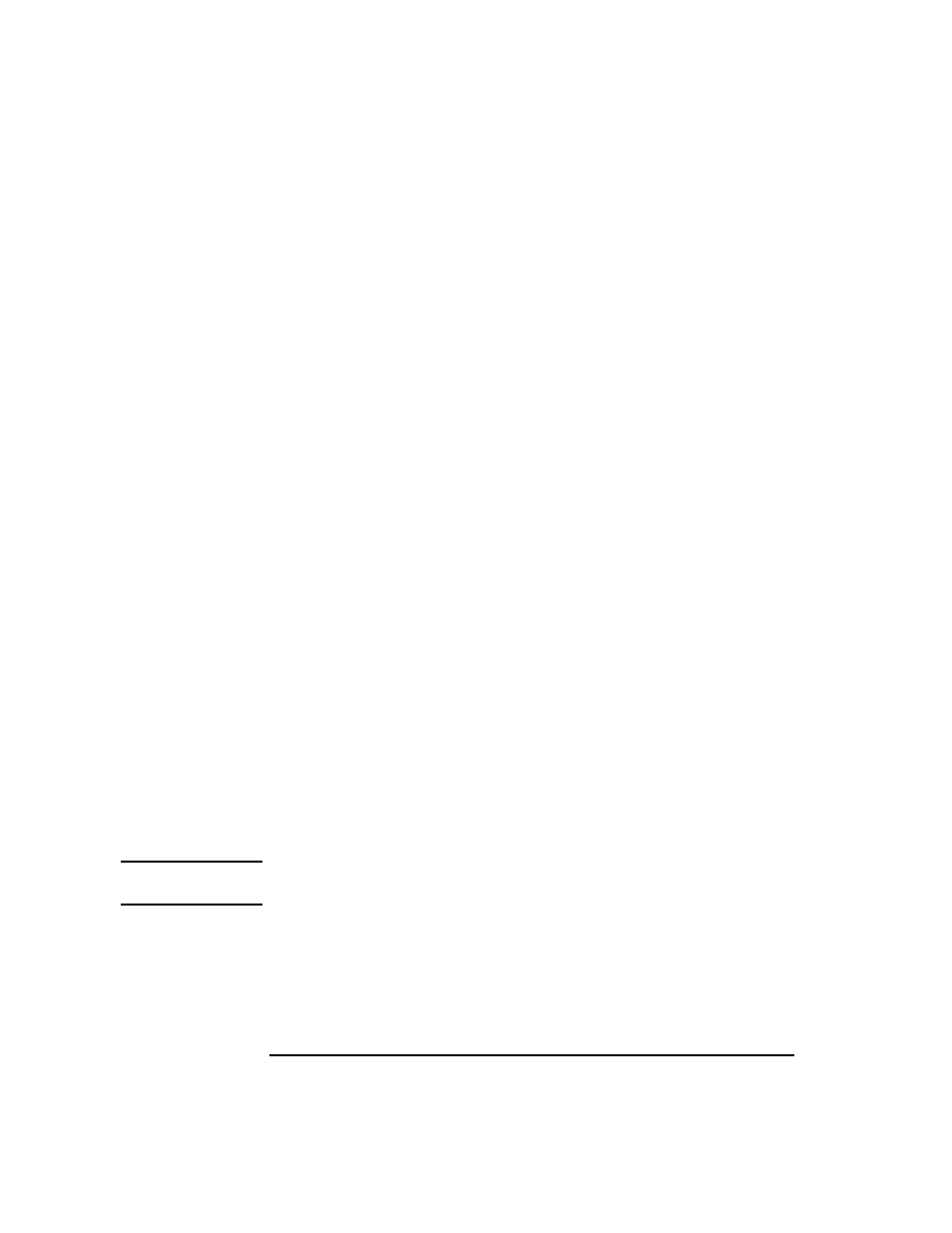
278
Chapter 5
Configuring ITO
Flexible-management Configuration
MSGOPERATION TIMETEMPLATE “SLA_cust1” TROUBLETICKET True
MSGOPERATION TIMETEMPLATE “SLA_cust2” NOTIFICATION False
For more information on these and other variables, see “Syntax for
Service Hours and Scheduled Outages” on page 274.
The Condition-status Variable.
Status variables for conditions
allow you to enable and disable conditions dynamically. The conditions
are used in message-target-rules conditions and must be declared at be
beginning of the template after the
TIMETEMPLATES
values. ITO allows the
declaration of several variables for one conditions as well as one variable
in several conditions. For example, an external interface can set the state
of many conditions with one call. The following abbreviated (...) example
of a template defining service hours sets the condition status variable for
SAP to true:
TIMETEMPLATES
...
CONDSTATUSVARS
CONDSTATUSVAR “sap” True
...
RESPMGRCONFIG
...
MESSAGETARGETRULECONDS
MESSAGETARGETRULECOND
DESCRIPTION “Filter SAP messages”
CONDSTATUSVAR “sap”
APPLICATION “Sap”
MSGOPERATIONS
MSGOPERATION
INSERVICE
NOTE
Status variables are persistent: they are not affected by the message
manager stopping and restarting.
The Time zone String.
Since the creation time of an ITO message is
always defined in UTC regardless of where in the world the managed
node is located, ITO messages also contain an indication of the difference
between UTC and the local time on the managed node. In this way, the
