Software options, Tnc model, sof tw a re and f eat ur es – HEIDENHAIN iTNC 530 (60642x-04) User Manual
Page 7
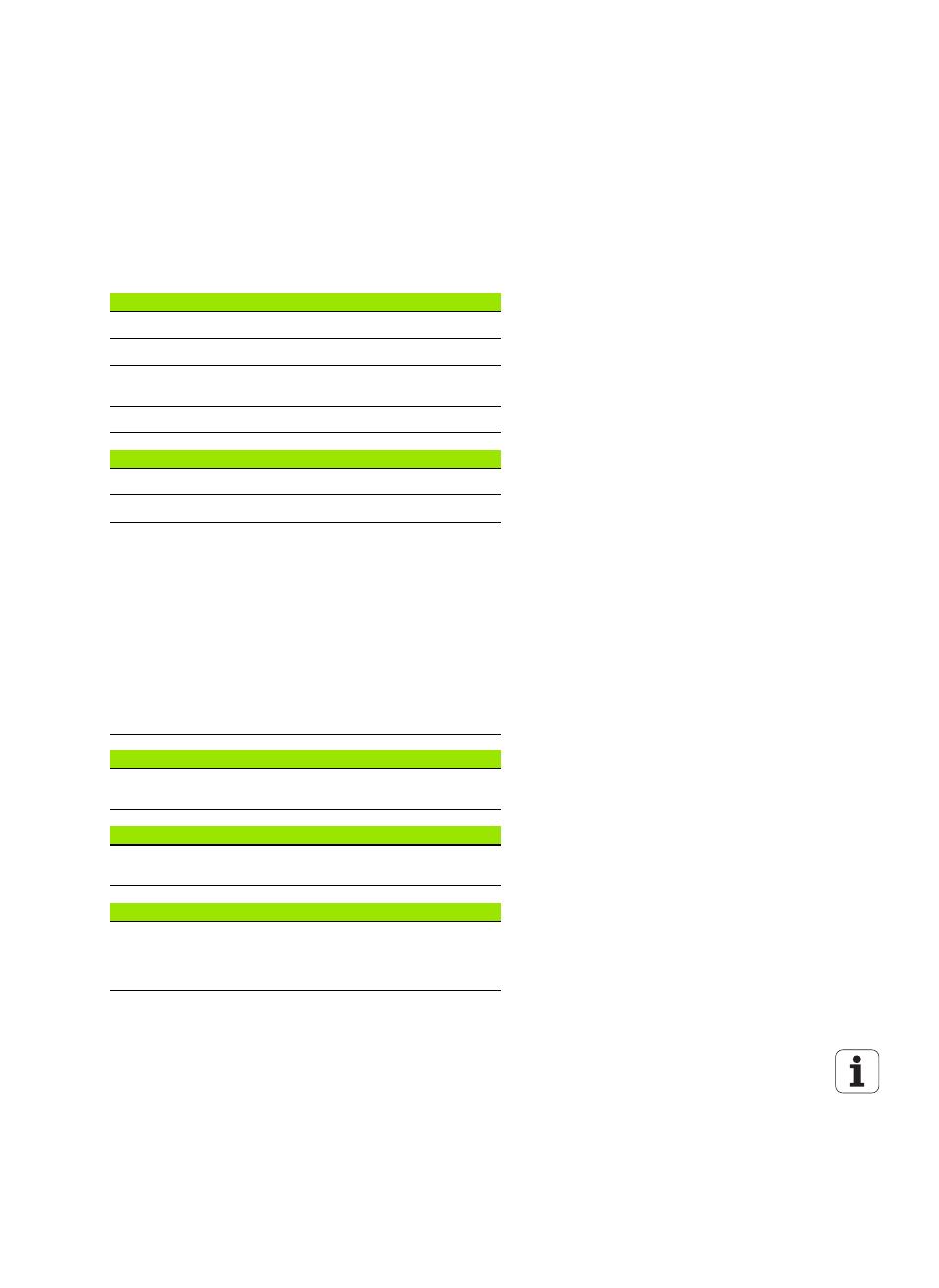
TNC model, sof
tw
a
re
and f
eat
ur
es
HEIDENHAIN iTNC 530
7
Software options
The iTNC 530 features various software options that can be enabled
by you or your machine tool builder. Each option is to be enabled
separately and contains the following respective functions:
Software option 1
Cylinder surface interpolation (Cycles 27, 28, 29 and 39)
Feed rate in mm/min for rotary axes: M116
Tilting the machining plane (Cycle 19, PLANE function and 3-D ROT
soft key in the Manual operating mode)
Circle in 3 axes with tilted working plane
Software option 2
5-axis interpolation
Spline interpolation
3-D machining:
M114:
Automatic compensation of machine geometry when
working with swivel axes
M128:
Maintaining the position of the tool tip when positioning
with tilted axes (TCPM)
TCPM FUNCTION
: Maintaining the position of the tool tip when
positioning with tilted axes (TCPM) in selectable modes
M144
: Compensating the machine’s kinematic configuration for
ACTUAL/NOMINAL positions at end of block
Additional parameters for finishing/roughing and tolerance
for rotary axes
in Cycle 32 (G62)
LN
blocks (3-D compensation)
DCM Collision software option
Description
Function that monitors areas defined by the
machine manufacturer to prevent collisions.
DXF Converter software option
Description
Extract contours and machining positions
from DXF files (R12 format).
Page 276
Global Program Settings software option
Description
Function for superimposing coordinate
transformations in the Program Run modes,
handwheel superimposed traverse in virtual
axis direction.
