See "quick, 1 pr ocessing dxf files (sof tw ar e option) – HEIDENHAIN iTNC 530 (60642x-04) User Manual
Page 288
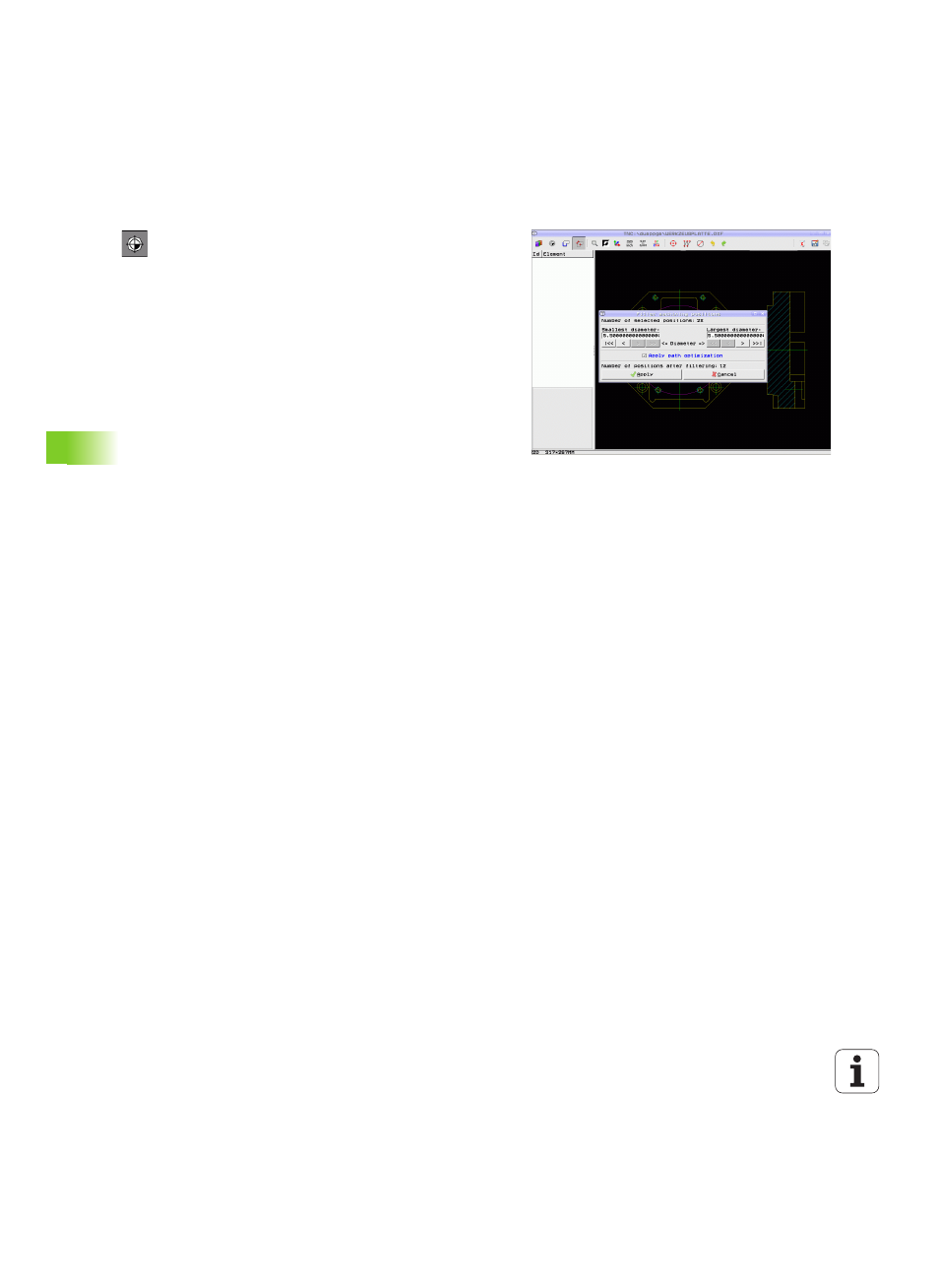
288
Programming: Data Transfer from DXF Files or Plain-language Contours
7.1 Pr
ocessing DXF files (sof
tw
ar
e option)
Quick selection of hole positions in an area defined by the mouse
Select the mode for choosing a machining position.
The TNC hides the layers shown in the left window,
and the right window becomes active for position
selection
Press the shift key on the keyboard and drag the left
mouse button to define an area in which the TNC is to
adopt all included circle centers as hole positions: the
TNC opens a window in which you can filter the holes
by size
Configure the filter settings (see "Filter settings" on
page 292) and click the Use button to confirm: The
TNC loads the selected positions into the left window
(displays a point symbol)
If necessary you can also deselect elements that you
already selected, by dragging an area open again, but
this time while pressing the CTRL key
- TNC 122 User Manual (63 pages)
- TNC 122 Technical Manual (70 pages)
- TNC 360 Service Manual (157 pages)
- TNC 416 Technical Manual (510 pages)
- TNC 335 Technical Manual (581 pages)
- TNC 360 User Manual (237 pages)
- TNC 360 ISO-Programmierung (2 pages)
- TNC 415 (280 540) User Manual (227 pages)
- TNC 370D (92 pages)
- TNC 416 (289 pages)
- TNC 415 (280 540) Technical Manual (752 pages)
- TNC 415 (259 96x) Service Manual (195 pages)
- TNC 407 (280 580) User Manual (376 pages)
- iTNC 530 (340 420) Pilot (104 pages)
- TNC 407 (280 580) ISO Programming (333 pages)
- TNC 415 (280 540) Service Manual (252 pages)
- PT 880 Installation (112 pages)
- ND 100 User Manual (116 pages)
- ND 287 User Manual (147 pages)
- ND 280 Quick Start (12 pages)
- ND 200 (156 pages)
- ND 282 (10 pages)
- ND 287 Quick Start (26 pages)
- ND 282 B (39 pages)
- ND 281 A (44 pages)
- ND 281 B v.1 (53 pages)
- ND 281 B v.2 (65 pages)
- ND 221 v.2 (10 pages)
- ND 231 B v.2 (56 pages)
- ND 231 B v.1 (44 pages)
- ND 221 B v.2 (45 pages)
- ND 550 v.2 (8 pages)
- NDP 560 (10 pages)
- ND 523 (93 pages)
- ND 570 (8 pages)
- ND 750 v.2 (46 pages)
- ND 760 v.3 (72 pages)
- ND 770 v.1 (40 pages)
- ND 770 v.3 (41 pages)
- ND 760 E (44 pages)
- IOB 49 (21 pages)
- NDP 960 (68 pages)
- ND 780 Installation (132 pages)
- ND 970 (47 pages)
- ND 1100 Quick Start (36 pages)
