HEIDENHAIN iTNC 530 (60642x-04) User Manual
Page 13
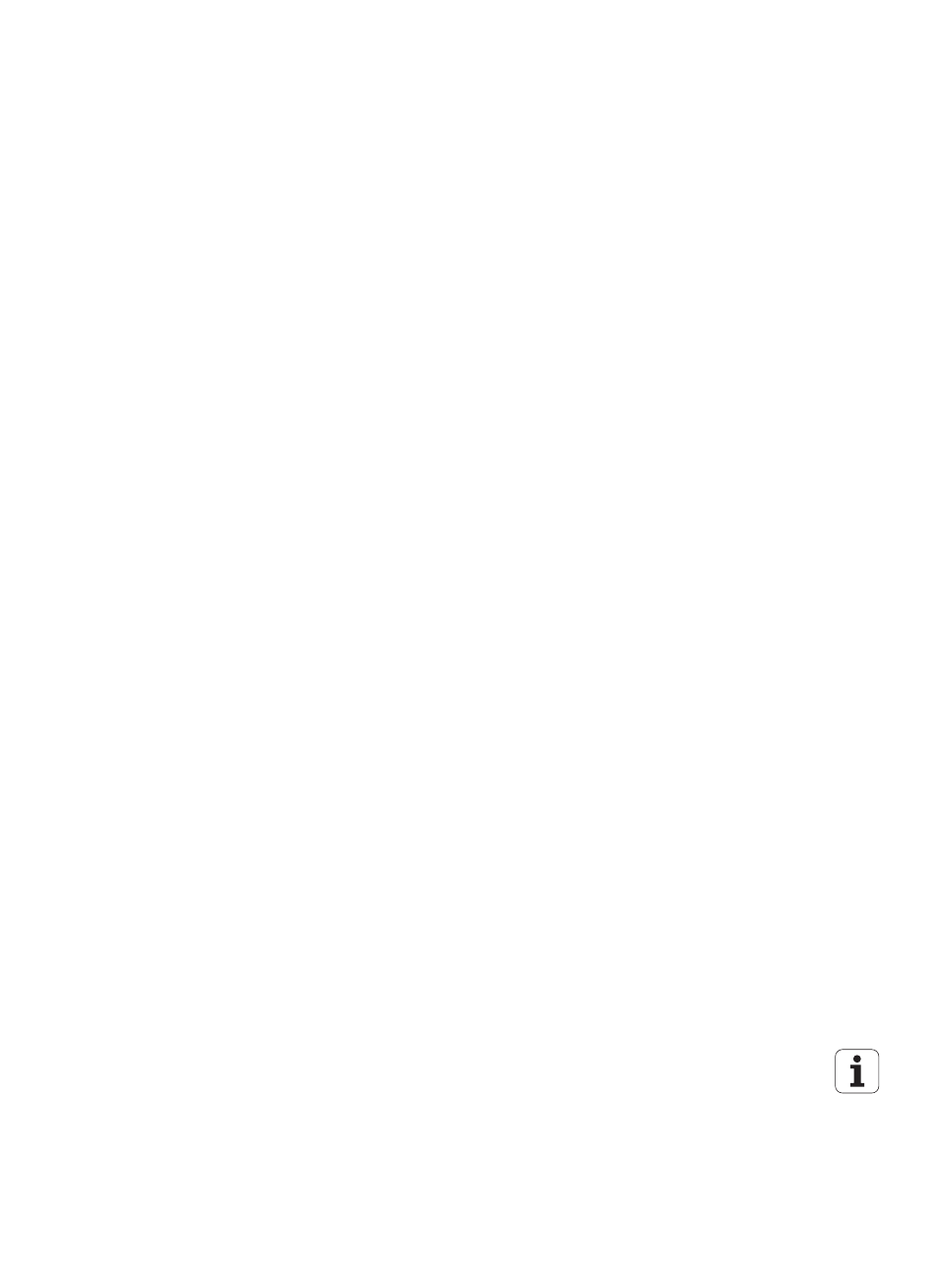
New functions in 60642x
-0
1 since
the pr
edecessor v
e
rsions 34049x
-05
HEIDENHAIN iTNC 530
13
In the Test Run mode, the working plane can now be defined
manually (see "Setting a tilted working plane for the test run" on
In Manual mode the RW-3D mode for position display is now also
available (see "Position display types" on page 687)
Entries in the tool table TOOL.T (see "Tool table: Standard tool data"
New DR2TABLE column for definition of a compensation table for
tool radius compensation depending on the tool’s contact angle
New LAST_USE column, into which the TNC enters the date and
time of the last tool call
Q parameter programming: QS string parameters can now also be
used for jump addresses of conditional jumps, subprograms or
program section repeats (see "Calling a subprogram", page 302, see
"Calling a program section repeat", page 303 and see "Programming
The generation of tool usage lists in the Program Run modes can be
configured in a form (see "Settings for the tool usage test" on page
The behavior during deletion of tools from the tool table can now be
influenced via machine parameter 7263, see "Editing tool tables",
In the positioning mode TURN of the PLANE function you can now
define a clearance height to which the tool is to be retracted before
tilting to tool axis direction (see "Automatic positioning:
MOVE/TURN/STAY
(entry is mandatory)" on page 506)
The following additional functions are now available in the expanded
tool management (see "Tool management (software option)" on
Columns with special functions are also editable now
The form view of the tool data can now be exited with or without
saving changed values
The table view now offers a search function
Indexed tools are now shown correctly in the form view
The tool sequence list includes more detailed information now
The loading and unloading list of the tool magazine can now be
loaded and unloaded by drag and drop
Columns in the table view can be moved simply by drag and drop
