5 global pr ogr am set tings (sof tw ar e option) – HEIDENHAIN iTNC 530 (60642x-04) User Manual
Page 442
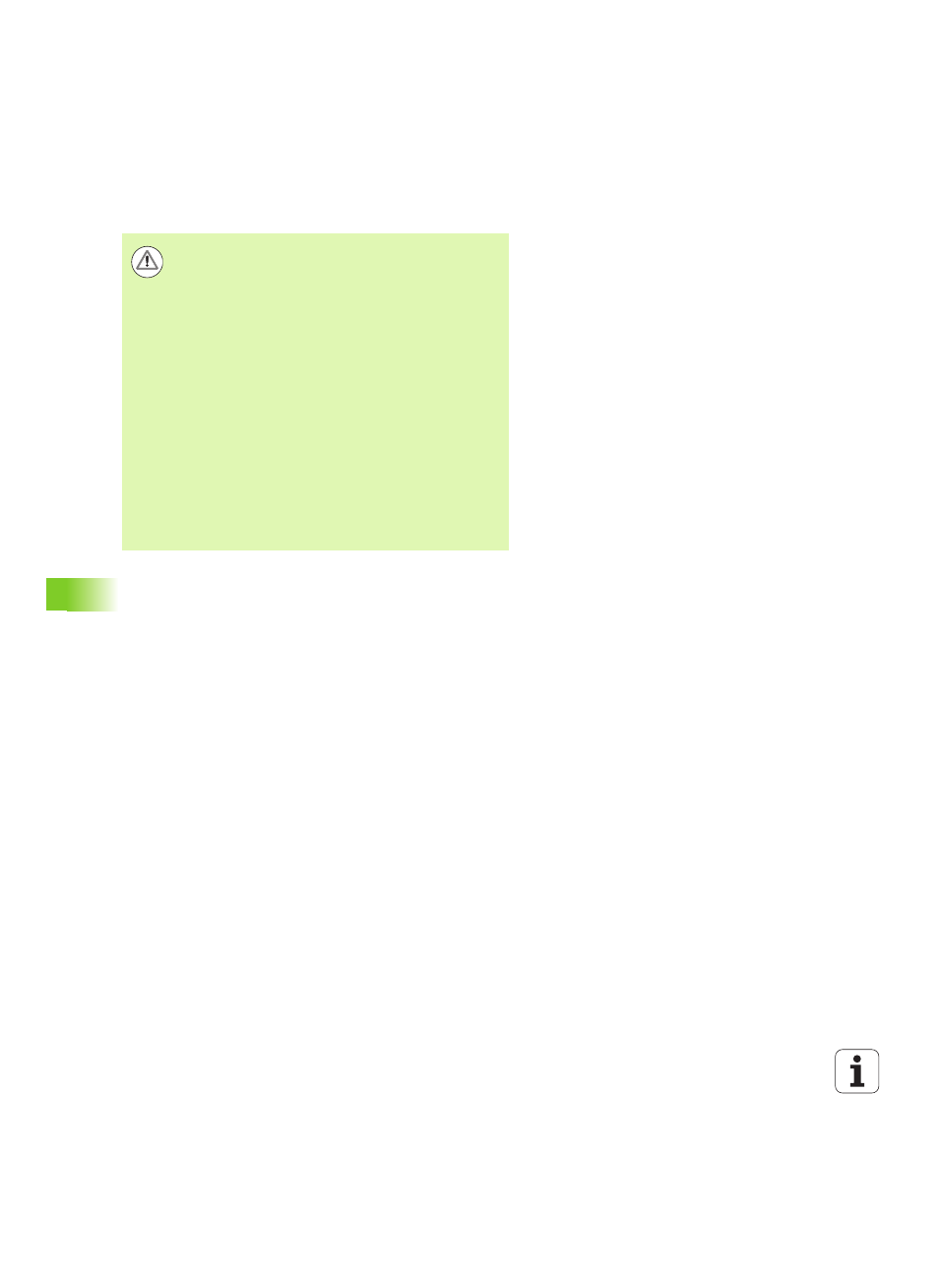
442
Programming: Special Functions
1
1
.5 Global Pr
ogr
am Set
tings (sof
tw
ar
e option)
Description of function
The functions for defining the limit plane are available in the Global
Program Settings form on the Limit plane tab. Once you enabled the
Limit Plane function (On/Off check box) and selected a check box to
activate an axis range, the TNC graphically displays this plane on the
right side of the screen. The green cuboid represents your machine's
traverse range.
The TNC provides the functions described below:
Coordinate system
range:
Here you specify the coordinate system on which the data entered
in the Limit values range is to be based.
Machine system
:
Limit values are based on the machine coordinate system (M91
system).
Workpiece system
:
Limit values are based on the workpiece coordinate system. The
workpiece coordinate system is based on the datum set on the
workpiece without consideration of a defined basic rotation and
without consideration of any active coordinate transformations.
Input system
:
Limit values are based on the input coordinate system. The input
coordinate system coincides with the workpiece coordinate
system if no coordinate transformations are active. If coordinate
transformations are active (basic rotation, datum shift, mirroring,
rotation, scaling factor, tilted working plane), the input coordinate
system differs from the workpiece coordinate system
accordingly.
Danger of collision!
Please note that the definition of one or more limit planes
will result in positioning movements that are not defined
in the NC program, and therefore cannot be simulated!
Use the Limit Plane function only in conjunction with
straight-line blocks. The TNC does not monitor any circular
movements!
For mid-program startup at a position outside the active
traverse range, the TNC positions the tool to the position
at which it would leave the defined traverse range.
If the tool is located at a position outside the traverse
range when a cycle is called, then the cycle will not be
executed!
The TNC executes all miscellaneous functions M that are
defined outside the traverse range in the NC program.
This also applies to PLC positioning movements or
traverse commands from NC macros.
The limit plane function is also active in MDI mode.
