HEIDENHAIN iTNC 530 (60642x-04) User Manual
Page 19
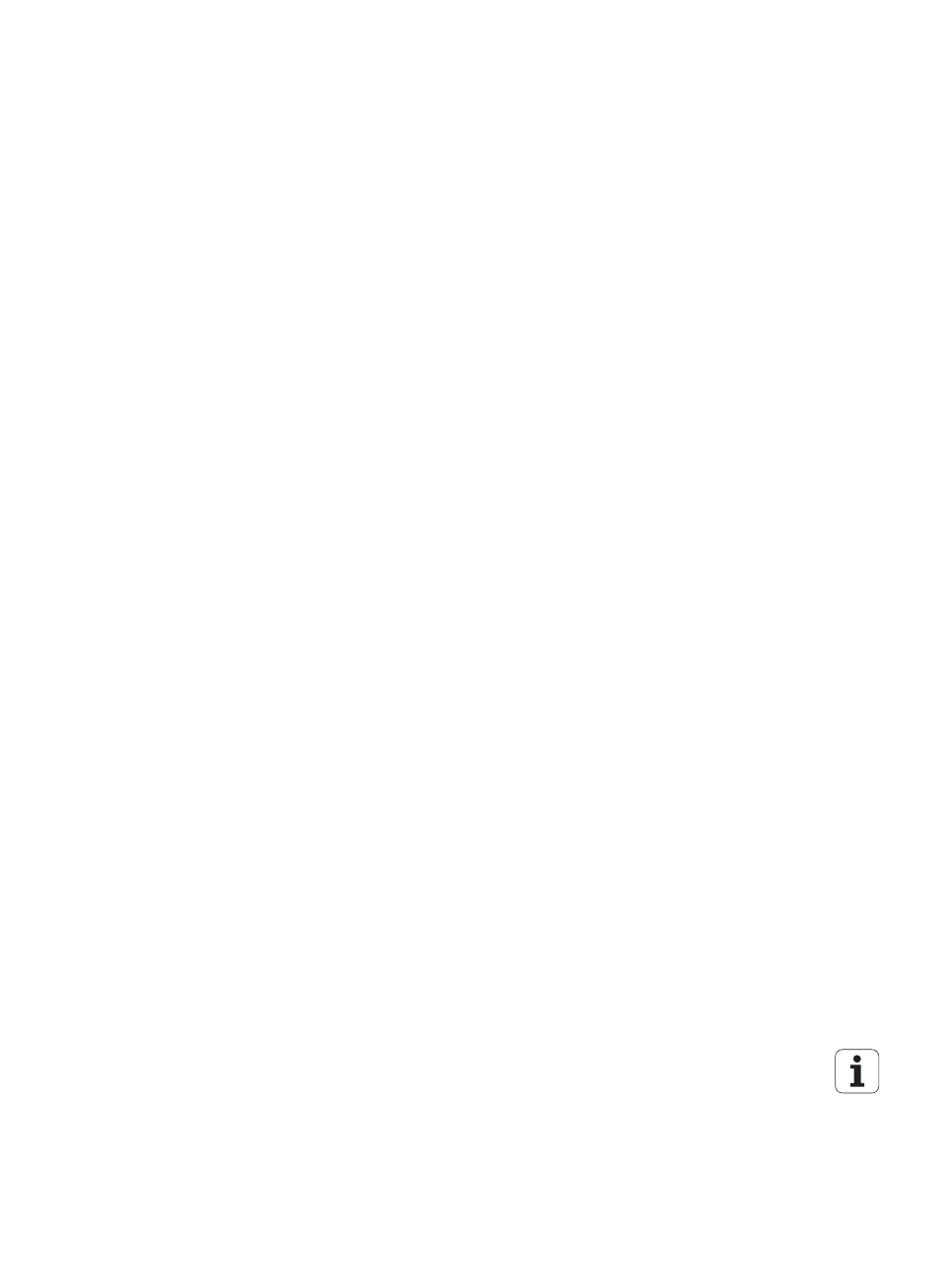
New functions in v
e
rsion 60642x
-03
HEIDENHAIN iTNC 530
19
Improvements to the file management:
A preview function is now available in the file management (see
"Calling the file manager" on page 127)
Additional setting possibilities are available in the file
management (see "Adapting the file manager" on page 142)
Improvements to the global program settings (GS):
The limit plane function is now available (see "Limit plane" on page
Improvements to the tool table TOOL.T:
The contents of table rows can be copied and pasted by using soft
keys or shortcuts (see "Editing functions" on page 192)
The new column ACC was introduced (see "Tool table: Standard
The following additional functions are now available in the expanded
tool management:
Graphic depiction of tool type in the table view and in the tool data
form (see "Tool management (software option)" on page 207)
New function REFRESH VIEW for reinitializing a view if the data
stock is inconsistent (see "Operating the tool management" on
New function "Fill in the table" during the import of tool data (see
"Importing tool data" on page 212)
The additional status display now has a new tab, in which the range
limits and the actual values of handwheel superimpositions are
displayed (see "Information on handwheel superimpositioning (POS
A preview image that can be used to graphically select the startup
position is now available for mid-program startup in a point table (see
"Mid-program startup (block scan)" on page 655)
With Cycle 256 RECTANGULAR STUD, a parameter is now available
with which you can determine the approach position on the stud
(see User's Manual for Cycle Programming).
With Cycle 257, CIRCULAR STUD, a parameter is now available
with which you can determine the approach position on the stud
(see User's Manual for Cycle Programming)
