Application – HEIDENHAIN iTNC 530 (60642x-04) User Manual
Page 539
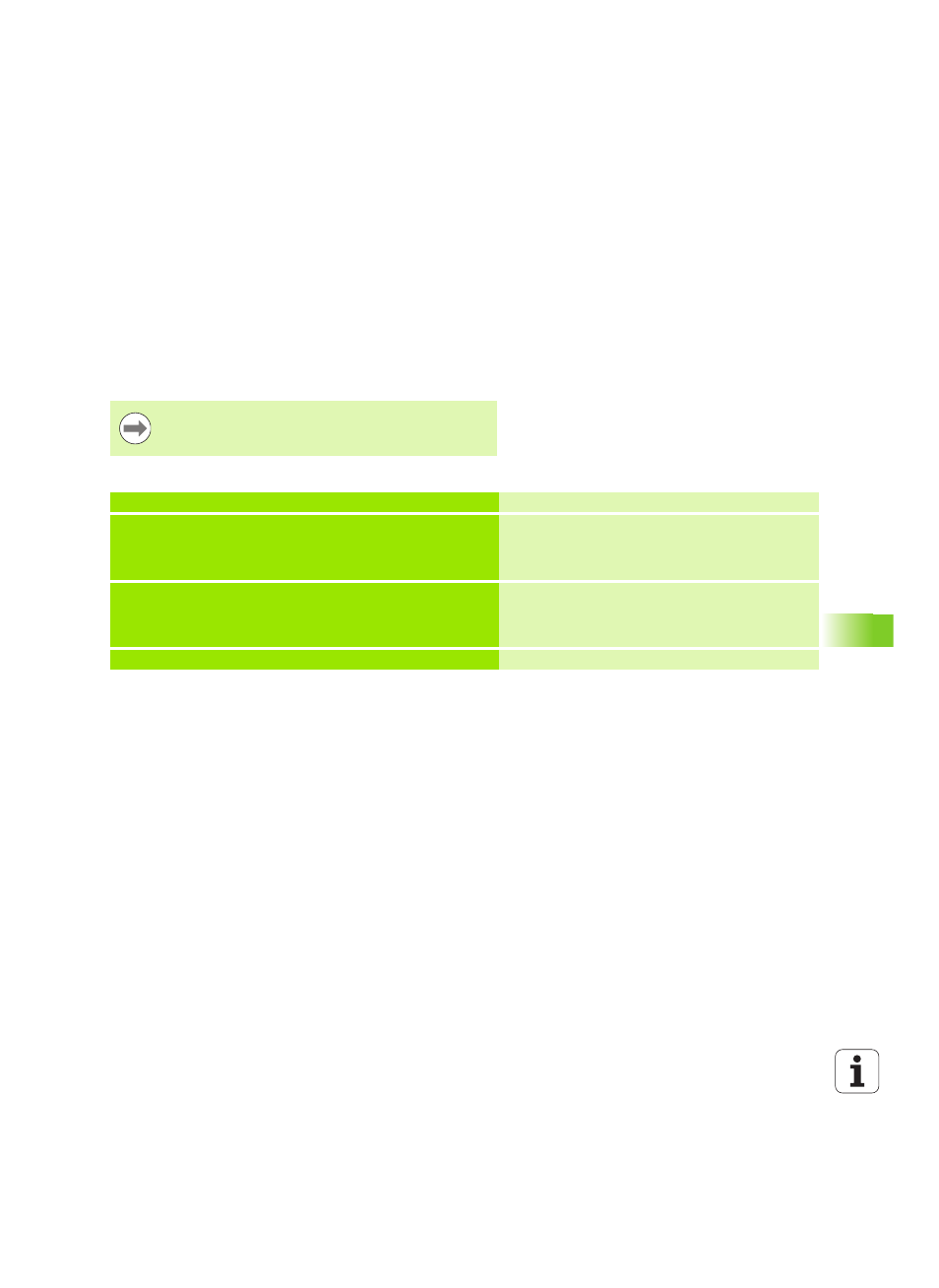
HEIDENHAIN iTNC 530
539
12.7 Cont
our mo
v
e
ments – Spline int
e
rp
olation (sof
tw
ar
e option
2)
12.7 Contour movements – Spline
interpolation (software
option 2)
Application
If you wish to machine contours that are described in a CAM system
as splines, you can transfer them directly to the TNC and execute
them. The TNC features a spline interpolator for executing third-
degree polynomials in two, three, four, or five axes.
Example: Block format for three axes
The TNC executes the spline block according to the following third-
degree polynomials:
X(t) = K3X · t
3
+ K2X · t
2
+ K1X · t + X
Y(t) = K3Y · t
3
+ K2Y · t
2
+ K1Y · t + Y
Z(t) = K3Z · t
3
+ K2Z · t
2
+ K1Z · t + Z
whereby the variable t runs from 1 to 0. The incrementation of t
depends on the feed rate and the length of the spline.
You cannot edit spline blocks in the TNC. Exception: Feed
rate F and miscellaneous function M in the spline block.
7 L X+28.338 Y+19.385 Z-0.5 FMAX
Spline starting point
8 SPL X24.875 Y15.924 Z-0.5
K3X-4.688E-002 K2X2.459E-002 K1X3.486E+000
K3Y-4.563E-002 K2Y2.155E-002 K1Y3.486E+000
K3Z0.000E+000 K2Z0.000E+000 K1Z0.000E+000 F10000
Spline end point
Spline parameters for X axis
Spline parameters for Y axis
Spline parameters for Z axis
9 SPL X17.952 Y9.003 Z-0.500
K3X5.159E-002 K2X-5.644E-002 K1X6.928E+000
K3Y3.753E-002 K2Y-2.644E-002 K1Y6.910E+000
K3Z0.000E+000 K2Z0.000E+000 K1Z0.000E+000
Spline end point
Spline parameters for X axis
Spline parameters for Y axis
Spline parameters for Z axis
10 ...
