Inserting the adapters into the cyberswitch, Inserting the adapters into the cyberswitch 93, Inserting adapters into backplane – Enterasys Networks CSX6000 User Manual
Page 93: Switch
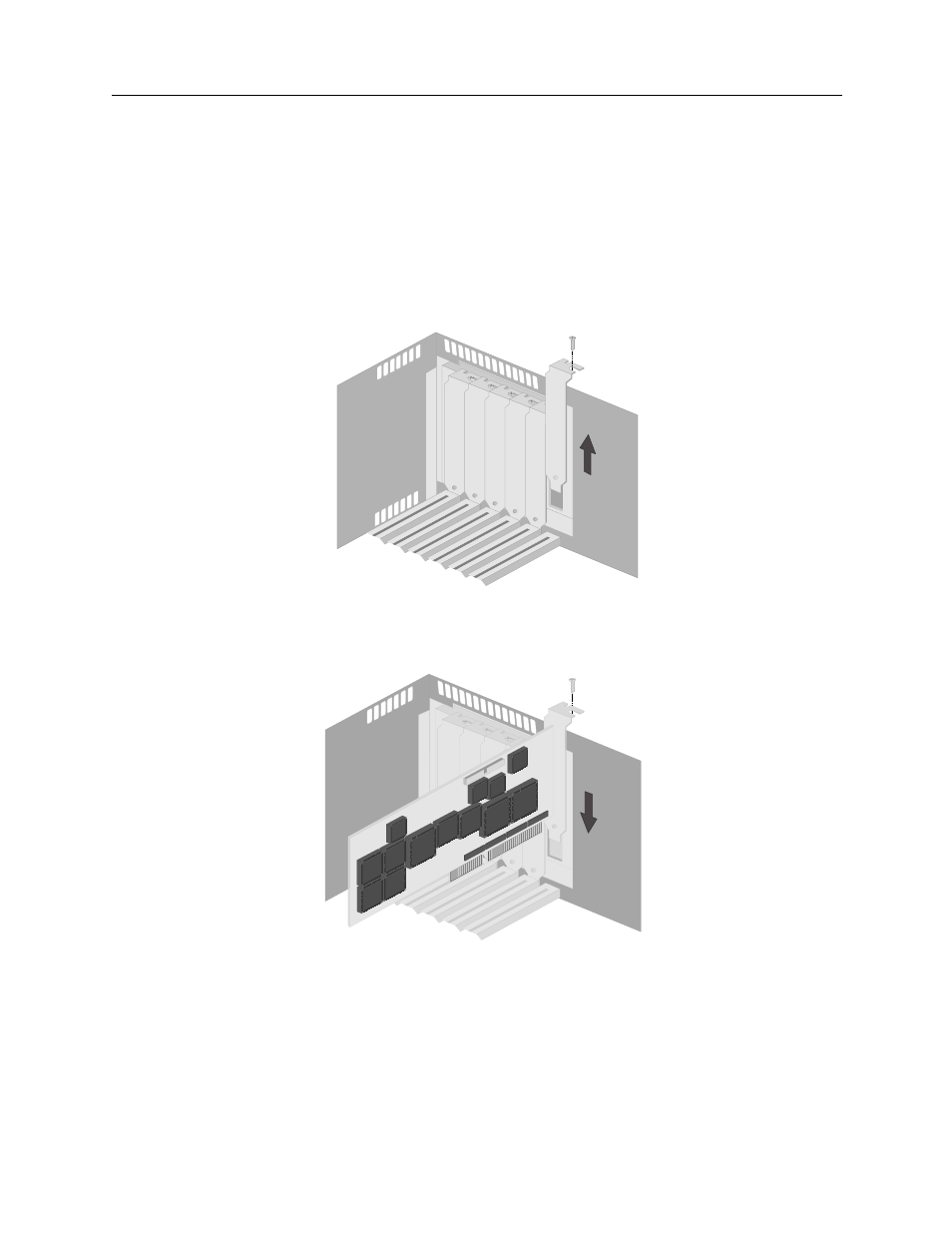
Central Site Remote Access Switch 93
H
ARDWARE
I
NSTALLATION
Inserting the Adapters into the CyberSWITCH
I
NSERTING
THE
A
DAPTERS
INTO
THE
C
YBER
SWITCH
Now that you’ve selected the slots and set all switches and jumpers, insert the cards in this way:
1.
Remove any existing board hold-down bars/brackets to obtain clear access to the backplane
ISA bus connectors.
2.
Remove the adapter hold-down screw located on the bracket of the appropriate slot, and
remove the bracket. This screw will be needed later to secure the adapter once in place.
3.
Holding the adapter by the edges only, slide the adapter into the appropriate slot. Use the
adapter guide to align the adapter into place.
4.
Once the adapter's gold contacts are lined up with the slots they fit into, use your thumbs to
apply pressure to the outer edge of the adapter to gently push the contacts into place.
5.
Reinsert the adapter hold-down screw.
