Enterasys Networks CSX6000 User Manual
Page 493
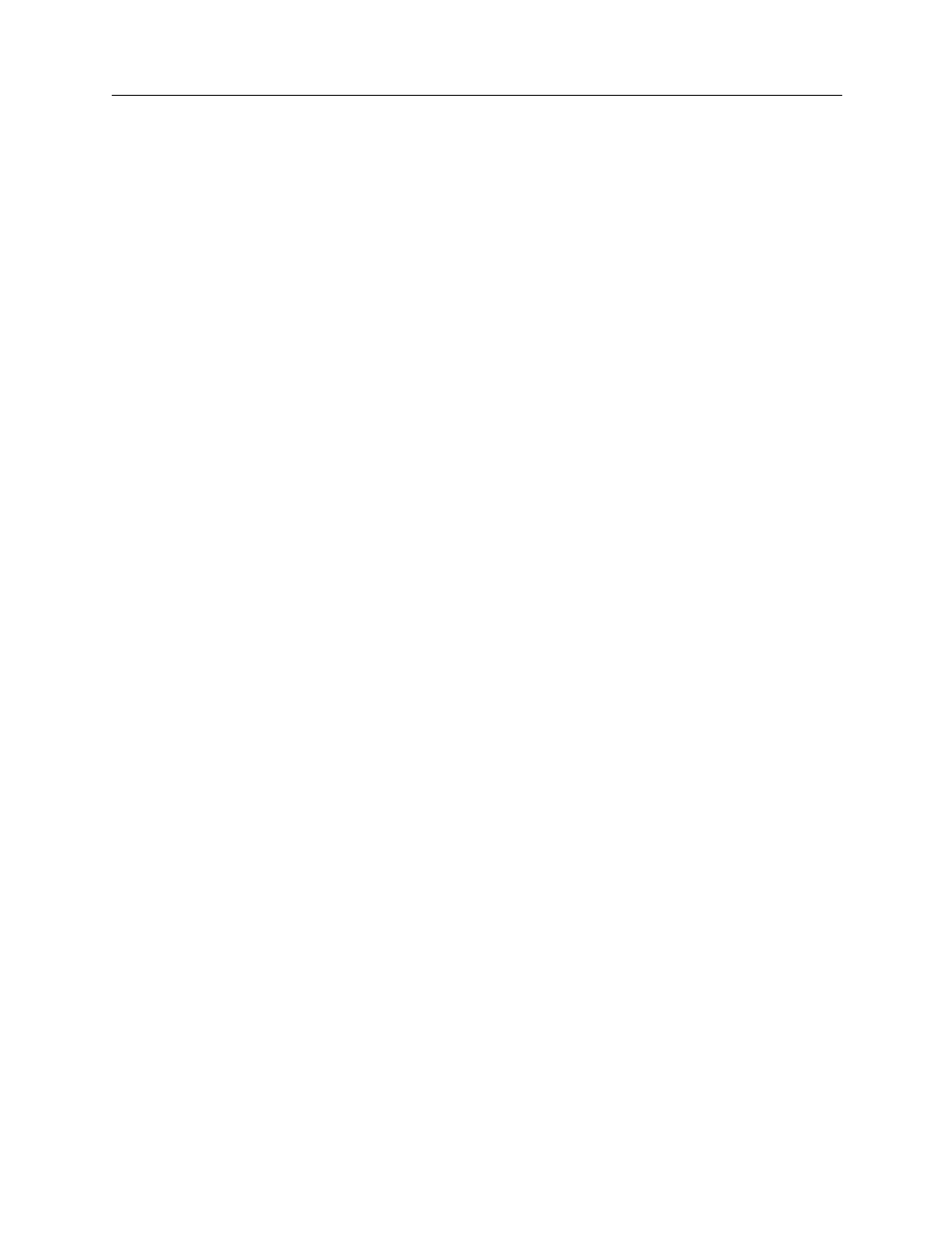
Central Site Remote Access Switch 493
S
YSTEM
M
ESSAGES
System Message Summary
CHANNEL in use in HOST_CALL_REQUEST
An error has been detected in the R2 or RBS signaling procedure, and will typically result in a failed
call. If problem persists, contact your Distributor or Customer Support.
[CHAP] Authentication Failure of remote device
The <device name> will contain the device name configured in the Device Table. The
If the authentication failure is an on-node failure, the
following strings:
Challenge Response failed hash calculation
No Secret configured in Device Table
Name not configured in Device Table
Invalid information in authentication attempt
If the authentication failure is an on-node failure, the
following strings:
Challenge Response failed in hash calculation
No Secret configured in Device Table
Name not configured in Device Table
If the authentication failure is an off-node failure, the remote Authentication Agent will
generate the error message.
[CHAP] Authentication Failure - remote device not responding
The System has not received a challenge response from the peer. The cycle is attempted the
configured number of times, after which a failure is declared. Check your remote device.
[CHAP] Authentication Failure - unable to initiate server transaction
from a RADIUS server, but an internal error has prevented the transaction from occurring. Check
the Radius Server report log for more information. If unsuccessful, contact your Distributor or
Customer Support.
[CHAP] Remote device indicates Authentication Failure of system
The System received a fail reply in remote CHAP mode. This means that the System has not been
authenticated by the peer, and most likely the link will be released. contains a portion of the
received frame, which should aid in trouble shooting the situation.
Circuit-mode/Packet-mode aggregation will not be allowed,
dropping oldest connection to site
infrequently, it merely indicates the changeover from Frame Relay to switched calls and back again.
If this message is seen frequently, contact your Distributor. At the same time that these messages
are displayed in the log, an open Monitor Connection window may show brief periods (<1 second)
where the indicated Bandwidth suddenly increases and then decreases. This is due to the
changeover between Frame Relay and switched calls and is not a problem.
CNTR-TMR:Timed out waiting for TMR
process should continue; however, make note of the error message in the event of a future problem.
