Ip filters, Ip filters 440, Ip f – Enterasys Networks CSX6000 User Manual
Page 440
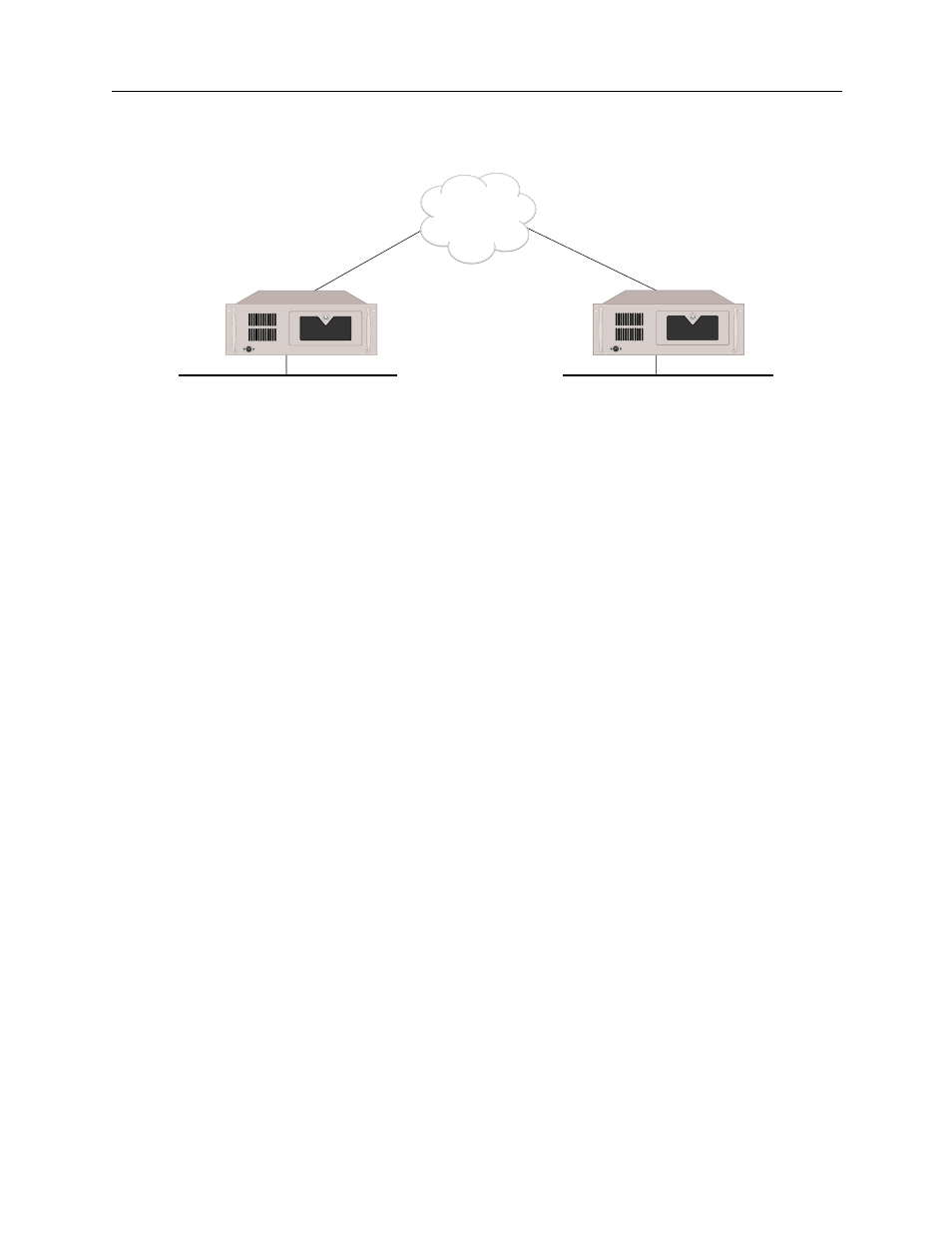
USER’S GUIDE
440 CyberSWITCH
1.
Determine if SITE1 can access SITE2 over the WAN connection. On system A type:
ip ping 192.1.0.2
2.
Determine if system B can access system A over the WAN connection. On system B type:
ip ping 100.0.0.1
3.
If the systems CANNOT ping each other, try the following:
a.
Have the remote router ping itself using its LAN IP address.
b.
Have the CyberSWITCH ping itself using its LAN IP address.
c.
Have the router ping the CyberSWITCH. If the ping is unsuccessful:
•
and no call is up, check the static route on the router
•
and a call is up, check the static route on the CyberSWITCH.
IP F
ILTERS
1.
Configure and apply at least one IP filter that contains at least one condition whose action is to
DISCARD the matching packet.
2.
Perform a trace on discarded packets. On the administration console issue the command:
ip filter trace discard
3.
Attempt to transfer data that would be affected by the configured filters. Be sure to include
packets which should be discarded by the configured filters.
4.
Check the report log for discarded packets. Issue the administrative console command:
dr
If IP Filters are discarding packets, the report log will display [IPFILT] messages similar to the
following:
9A00:
[IPFILT] UDP/1 at Intf. lan/Out
9A00:
{IP} Src: 128.131.0.1 Dst: 128.131.0.7 Pr:17
9A00
{UDP} Src:5001 Dst:69
"SITE1"
"SITE2"
100.0.0.1
192.1.0.2
ISDN
CSX5500
CSX5500
