Configuring the device list for bridge dial out – Enterasys Networks CSX6000 User Manual
Page 265
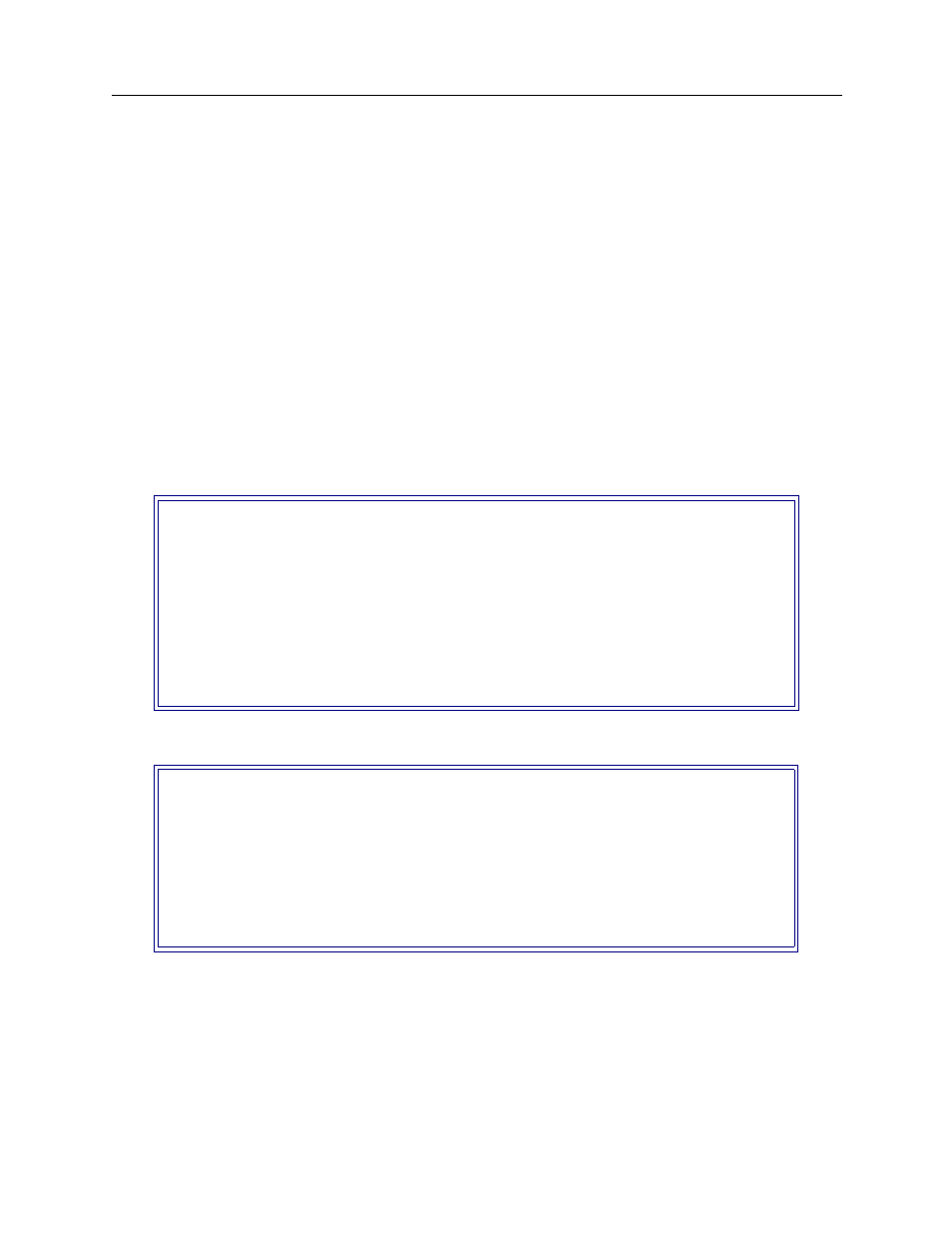
Central Site Remote Access Switch 265
C
ONFIGURING
A
DVANCED
B
RIDGING
Bridge Dial Out
C
ONFIGURING
THE
D
EVICE
L
IST
FOR
B
RIDGE
D
IAL
O
UT
Note:
Configuring Device Level Databases
chapter contains the information needed to
completely configure an on-node device entry. The following section provides instructions
for entering on-node device information specific to the bridge dial out feature.
U
SING
CFGEDIT
1.
Select Security from the main menu.
2.
Select Device Level Databases from the security menu.
3.
Enable the On-node Device Database if it is currently disabled.
4.
Select On-node Device Entries from the authentication database menu.
5.
Select Add. Provide the device name, as prompted, and continue with device configuration, as
described in Configuring Device Level Databases:
6.
Under ISDN, select Dial Out Phone Number:
7.
Provide device’s dial out phone number, as prompted.
8.
Return to the Device Table Menu, and select Bridge:
Device Table Menu: (Device = "DAN")
1) ISDN
2) Frame Relay
3) X.25
4) Digital Modem
5) Authentication
6) IP
7) IPX
8) AppleTalk
9) Bridge
10) Compression
Select function from above or
Device ISDN Menu: (Device = "DAN")
1) ISDN Line Protocol. "PPP (Point to Point Protocol)"
2) Base Data Rate. "64000 bps"
3) Initial Data Rate. "64000 bps"
4) Maximum Data Rate. "128000 bps"
5) Dial Out Phone Number(s). ""
6) Subaddress. ""
7) Profile Name. "Default_Profile"
8) H0 Call Support DISABLED
Id of option to change or press
