Verification and diagnosis, Erification, Iagnosis – Enterasys Networks CSX6000 User Manual
Page 417
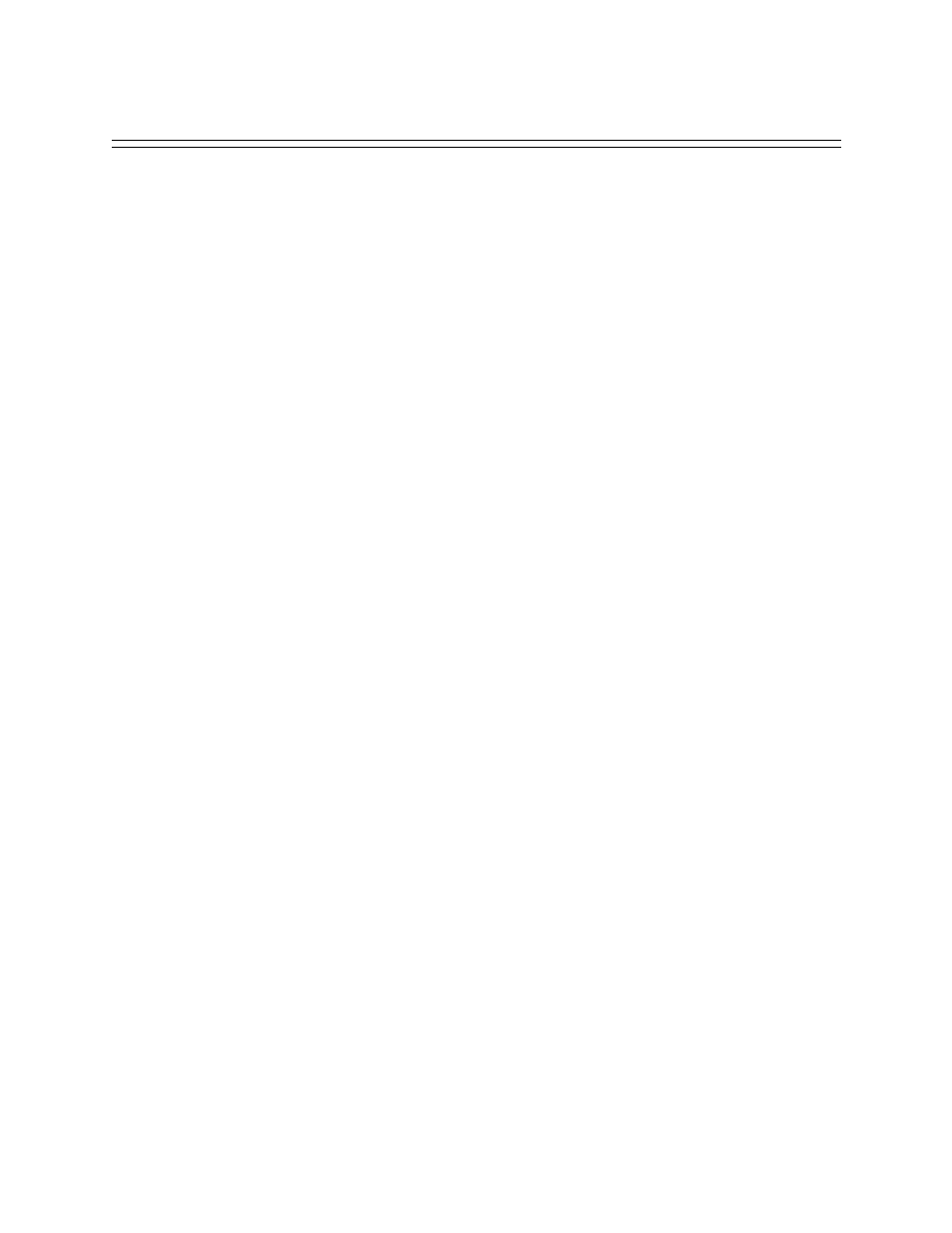
V
ERIFICATION
AND
D
IAGNOSIS
After configuring your CyberSWITCH and before proceeding with normal system operations, we
suggest you verify that the system is functional. This segment of the User’s Guide provides
instructions for verifying system hardware and system configuration, and then diagnosing
potential problems encountered during the verification process.
We include the following chapters in this segment:
Hardware resources, LAN and WAN connections, bridge and/or router initialization,
alternate accesses, remote device connectivity, and security
IP, IPX, AppleTalk
SNMP, dial out, compression, reserved bandwidth, DHCP, semipermanent connections, proxy
ARP
You only need to perform the verification procedures for the protocols and/or options that apply
to your configuration. For example, if your configuration does not use SNMP, skip the SNMP
verification section in the Verifying System Options chapter.
To perform the verification procedures, WAN lines must be available and ready to use. LAN
attachment components must also be available and ready to use.
During some of the procedures, we ask you to enter an administration console command. To enter
these commands, you must have an active administration session. If you need instructions for
starting an administration session, refer to
Accessing the CyberSWITCH.
Also refer to the
segment for a complete listing of all system and trace messages, as
well as system indicator descriptions.
