Verifying the relay agent is operational, Verifying the relay agent is operational 465 – Enterasys Networks CSX6000 User Manual
Page 465
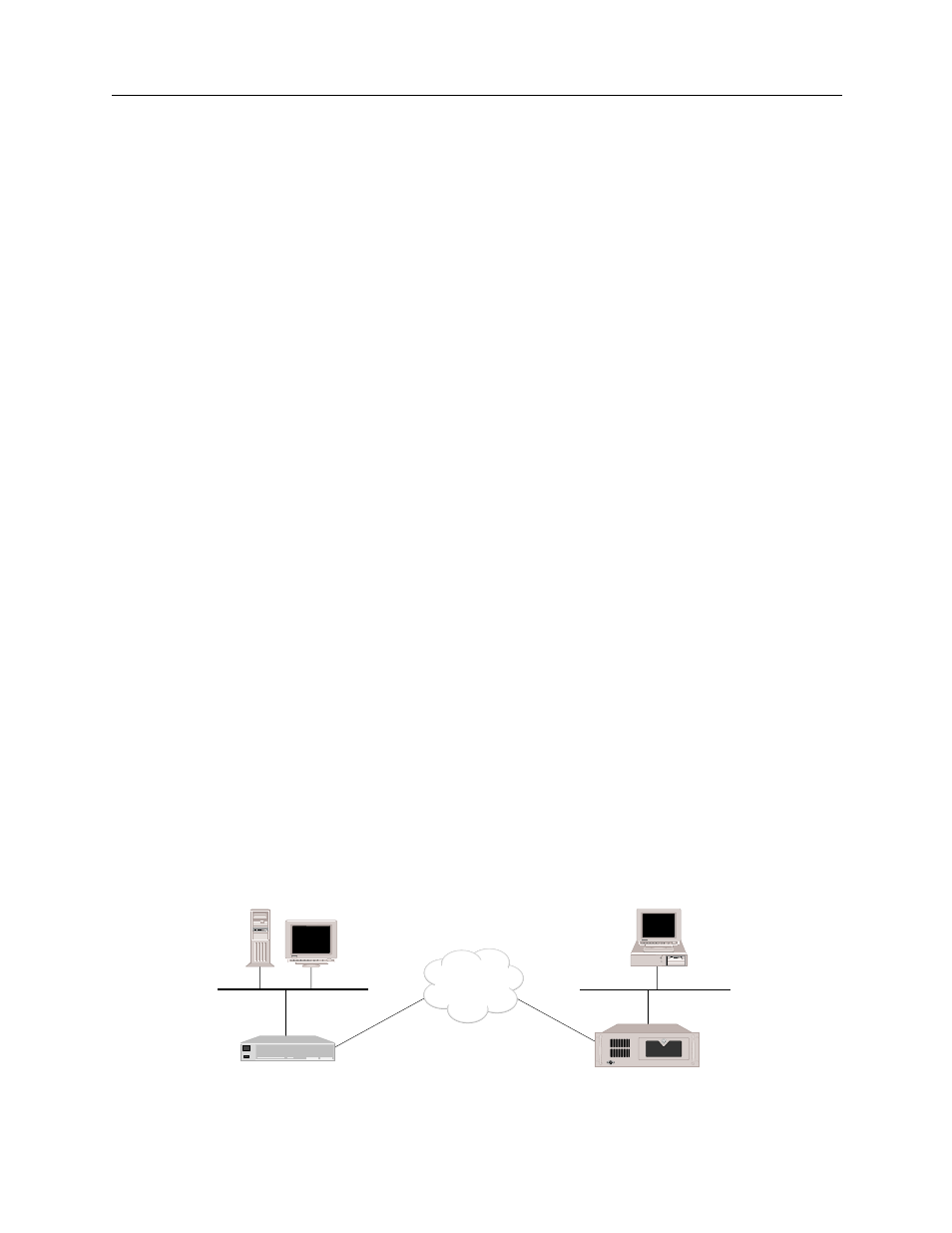
Central Site Remote Access Switch 465
V
ERIFYING
S
YSTEM
O
PTIONS
DHCP Relay Agent
4.
If an error occurred while trying to enable the Relay Agent, the following message may be
displayed in the report log:
[DHCP-R] Failed to open UDP port (67), erc=
This indicates that an internal error occurred while trying to open a UDP port for use by the
DHCP/BOOTP Relay Agent. Therefore, the relay agent will not operate correctly. Contact your
Distributor or Customer Support.
5.
If the following message is NOT found in the report log after system initialization:
[DHCP-R] Relay Agent enabled; UDP port (67) opened
It indicates that there was no attempt made to enable the DHCP/BOOTP Relay Agent. Try the
following:
a.
Check the DHCP configuration. This can be done by using CFGEDIT, or by using the
dhcp
command from Manage Mode.
b.
Make sure that the Relay Agent is enabled.
c.
If desired, enter MANAGE mode, and use the
dhcp change
command to enable the Relay
Agent. (Note: CFGEDIT can also be used to change the Relay Agent configuration; but the
changes will not take effect until the system is restarted.)
d. When Manage Mode is exited, an attempt will be made to enable the Relay Agent.
e.
Re-examine the report log for the “Relay Agent Enabled” message.
f.
Remember to “commit” the Manage Mode configuration changes to make them
permanent.
V
ERIFYING
THE
R
ELAY
A
GENT
IS
O
PERATIONAL
Once the Relay Agent has been successfully initialized and enabled, DHCP Clients should be able
to obtain their IP addresses (and other configuration parameters) from a DHCP Server.
For example purposes, assume the following diagram represents the network in which the Relay
Agent is being used. This configuration is useful when a remote IP router is known to have access
to a DHCP Server, but that router is not a DHCP/BOOTP Relay Agent.
ISDN
IP Router ("Alex")
CSX5500
IP Router w/ DHCP
Relay Agent ("Ruby")
DHCP Server
DHCP Client
192.168.1.5
192.168.1.168
204.157.42.168
