Radius commands, Radius commands 612, Radius c – Enterasys Networks CSX6000 User Manual
Page 612
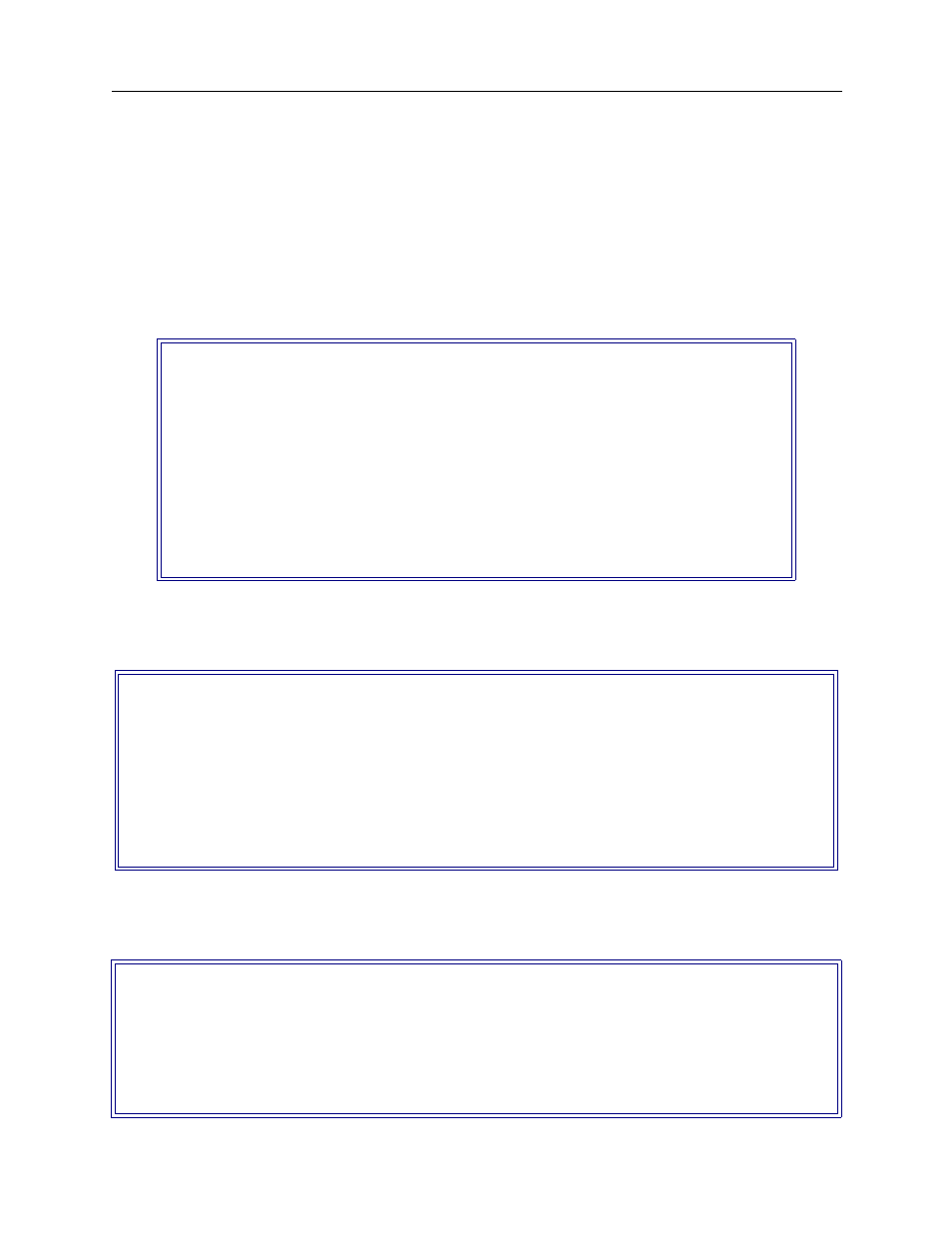
USER’S GUIDE
612 CyberSWITCH
RADIUS C
OMMANDS
The following console commands may be used to diagnose problems with:
•
connections to the off-node RADIUS authentication server
•
CyberSWITCH configuration
•
authentication server device database entries
radius chap
Attempts an authentication session using CHAP. The following is an example display of the
screen.
radius ifname
Attempts an authentication session using I/F NAME LOOKUP. The following is an example
display of the screen.
radius iphost
Attempts an authentication session using the IP Host resolution. The following is an example
display of the screen.
[System Name]>radius chap
Enter the device name (
Enter secret (
Send Radius Authentication Request... Please wait
Authentication Successful...
Device-Name:
doe
Framed-Address:150.001.001.001
Phone-Number: 1-800-555-1212
Phone-Subaddress:3456
Caller-Id:
2340823-098
Framed-Data-Rate:64KB
Framed-Protocol:PPP/IP
[System Name]>radius ifname
INTERFACE NAME to determine route for (
Send Radius Authentication Request... Please wait
Authentication Successful...
Device-Name: left.CSX
Framed-Address: 128.111.1.3
Phone-Number: 18005551212
Framed-Data-Rate: 64KB
Framed-Protocol: PPP/IP
Framed-Route: 3.0.0.0 255.0.0.0 128.111.1.3 2 RAP(RIP-Always Propagate)
[System Name]>radius iphost
IP HOST id of the Host logging in (
Send Radius Authentication Request... Please wait
[AUTH] Warning code: 0002 Missing required attribute from server.
Framed-Data-Rate: 64KB
Missing attribute: Device-Name
